Xbox Elite Controller Series 2 Core review: Semi-pro

 Image: Ryan Whitwam
Image: Ryan WhitwamAt a glance
Expert’s Rating
Pros
Slick two-tone colorway and improved gripsIntegrated rechargeable batteryUSB-C and Bluetooth provide broad compatibilityCustomizable profiles
Cons
Rear button slots go unused without the $60 accessory kitMore than twice the price of standard Xbox controller
Our Verdict
The Elite Controller Series 2 Core is a major functionality upgrade over the base model Xbox controller, but most “elite” gamers will want the accessories to complete the experience.
Price When Reviewed
129.99
Best Prices Today: Xbox Elite Controller Series 2 Core
RetailerPrice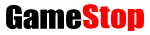 $94.99View Deal
$94.99View Deal

 $114.99View Deal
$114.99View Deal $129.99View Deal
$129.99View Deal
Microsoft used to offer just one Xbox controller, leaving it to third parties to fill any specific niches, but no more. It launched the first Elite Controller in the Xbox One era, and it followed that up with the revamped Series 2 Elite controller in 2019. However, at almost $200 it’s pricey, and even dedicated gamers may scoff at the expense. Now, the Elite Controller Series 2 Core has entered the game. This controller has a few aesthetic changes from the standard Elite, and it doesn’t come with the accessories kit, but it’s priced at a more reasonable $130.
If you don’t need all the add-ons, the Core is a great way to save some cash while getting a more feature-rich Xbox controller. But if you end up wanting the accessories, it will just cost you more in the long run. Still, this could be the sweet spot for some gamers.
Elite Controller Series 2 Core: Design and build quality
Microsoft’s Series 2 Core controller has the same shape and profile as the Series 2 Elite, which itself is almost identical to the 2020 base model controller that ships with the Xbox Series S and Series X. If you’re coming from the regular controller, as most will, the first thing you’ll probably notice about the Series 2 Core is the rubberized grips. They feel much more secure in the hand than the all-plastic design of the standard Xbox gamepad, and the dot texture is present all the way around. The Elite Series 2 has the same texture, but the entire controller is black—the Core has a two-tone white/black colorway that we think looks pretty sharp.

The Xbox Elite Controller Series 2 Core has rubberized grips that feel much more secure than the plastic of the standard controllers.
The Xbox Elite Controller Series 2 Core has rubberized grips that feel much more secure than the plastic of the standard controllers.
Ryan Whitwam
The Xbox Elite Controller Series 2 Core has rubberized grips that feel much more secure than the plastic of the standard controllers.
Ryan Whitwam
Ryan Whitwam
The top edge sports the USB-C port for charging and wired gameplay, along with the pairing button. It comes with an 8-foot USB-A-to-C cable, too. One thing you won’t see is a seam for the battery compartment. Unlike the base model, this controller has an integrated rechargeable battery. Previously, you had to go all the way up to the $180 Elite Series 2 for that luxury. Look farther down on the back, and you’ll understand why the Series 2 Core is only $130.
mentioned in this article
Xbox Wireless Controller (2020)
 Read our reviewPrice When Reviewed:59.99Best Prices Today:$59.99 at Adorama | $59.99 at Microsoft | $64 at Amazon
Read our reviewPrice When Reviewed:59.99Best Prices Today:$59.99 at Adorama | $59.99 at Microsoft | $64 at Amazon
The Core doesn’t include Microsoft’s accessory package, but the controller is fully compatible with it. Thus, you have four slots for rear paddle buttons. Not having them makes the controller look a bit incomplete, but admittedly, you’re not going to spend a lot of time staring at the back of your gamepad. Also on the back are switches to change the travel of the triggers. That’s useful if you want to tune the experience for specific games. For example, you might want the short throw for shooters, but the longer travel is ideal for racing games where the trigger is your throttle. The switches are a bit fiddly and hard to adjust on the fly, though.
On the face of the controller, you’ll find all the buttons in the usual Xbox layout. The ABXY cluster doesn’t have the color-coding of the cheaper controller, which makes for a more understated look. There’s also an LED profile indicator in the middle. The d-pad has the same metal dish shape as the full-priced Elite Series 2, which feels nicer under your finger than even the improved plastic d-pad on the regular model. The Core has the same removable controls as the non-Core Elite gamepad, too. Both the d-pad and thumbsticks are held in place with magnets, and they feel completely stable—no wobble or clicking—until you pull straight up. Since the Core doesn’t come with the accessory bundle, you’ll probably leave these in place.
Elite Controller Series 2 Core: Features and hands-on experience
If you’re switching from the standard Xbox controller, you’ll notice the added heft of the Elite Core. It’s 300 grams (10.58 ounces), whereas the regular controller (with batteries installed) is 250g. The balance of the controller is still good, though, and we found it perfectly comfortable for long gaming sessions. The adjustable triggers also help to limit unnecessary movement as most games don’t need the full range of motion.
Because it does so much more, the Elite Core needs firmware updates. In fact, it won’t work correctly out of the box until you update it. On Windows, you’ll need to download the Xbox accessories app, but the Xbox console will already know how to update your peripherals.
Microsoft says the controller can run about 40 hours wirelessly on a charge, and that’s only a tiny bit higher than our real-world numbers. It runs long enough you might lose track of the cable, but happily, it charges with standard USB-C. There are pogo pins on the back for the controller charging dock, but that’s an unnecessary add-on when USB-C is so prevalent.
All the buttons on the Elite Controller Series 2 Core are smooth and appropriately tactile. The sound is a bit quieter and deeper than the standard controller, save for the triggers, which are much louder if you use the middle or short travel positions. We’re impressed that the thumbsticks feel so solid even when you’re spinning them furiously—you’d never know they pop off unless you pull upward on them.

The thumbsticks on the Xbox Elite Controller Series 2 Core feel surprisingly solid considering they are removable.
The thumbsticks on the Xbox Elite Controller Series 2 Core feel surprisingly solid considering they are removable.
Ryan Whitwam
The thumbsticks on the Xbox Elite Controller Series 2 Core feel surprisingly solid considering they are removable.
Ryan Whitwam
Ryan Whitwam
The cheaper 2020 controller added a share button in the middle of the face, but the Elite Core has a lot more going on. The button in that position lets you switch between the controller’s three customizable profiles, as indicated with the aforementioned profile LED indicator. The profiles let you control what each button does, adjust your trigger dead zones, tweak the vibration, invert the thumbsticks, and even change the Xbox button’s color.
The Elite Core has even more functionality if you need it. You can assign a button to “shift,” which activates secondary functions for any button of your choosing. So you lose instant access to the share feature, but this is a very powerful upgrade over the base model controller. However, you might not have a button to devote to shift unless you splurge on the accessory kit to get the paddles.
You do miss out on some of the controller’s functionality by not having the accessory kit, which Microsoft will sell you separately for $60. That puts the total price slightly higher than if you’d just bought the non-Core Elite controller, which comes with the kit.
mentioned in this article
Xbox Elite Wireless Controller Series 2

 Read our reviewBest Prices Today:$139.99 at Microsoft | $150.99 at Amazon | $179.99 at Best Buy
Read our reviewBest Prices Today:$139.99 at Microsoft | $150.99 at Amazon | $179.99 at Best Buy
Elite Controller Series 2 Core: Compatibility
The Elite Core gamepad pairs perfectly with the Xbox Series X and S, but its Bluetooth functionality means it can also talk to myriad other devices. To pair with other devices over Bluetooth, long-press the pair button next to the USB-C port and select it on your phone or PC. A double-tap of that button will move the controller back to the Xbox, if it’s paired with one.
Microsoft’s Windows OS naturally has full integration, including the Xbox Accessories app for conjuring the controller’s advanced features. You can also connect it to an Android or iOS mobile device over Bluetooth, but you’ll have to use the desktop app and a USB-C cable to change settings.

Ryan Whitwam
Ryan Whitwam
Ryan Whitwam
Speaking of the USB-C port, that’s another way you can connect to the controller. It works in wired mode for PC and Xbox. While we had no trouble using the base model Xbox controller in wired mode with Android, that’s not the case for the Elite Core. For whatever reason, it will only charge when connected to a phone’s USB-C port.

Xbox Elite Controller Series 2 Core with its charging cable.
Xbox Elite Controller Series 2 Core with its charging cable.
Ryan Whitwam
Xbox Elite Controller Series 2 Core with its charging cable.
Ryan Whitwam
Ryan Whitwam
Should you buy an Elite Controller Series 2 Core?
The Elite Controller Series 2 Core adds a ton of features you don’t get with Microsoft’s standard controller, including profiles, better grips, button remapping, and adjustable triggers. However, you lose out on some of what the hardware can do by not getting the bundled accessory kit, which comes with the full-priced Elite Series 2 kit. The rear-facing paddle button connectors are useless unless you spend more on accessories, and it’s pointless to have removable buttons when you don’t have the alternative controls.
For mobile and PC gamers, the Elite Core does offer a better experience than the base model gamepad. The built-in battery means you can take the Elite Core controller on the road and charge it with a regular USB-C cable, but you might not even have to bother given the robust battery life. However, the lack of wired USB-C support on smartphones is a bummer.
For casual gamers who don’t want button profiles or adjustable triggers, it’s best to stick with the cheaper Xbox controller. Serious gamers should probably still spring for the full Elite controller kit. It’s more expensive, but you get all the accessories you might end up buying anyway. Buying the Elite Core and the accessory kit separately is $10 more than just buying the full Elite bundle. For those few in the middle, the Elite Core is a great piece of hardware. The $130 asking price is steep but justifiable as long as you are confident you won’t want the accessories after you start tinkering with the Elite Controller Series 2 Core.
Best Prices Today: Xbox Elite Controller Series 2 Core
RetailerPrice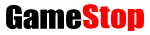 $94.99View Deal
$94.99View Deal

 $114.99View Deal
$114.99View Deal $129.99View Deal
$129.99View Deal
Author: Ryan Whitwam

Ryan Whitwam is a freelance tech writer, a fan of all things electronic, a long-time skeptic and a former research scientist. At PCWorld, he covers computer hardware and software.
Recent stories by Ryan Whitwam:
Is a mainstream laptop good enough for gaming?Best Xbox controller for PC: Hand-picked recommendations for all budgetsBest PC controllers: Recommendations for every gamer





