Teamgroup T-Force G50 SSD review: Fast enough and priced to move

 Image: Jon L. Jacobi
Image: Jon L. Jacobi At a glance
At a glance
Expert’s Rating
Pros
Highly affordableVery good everyday performanceGraphite heat spreader
Cons
Super slow off cache
Our Verdict
Given the lowball pricing and good if not top-shelf performance the T-Force G50 is a prime competitor for your bargain NVMe SSD dollar.
Price When Reviewed
512GB: $50 I 1TB: $70 I 2TB: $120
Best Prices Today: Teamgroup T-Force G50 SSD
RetailerPricePrice comparison from over 24,000 stores worldwideProductPricePrice comparison from Backmarket
Teamgroup’s T-Force G50 is an excellent combination of good (if not top-shelf) performance and penny-pinching affordability. It’s a great value for anyone who’s looking for a solid PCIe 4.0 drive for everyday tasks.
What are the Teamgroup T-Force G50’s features?
The Teamgroup T-Force G50 is a M.2, 2280 (22mm wide, 80mm long) NVMe PCIe 4.0 x4 sporting 176-layer 3D TLC NAND Flash governed by a InnoGrit IG5220 controller. It has a host memory buffer (HMB) design, meaning it uses your device’s memory rather than onboard DRAM as primary cache.
The G50 comes with removable thin graphene heat-spreader (seen in the image above) that, besides helping thermals, gives the module a sporty look.



Teamgroup warranties the T-Force G50 for a full five years, mitigated by the 650 TBW (terabytes that may be written to the drive) per 1TB of capacity. If you’re not familiar, TBW is like the miles in an automobile warranty. The average TBW rating in this category is 600TBW, though many like-priced QLC SSDs are only covered for 200 to 250 TBW.
Further reading: See our roundup of the best SSDs to learn about competing products.
How much does the Teamgroup T-Force G50 cost?
I’ve always wanted to create a website with one word or single-phrase product evaluations. In this case, that phrase would be “not very much.” Not very much as in $50 for 512GB, $70 for 1TB, and only $120 for 2TB (and right now, Amazon has them for even less). Yowser, folks! NVMe dropping to only $60 per terabyte? That’s even cheaper than the recently reviewed, and very affordable Kingston NV3.
How fast is the Teamgroup T-Force G50?
The G50 hardly jumped to the head of the PCIe 4.0 NVMe SSD class. But with all due respect to the fine art of benchmarking, even the most slothful student in this class is darn fast. Subjectively, except for the 450GB write, which is heavily dependent on the amount of NAND on board, you’d never be able to tell most NVMe SSDs apart in real-world use.
That said, there are faster PCIe 4.0 drives available (including the Crucial P310 and Corsair MP600 Elite in the charts). Sequential throughput in CrystalDiksMark 8 was the G50’s weakest test, if one could all over 4GBps weak.
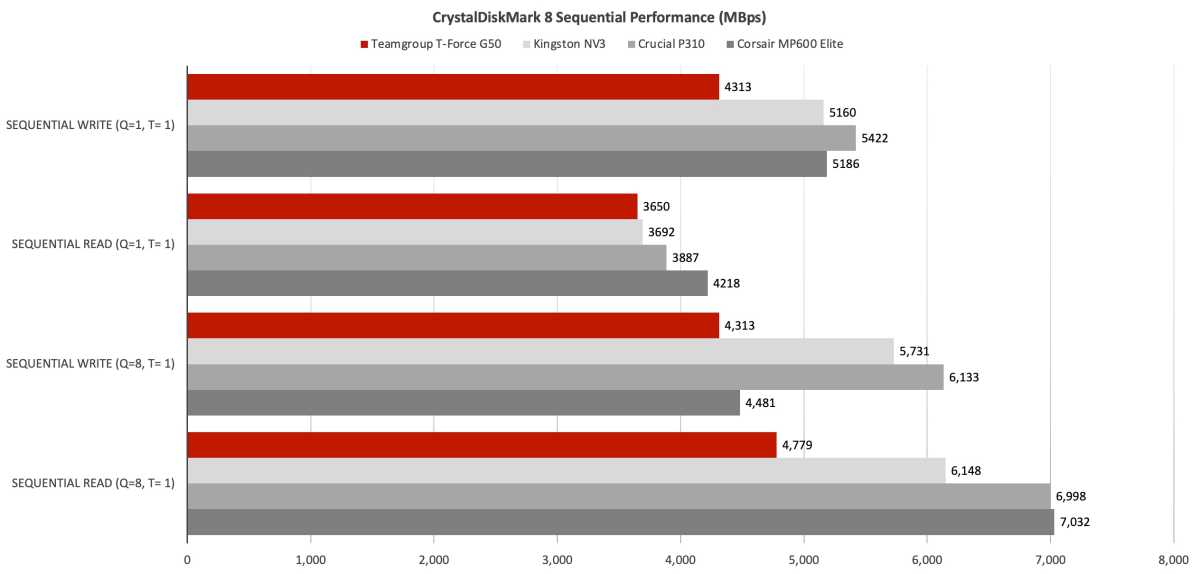


The G50’s 4K numbers under CrystalDiskMark 8 were closer to those of the competition.
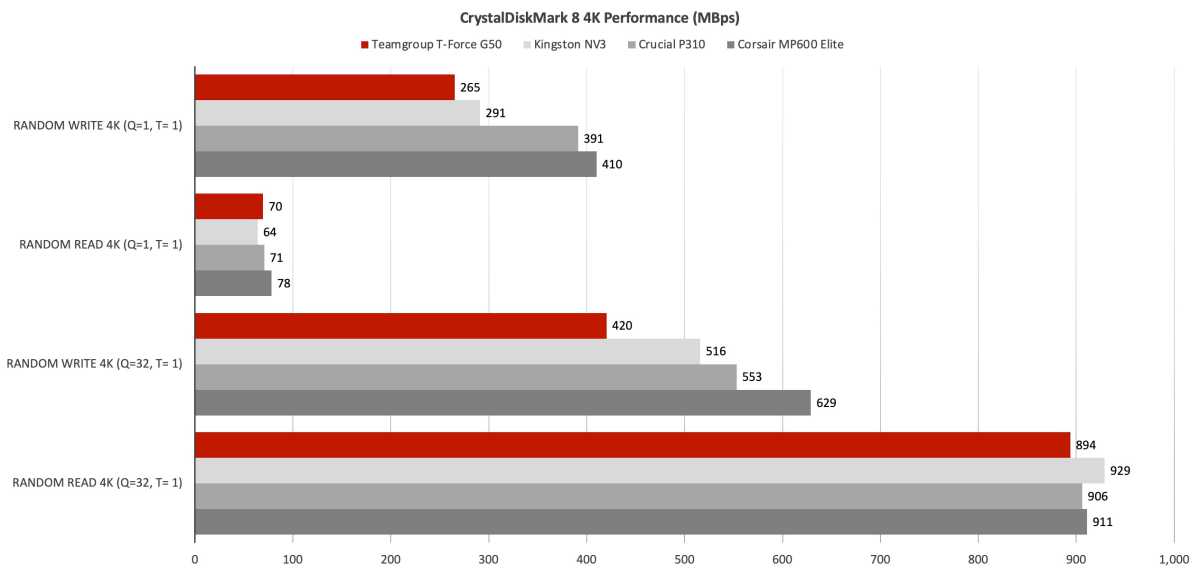


The G50 actually nudged in front of the rival Kingston NV3’s aggregate 48GB transfer time.
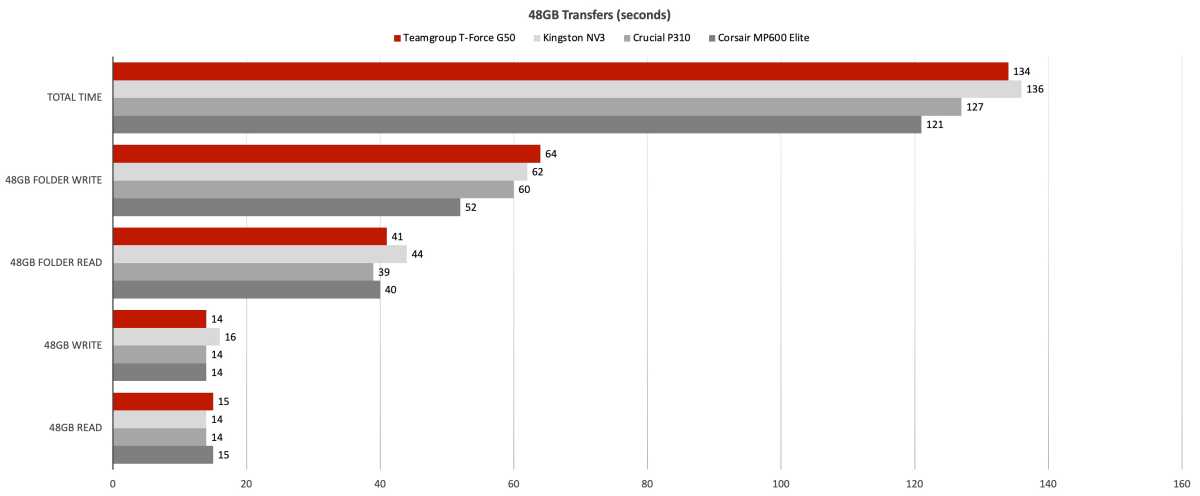


Having 2TB of NAND generally allows an HMB NVMe SSD such as the T-Force G50 to write our large 450GB file in a short amount of time: 2 minutes, 17 seconds is bookin’.
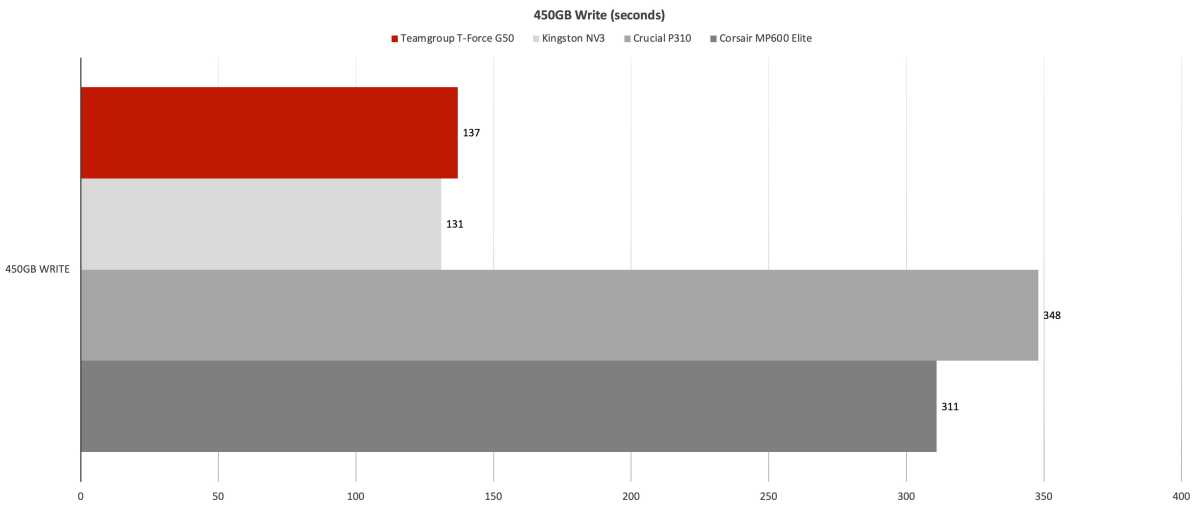


Below you can see what happens when the G50 finally runs out of cache. Most users will rarely copy a single 900GB file or experience this issue. This speed is indicative of older TLC. Only QLC will write slower natively (sans caching of any type).
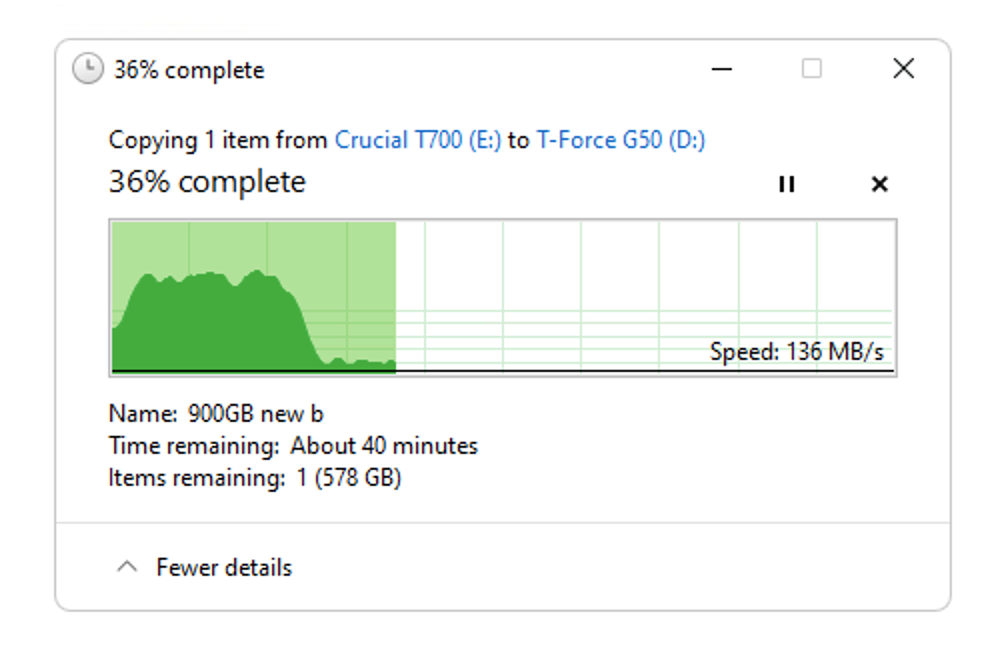


Should you buy the Teamgroup T-Force G50?
If you’re not looking for every last ounce of generally unnoticeable performance, the G50 is a worthy and extremely affordable option for your PC or device — assuming, of course, that your device supports HMB. The vast majority do.
That said, HMB SSDs will work without support, just not nearly as well.
How we test
Drive tests currently utilize Windows 11, 64-bit running on an X790 (PCIe 4.0/5.0) motherboard/i5-12400 CPU combo with two Kingston Fury 32GB DDR5 4800MHz modules (64GB of memory total). Both 20Gbps USB and Thunderbolt 4 are integrated to the back panel and Intel CPU/GPU graphics are used. The 48GB transfer tests utilize an ImDisk RAM disk taking up 58GB of the 64GB of total memory. The 450GB file is transferred from a 2TB Samsung 990 Pro which also runs the OS.
Each test is performed on a newly formatted and TRIM’d drive so the results are optimal. Note that in normal use, as a drive fills up, performance may decrease due to less NAND for secondary caching, as well as other factors. This can be less of a factor with the current crop of SSDs with far faster late-generation NAND.
Caveat: The performance numbers shown apply only to the drive we were shipped and to the capacity tested. SSD performance can and will vary by capacity due to more or fewer chips to shotgun reads/writes across and the amount of NAND available for secondary caching. Vendors also occasionally swap components. If you ever notice a large discrepancy between the performance you experience and that which we report, by all means, let us know.
Best Prices Today: Teamgroup T-Force G50 SSD
RetailerPricePrice comparison from over 24,000 stores worldwideProductPricePrice comparison from Backmarket
Author: Jon L. Jacobi, Freelance contributor

Jon Jacobi is a musician, former x86/6800 programmer, and long-time computer enthusiast. He writes reviews on TVs, SSDs, dash cams, remote access software, Bluetooth speakers, and sundry other consumer-tech hardware and software.
Recent stories by Jon L. Jacobi:
Seagate Game Drive SSD review: Classy, fast PlayStation-themed storageLexar Play 2280 SSD review: Good for PCs, bad for PlayStation 5Best SSDs of 2024: Reviews and buying advice





