Samsung Galaxy Book4 Edge review: Thin, light, and long-lasting

 Image: IDG / Chris Hoffman
Image: IDG / Chris HoffmanAt a glance
Expert’s Rating
Pros
Very thin and light for a 16-inch laptopLong battery lifeBeautiful OLED displayHighest-end Snapdragon X Elite hardware available
Cons
No facial recognition logineUFS storage is soldered to the motherboardLimited to 16GB of RAMExpensive compared to other Snapdragon-powered laptopsThe top-end Snapdragon X Elite hardware isn’t much faster
Our Verdict
The Samsung Galaxy Book4 Edge is an excellent Snapdragon X Elite-powered PC with a beautiful display, long battery life, and great build quality. But you’re paying extra for high-end Snapdragon X Elite hardware on the 16-inch model, and it doesn’t deliver the big performance bump you might expect.
The Samsung Galaxy Book4 Edge is part of the first wave of Copilot+ PCs with Snapdragon X Elite hardware. The 16-inch model we reviewed is special, as it’s the only laptop that includes the highest-end Snapdragon X Elite X1E-84-100 chip. This model boasts faster CPU performance than the others, but it’s also the only Snapdragon X Elite variation with an upgraded GPU.
Samsung delivered a great laptop here: It’s surprisingly thin and light, with long battery life and a beautiful OLED display. But lots of Snapdragon X Elite laptops are delivering that and this machine is on the expensive side compared to your other options. Part of what you’re paying for is that exclusive top-end Snapdragon X Elite hardware. And I’ll be honest. While the difference is somewhat noticeable, you’ll be just fine picking any Snapdragon X Elite laptop you might prefer. The high-end hardware here doesn’t make a massive difference.
Like other Copilot+ PCs with Snapdragon X Elite hardware, the Samsung Galaxy Book4 Edge is an Arm-based laptop. As discussed in our reviews of the Surface Laptop, Surface Pro, and Lenovo Yoga Slim 7x, application compatibility is good but not perfect. While most applications run just fine, some applications may not run at all or may run with bad performance. The situation is quickly improving, but it’s still early days. Also, as far as AI, those exclusive Copilot+ PC AI features aren’t very interesting.
Looking for more options? Check out PCWorld’s roundup of the best laptops available today.
Samsung Galaxy Book4 Edge: Specs

IDG / Chris Hoffman
IDG / Chris Hoffman
IDG / Chris Hoffman
The Samsung Galaxy Book4 Edge is part of the first wave of Copilot+ PCs that arrive with Arm-based Qualcomm Snapdragon X Elite chips. All Snapdragon X Elite chips include a neural processing unit (NPU) capable of 40 trillion operations per second (TOPS) as well as a Qualcomm Adreno GPU.
Our review unit was a 16-inch model and it included Snapdragon X Elite X1E-84-100 hardware. On paper, that’s the highest-end Snapdragon X Elite hardware available with the fastest speeds and a higher-performance GPU. Samsung is offering an exclusive here: The Galaxy Book4 Edge is the only laptop that offers this top-end hardware, at least at launch.
There are four Snapdragon X packages at launch, from lowest-end to highest-end:
The Snapdragon X Plus X1P-64-100 avoids the “Elite” name and only has 10 cores.The Snapdragon X Elite X1E-78-100 includes 12 cores.The Snapdragon X Elite X1E-80-100 has 12 cores as well, but it gains a “Dual Core Boost” feature that can go up to 4.0 GHz for extra power when the CPU needs it.The Snapdragon X Elite X1E-84-100 in this machine has 12 cores, but its Dual Core boost goes up to 4.2 GHz. It also offers faster multi-threaded CPU performance and a high-performance Qualcomm Adreno GPU.
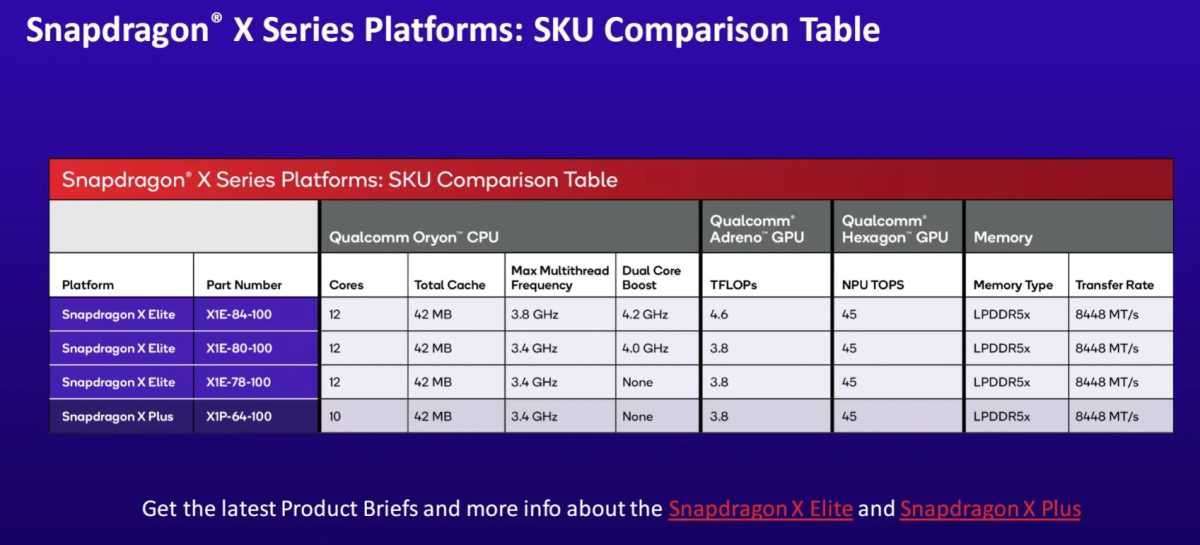
Qualcomm
Qualcomm
Qualcomm
While the 16-inch version of the Samsung Galaxy Book4 Edge has the highest-end Snapdragon X Elite hardware, it’s not just about those on-paper specs. Other things matter, too. For example, if a laptop can’t deliver enough cooling to sustain high performance, it may throttle the hardware and not deliver the higher speeds you might expect.
Unfortunately, Samsung only offers this laptop with 16GB of RAM. You can’t get this machine with 32GB of RAM, which is an option for some other laptops. The fastest Snapdragon X Elite hardware can’t be paired with 32GB of RAM, and that feels like a big missed opportunity.
There’s one other surprise in the specs: Samsung has chosen to use eUFS storage instead of the PCIe Gen4 SSD hardware other manufacturers are shipping their Copilot+ laptops with. This type of storage is more frequently used on smartphones and other mobile devices. The storage is soldered to the laptop’s motherboard, so you won’t be able to replace or upgrade it.
In theory, this interface has slower throughput than an NVMe SSD. On the other hand, it may use less power and boost the laptop’s battery life. In practice, the SSD hardware on the other Snapdragon X Elite PCs doesn’t seem to be hitting the limits of the interface, anyway. The eUFS storage performed just fine in day-to-day use, and I never noticed a perceptible difference in storage performance compared to the other Snapdragon X Elite laptops I’ve been using.
Finally, it’s worth noting that the high-end Qualcomm Snapdragon X Elite X1E-84-100 hardware is only an option for the 16-inch version. The less-expensive 14-inch version doesn’t include it as an option, and it has some other tweaks: No microSD reader, a slightly smaller battery, and nearly a pound less weight.
CPU: Qualcomm Snapdragon X Elite X1E-84-100Memory: 16GB RAMGraphics/GPU: Qualcomm AdrenoDisplay: 16-inch 2880×1800 AMOLED display with 120Hz refresh rate and touchscreenStorage: 1TB eUFS storage (soldered to motherboard)Webcam: 1080p webcamConnectivity: 2x USB Type-C (USB4), 1x USB Type-A (USB 3.2), 1x HDMI 2.1, 1x combo headphone jack, 1x microSD readerNetworking: Wi-Fi 7, Bluetooth 5.3Biometrics: Fingerprint readerBattery capacity: 61.8 Watt-hoursDimensions: 13.99 x 9.86 x 0.48 inchesWeight: 3.42 poundsMSRP: $1,749 as tested ($1,349 starting price for the 14-inch version)
Samsung Galaxy Book4 Edge: Design and build quality

IDG / Chris Hoffman
IDG / Chris Hoffman
IDG / Chris Hoffman
The Samsung Galaxy Book4 Edge is available in a color Samsung calls “Sapphire Blue,” but it looks more like a silver or gray with a hint of blue to my eye. This 16-inch laptop is made of aluminum and it’s nice and thin. The edge tapers from the back of the laptop toward the front. At just 3.42 pounds and 0.48 inches thick for a 16-inch laptop, that’s an impressively slim frame for such a large machine.
It feels like a big piece of metal, and the design is pretty simple. You’ve got unobtrusive Samsung logos on the lid of the laptop and right below the screen and black bezels around the AMOLED display that look nice with the standard dark desktop background.
The hinge works well, and there’s a nice lip to grab onto while opening it. Thanks to the solid aluminum chassis and light weight, you can easily pick up the laptop from a corner and there’s no flex – no small feat for a 16-inch laptop!
It’s a well-built laptop with a good simple design language – all thin slightly-blue-but-mostly-silver aluminum made as thin as possible.
This Samsung laptop will likely appeal to people who use Samsung Galaxy smartphones and tablets. Samsung has a Quick Share application for sending files back and forth pinned to the taskbar by default – along with a Second Screen application that will let you use a Samsung tablet as a second display for your laptop.
Samsung Galaxy Book4 Edge: Keyboard and trackpad

IDG / Chris Hoffman
IDG / Chris Hoffman
IDG / Chris Hoffman
The 16-inch Samsung Galaxy Book4 Edge includes a full number pad at the right. In general, I’m a big fan of having that number pad, but I know some people aren’t. Still, it’s a smart choice that puts that large keyboard tray space to use.
The keyboard has a white backlight, and it’s fine to type on. It feels a tad mushy to me – not as snappy and responsive and the keyboard on the Lenovo Yoga Slim 7x laptop I recently reviewed. It’s not a problem, but it’s also probably not the absolute best typing experience on a Snapdragon X Elite laptop, unless you want that number pad.
The Samsung Galaxy Book4 Edge is a great laptop, there’s no doubt about it.
The trackpad is the first thing that draws the eye when you open this laptop. It’s absolutely massive – I don’t know if I’ve ever used a trackpad this big on a laptop before. It works well whether you’re using gestures or just swiping your finger along it, and it offers good palm rejection. The click action feels fine, but it doesn’t feel as premium as the haptic touchpad found on the Microsoft Surface Laptop.
The combination of the massive touchpad and number pad pushes the standard keyboard to the upper-left corner of the keyboard deck. It’s probably just what I’m used to, but that layout felt odd at first to me. Still, I quickly got used to it while using this laptop.
Samsung Galaxy Book4 Edge: Display and speakers

IDG / Chris Hoffman
IDG / Chris Hoffman
IDG / Chris Hoffman
The Samsung Galaxy Book4 Edge has an absolutely beautiful display. The 16-inch 2880×1800 OLED display delivers dark blacks and vibrant colors with plenty of brightness at a 120Hz refresh rate. It’s a touch screen, too. It’s a real looker, and it’s a big upgrade over the IPS display included on the Surface Laptop.
The speakers are mounted on the bottom of the laptop. They put out solid audio quality with decent volume. (As always, though, bass is lacking compared to a good pair of external speakers.) Between the beautiful 16-inch display and speakers, I was able to watch some streaming TV in a hotel room on a road trip with a good experience.
Samsung Galaxy Book4 Edge: Webcam, microphone, biometrics
The Samsung Galaxy Book4 Edge has a 1080p webcam, and it captures good video quality. This is a pretty standard 1080p webcam – Samsung isn’t going above and beyond here, but that’s fine. Since this is a Copilot+ laptop, you also get access to Windows Studio Effects for tweaks like forcing eye contact and blurring your background in any application.
The microphone is also fine and will do a good job in online meetings. Samsung included a standard-sounding microphone here, and there’s nothing wrong with that. It did a good job of picking up my voice with reasonable audio quality, even with some background noise.
The biometrics are a bit of a letdown. Samsung chose to only include a fingerprint reader for Windows Hello here. It’s built into the power button at the top-right corner of the keyboard, and you can rest your finger on it to sign in. It does work very well for a fingerprint sensor – I never had any problems, and it was always speedy.
However, I really enjoy the IR camera experience for Windows Hello as it can sign you in immediately as soon as you open your laptop. That’s missing here.
Samsung Galaxy Book4 Edge: Connectivity

IDG / Chris Hoffman
IDG / Chris Hoffman
IDG / Chris Hoffman
The Samsung Galaxy Book4 Edge has a reasonable collection of ports. On the left side, you’ve got two USB Type-C ports (USB4) and one HDMI 2.1 output port. This laptop charges via USB-C, so you’ll be plugging the charger into one of those ports to charge.
On the right side, you’ve got a combo audio jack for headsets, a USB Type-A port (USB 3.2), and a microSD reader slot. (The microSD reader slot is only included on the 16-inch model and isn’t present on the 14-inch model.)
That’s a reasonably collection of ports, especially for a laptop this thin – thank those nicely tapered edges that offer more room on the side of the laptop near the back.
Like other Qualcomm Snapdragon X Elite-powered laptops, the Samsung Galaxy Book4 Edge includes Wi-Fi 7 support and Bluetooth 5.4-capable hardware. (Samsung lists it as Bluetooth 5.3 on the laptop’s specs sheet because Windows isn’t compatible with Bluetooth 5.4 yet.) The laptop’s Wi-Fi performed well, although I don’t have a Wi-Fi 7 network to test the latest standard on yet.
Samsung Galaxy Book4 Edge: Performance
Like other Copilot+ PCs with Qualcomm Snapdragon X Elite hardware, the Samsung Galaxy Book4 Edge delivered snappy day-to-day performance while running on battery power. It worked well when running common productivity applications, including web browsers, the Microsoft Office suite, and Slack. The fans didn’t make noticeable noise in day-to-day use and only became audible when the laptop was really pushed, as in our benchmarks.
As always, we ran the Samsung Galaxy Book4 Edge through our standard benchmarks to see how it performs.
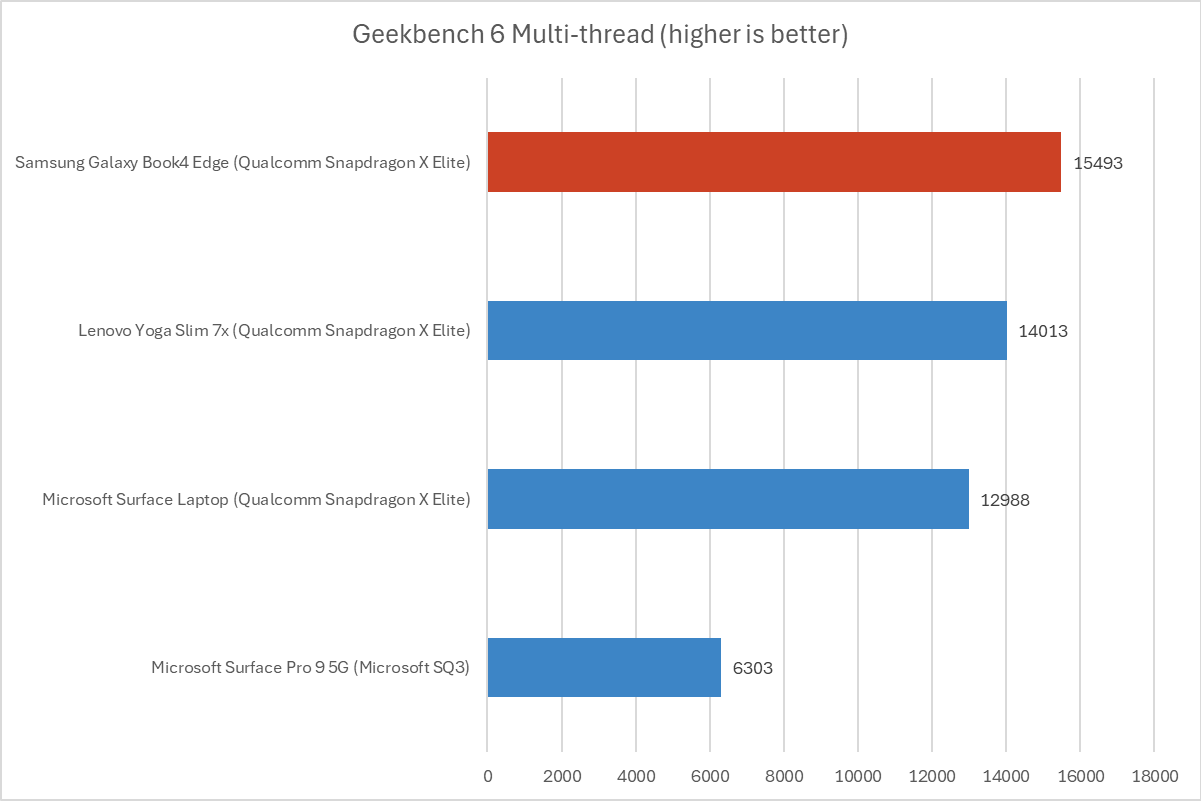
IDG / Chris Hoffman
IDG / Chris Hoffman
IDG / Chris Hoffman
First, we ran a CPU benchmark with Geekbench 6. We normally run PCMark 10, but it doesn’t run on Arm computers like this one. Geekbench 6 runs natively on ARM, so we can get an idea of this machine’s CPU performance when running native Arm code without Microsoft’s Prism translation layer playing a part.
The Samsung Galaxy Book4 Edge delivered a Geekbench 6 multi-thread score of 1,5493, which beats the Microsoft Surface Laptop and Lenovo Yoga Slim 7x. We’re seeing the benefits of that top-tier Snapdragon X Elite X1E-84-100 and its higher top-end performance here.
The fans stayed nice and quiet while this benchmark was running. In my experience, these machines tend to run hottest and loudest while running heavy workloads using x86 code through the Prism translation layer.
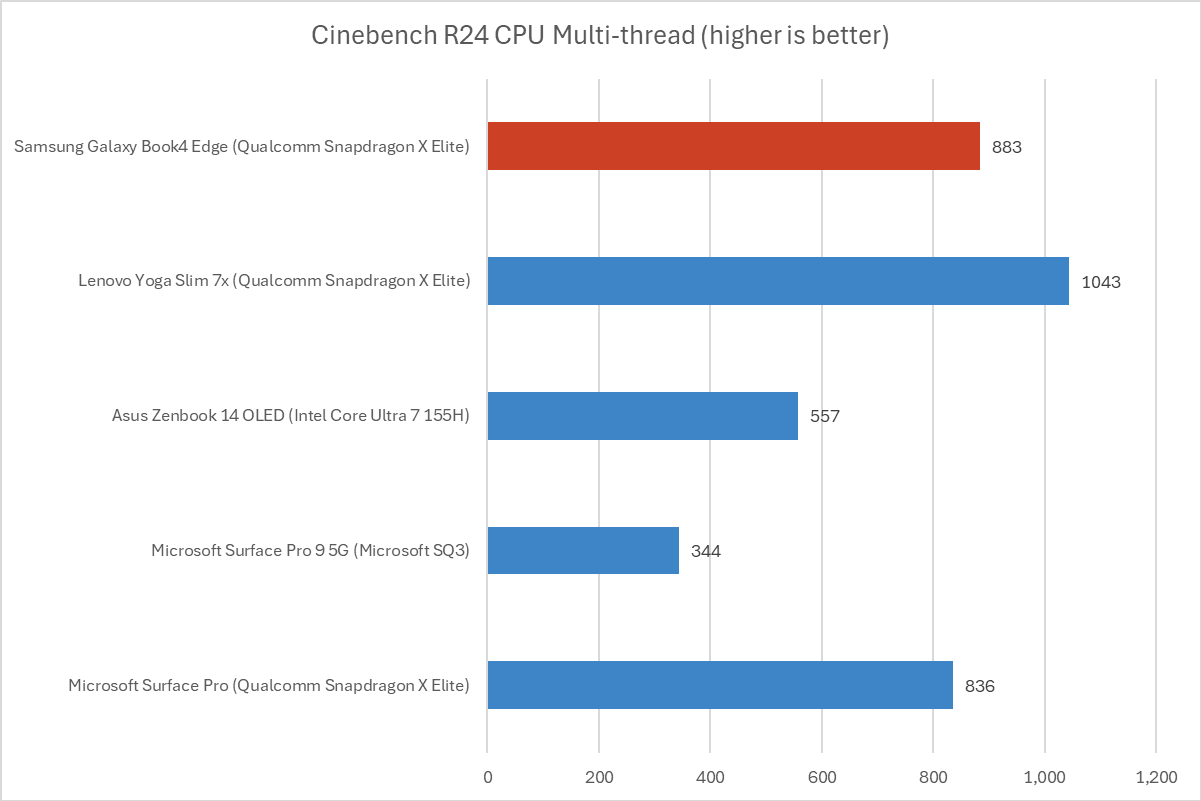
IDG / Chris Hoffman
IDG / Chris Hoffman
IDG / Chris Hoffman
Next, we run Cinebench R24. Cinebench R24 has a native Arm version, which means it isn’t running through the Prism translation layer. This is a heavily multithreaded benchmark that focuses on overall CPU performance. It’s a quick benchmark, so cooling under extended workloads isn’t a factor. But, since it’s heavily multithreaded, CPUs with more cores have a huge advantage.
The fans spun up while the multi-threaded Cinebench benchmark was running — they kick in to provide extra cooling for intensive workloads like the one in this test.
With a multi-thread score of 883, the Samsung Galaxy Book4 Edge wasn’t much faster than the Microsoft Surface Pro and fell behind the results I saw from the Lenovo Yoga Slim 7x. It goes to show that the differences between the various Snapdragon X Elite hardware variations aren’t huge. There’s likely something else going on here.
Samsung may be running the hardware a bit slower or cooling may be a factor – with such a thin laptop chassis, there may just not have enough cooling ability to keep this CPU going at the fastest possible speeds. I had seen some online chatter about this laptop not delivering dramatically better performance than similar laptops with lower-tier Snapdragon X Elite hardware, so I’m not surprised that’s what my benchmarks showed.
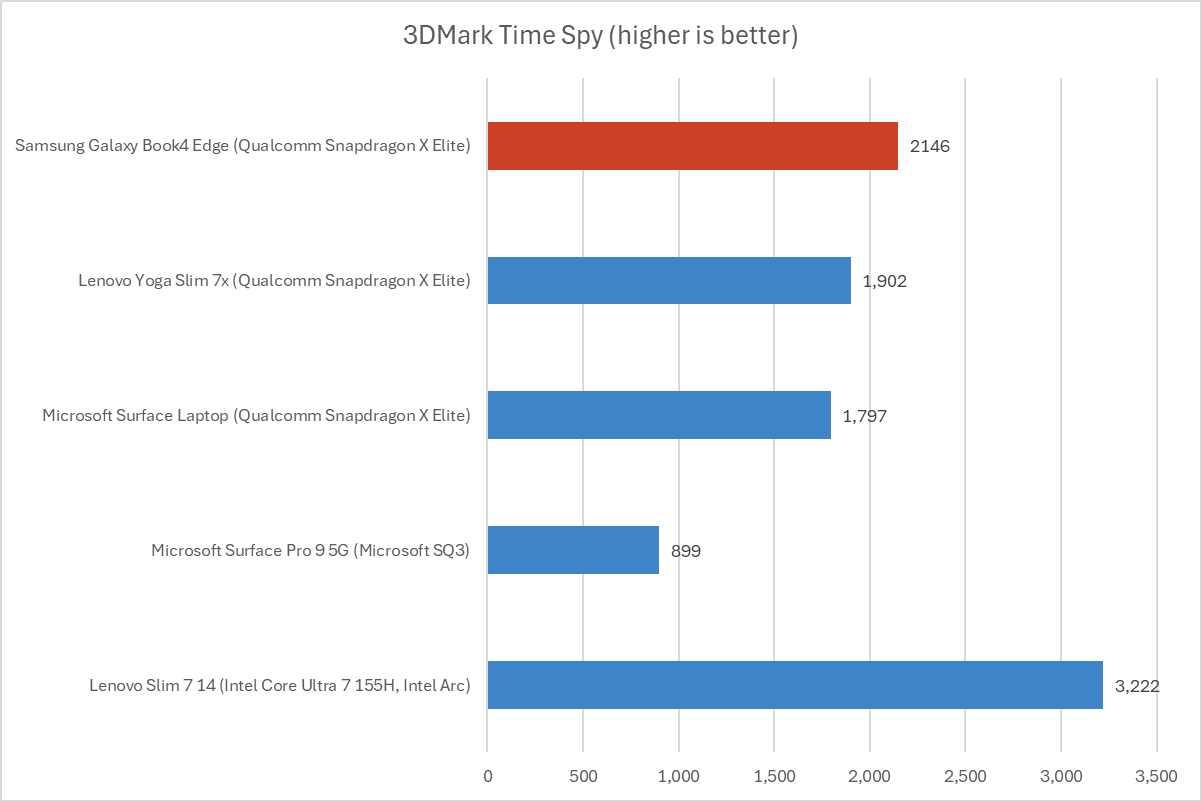
IDG / Chris Hoffman
IDG / Chris Hoffman
IDG / Chris Hoffman
Next, we run a graphical benchmark. Despite Qualcomm talking a lot about gaming performance, this isn’t really a gaming laptop. We recommend against buying a Snapdragon X Elite powered laptop for gaming. Still, as always, we run 3DMark Time Spy, a graphical benchmark that focuses on GPU performance. We also ran 3DMark Night Raid.
Time Spy is running through the Prism translation layer, while Night Raid is running natively on Arm. The pair of results shows the difference between x86 code translated with Prism and native Arm code.
With a Time Spy score of 2,146, the Samsung Galaxy Book4 Edge’s demonstrated the advantages of its faster GPU, beating other Snapdragon X Elite-powered laptops on running the code through Prism. However, for running typical x86 games, Intel’s integrated Arc graphics were faster.
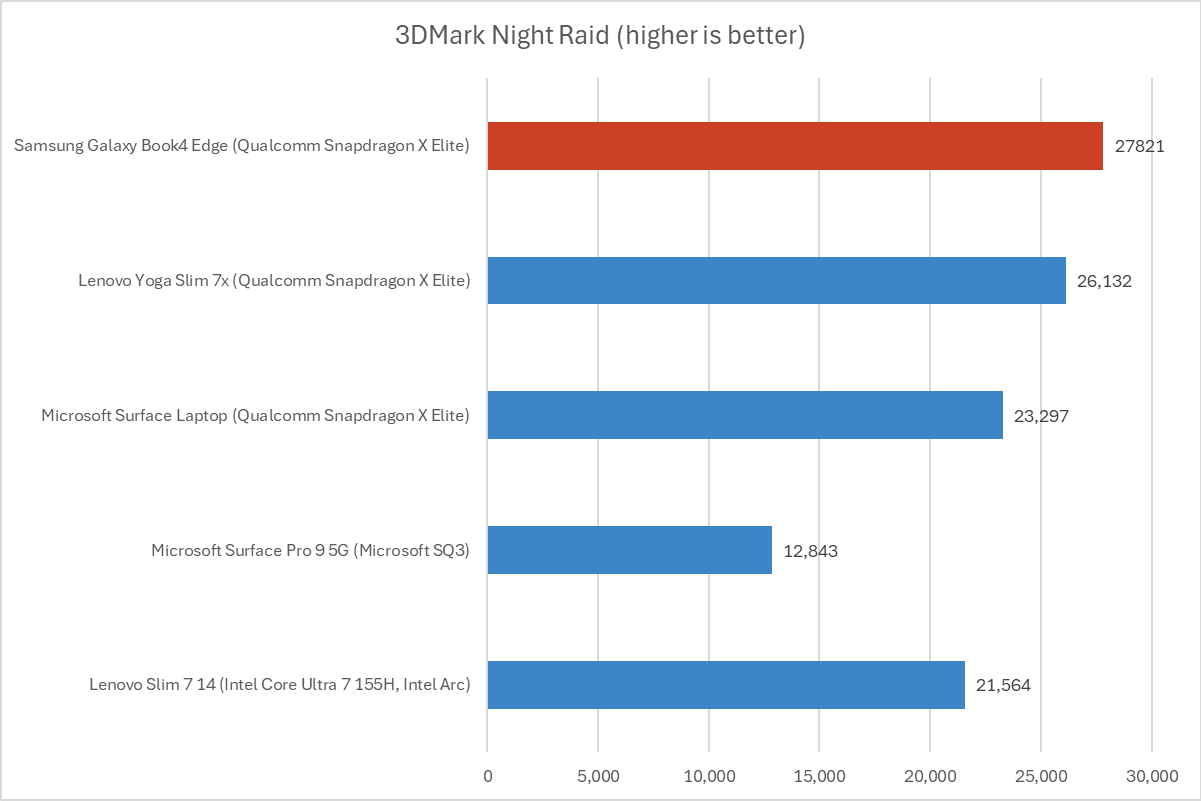
IDG / Chris Hoffman
IDG / Chris Hoffman
IDG / Chris Hoffman
When we ran the Night Raid benchmark, which runs natively on Arm, the Qualcomm Adreno GPU shows it’s more powerful than Intel’s offerings when running native code. The Samsung Galaxy Book4 Edge delivered faster performance than Intel integrated graphics with a score of 27821.
While Prism works well, it’s clear these machines will perform best when running native Arm code.
Overall, the Snapdragon X Elite hardware in the Samsung Galaxy Book4 Edge performs well. But for the most part, it performs similarly to other Snapdragon X Elite-powered systems. You don’t need to spend a bunch of extra money for the Qualcomm Snapdragon X Elite X1E-84-100 hardware when you can spend hundreds of dollars less and get similar CPU performance.
If you’re focused on GPU performance, you do get stronger GPU performance from this system than any other Snapdragon X Elite-powered laptops. On the other hand, if GPU performance is your top priority, you’d probably be better off with a more traditional gaming laptop.
Samsung Galaxy Book4 Edge: Battery life
Snapdragon X Elite-powered laptops should post huge battery life numbers in our benchmarks. With a Snapdragon X Elite chip and a 61.8 Watt-hour battery, that’s exactly what we would expect to see from the Galaxy Book4 Edge. Thankfully, that’s exactly what we saw and the numbers are incredible for a 16-inch laptop with an OLED screen.
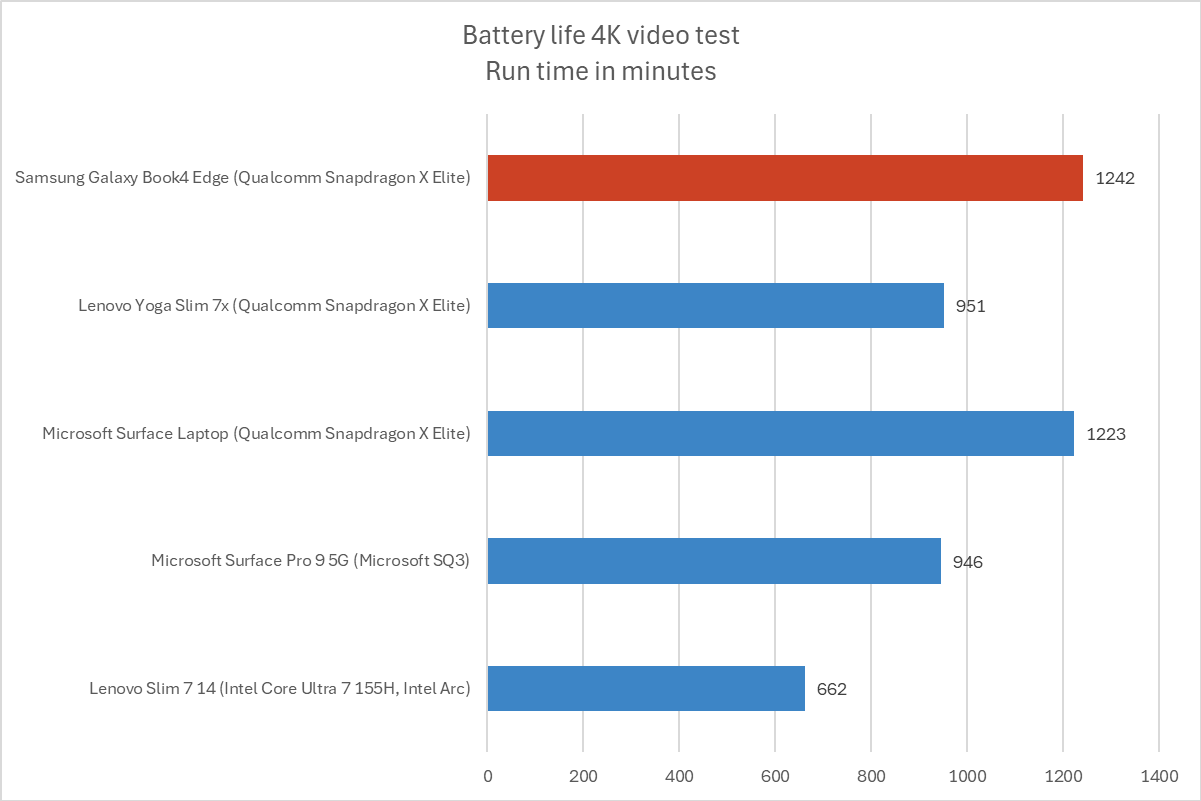
IDG / Chris Hoffman
IDG / Chris Hoffman
IDG / Chris Hoffman
To benchmark the battery life, we play a 4K copy of Tears of Steel on repeat with airplane mode enabled until the laptop suspends itself. This is a best-case scenario for any laptop since local video playback is so efficient, and real battery life in day-to-day use is always going to be less than this.
We set the screen to 250 nits of brightness for our battery benchmarks and it’s worth noting that the Galaxy Book4 Edge’s OLED display has a bit of an advantage, as OLED screens use less power to display the black bars around the video.
The Samsung Galaxy Book4 Edge lasted an average of 1,242 minutes in our test. That’s nearly 21 hours. Now, you’re not going to get this kind of battery life when you’re using the laptop normally, but it’s a huge number and something we don’t see very much, especially on a 16-inch laptop with an OLED display, as those are usually more power-hungry. While the eUFS storage is a controversial choice for a laptop, it may be giving the Galaxy Book4 Edge a boost here.
Samsung Galaxy Book4 Edge: Conclusion
The Samsung Galaxy Book4 Edge is a great laptop, there’s no doubt about it. The display is absolutely beautiful, the design is solid aluminum, and it’s extremely thin and light. Yet, thanks to the Snapdragon X Elite hardware, this machine can run for a very long time on a charge even while using a more power-hungry OLED screen.
The big concern is the price. At $1,749, you’re paying a good amount extra for that top-end Snapdragon X Elite hardware, which doesn’t make a huge difference. Plus, since this laptop is only available with 16GB of RAM, some workloads may perform better on a Snapdragon X Elite laptop with 32GB of RAM.
There are better values to be had elsewhere. You can pick up a Lenovo Yoga Slim 7x with 1TB of storage and 32GB of RAM for just $1,313. That’s a lot less money for double the RAM. Yes, the Lenovo Yoga Slim 7x is a bit smaller and it has lower-end Snapdragon X Elite hardware. But they’re pretty comparable, performance-wise.
Luckily, as we’re finishing this review, this machine is already on sale. Samsung was selling it for $1,499 on sale as we wrapped up the review, which is more reasonable.
If you manage to grab this laptop on a particularly good deal and the current Windows on Arm experience fits your needs, I’m confident you’ll be happy with it. It’s just a shame that this laptop truly isn’t a showcase for the power of its exclusive high-end Snapdragon hardware.
The cooling doesn’t seem good enough to really run the CPU hard, the machine tops out at 16GB of RAM, and that eUFS storage certainly isn’t the fastest possible choice. None of this is bad – the machine performs fine and offers comparable performance to other Copilot+ laptops – but it’s not speeding way ahead of them, as the specs might lead you to believe.
Author: Chris Hoffman, Contributor

Chris Hoffman is the author of Windows Intelligence, a free email newsletter that brings the latest Windows PC news, trips, and tricks to inboxes each week. He’s also the former editor-in-chief of How-To Geek and a veteran tech journalist whose work has appeared in The New York Times, PCMag, Reader’s Digest, and other publications.
Recent stories by Chris Hoffman:
Intel’s Lunar Lake laptops won’t let you upgrade your RAM, and that’s fineLenovo Yoga Slim 7x review: OLED meets long battery lifeDell Inspiron 16 Plus review: A well-rounded content creation laptop






