Samsung Galaxy Book2 Pro 360 review: A light and powerful beauty

 Image: Mark Hachman / IDG
Image: Mark Hachman / IDG At a glance
At a glance
Expert’s Rating
Pros
Large, high-contrast OLED screenFantastic battery lifeTop-notch 12th-gen Core performance
Cons
Average keyboardWebcam doesn’t quite deliver as expectedFingerprint reader needed re-authenticationTons of additional apps
Our Verdict
We’d recommend Samsung’s latest 360-degree convertible laptop, as it demonstrates outstanding performance, battery life, and an appealing display. We found fault with the fingerprint reader and keyboard, but not enough to hold back our Editor’s Choice recommendation.
Price When Reviewed
$1549.99
Best Prices Today: Samsung Galaxy Book2 Pro 360
RetailerPrice
Samsung’s Galaxy Book2 Pro 360 continues to deliver on the manufacturer’s strengths: thin, light laptops with lovely OLED displays for streaming video or just general productivity. The Book2 Pro 360 is among the first laptops to use Intel’s 12th-gen “Alder Lake” CPUs, which offer substantial performance improvements over 11th-gen hardware.
While your eyes will certainly thank you for the Galaxy Book2 Pro 360’s display, your fingers may be a little less pleased. The keyboard simply isn’t as comfortable as you might like. But, for those who favor content consumption or creation, there’s a Samsung S Pen right in the box — you’ll certainly find a lot to like. The all-day battery life continues to be outstanding as well and that’s saying something for such a thin PC.
Basic features
Samsung divides up its laptops into two classifications: the Samsung Galaxy Book2 Pro and the Galaxy Book2 Pro 360. The latter, which is the subject of this review, is the 360-degree convertible. The former is a traditional clamshell and usually offers a bit more performance.
In February, Samsung announced the Galaxy Book2 Pro 360 and the $899.99 Galaxy Book2 360. The difference between these two convertibles is that the Book2 360 has a 13.3-inch screen and a slightly slower processor. It’s available in either a $1,249.99 13.3-inch or a 15.6-inch form factor, which we review here. The $1,249.99 Galaxy Book2 Pro is the manufacturer’s most powerful laptop option, but it includes the same Core i7-1260P processor as the Galaxy Book2 Pro 360.
Put simply, the Samsung Galaxy Book2 Pro 360 should offer both power and flexibility — at least on paper. We don’t have the other two models for a direct comparison, however. The Book2 Pro also is the only model of the company’s current generation to include the S Pen inside the box, which helps justify the additional price premium.
An alternative: Samsung Galaxy2 Pro
Samsung Galaxy Book 2 Pro
 Price When Reviewed:$1249.99Best Prices Today:$804.45 at Amazon | $1349.99 at B&H
Price When Reviewed:$1249.99Best Prices Today:$804.45 at Amazon | $1349.99 at B&H
Samsung appears to be the only source of the Galaxy Book2 Pro 360 right now. The Galaxy Book2 Pro is far easier to find in a variety of configurations. (Note: The original configurations for the Galaxy Book2 Pro 360 have a Core 5 and Core i7. Memory options include 8, 16, and 32GB. The company is shipping the Core i7 with 8GB or 16GB of memory).
We recently reviewed the Samsung Galaxy Book Pro 360 5G, a very nice prior-generation model with a 5G WWAN option. It’s currently a little cheaper with greater connectivity. However, the Book2 includes Intel’s 12th-gen “Alder Lake” processor, with should offer advantages in performance and battery life. We’ll put that assumption to the test later on in this review.

Mark Hachman / IDG
Mark Hachman / IDG
Mark Hachman / IDG
Processor: Intel Core i7-1260PDisplay: 13.3-inch (1920×1080) or 15.6-inch (1920×1080) AMOLED (15.6-inch as tested)Memory: 8GB/16GB LPDDR5x (16GB as tested)Storage: 256GB/512GB/1TB SSD (1TB as tested)Graphics: Intel Iris XePorts: 1 USB-C (Thunderbolt 4); 2 USB-C, microSD, 3.5mm jackSecurity: Fingerprint readerCamera: 1080p (user-facing)Battery: 67.0 Wh (design), 67.9Wh (reported)Wireless: Wi-Fi 6E (Gig+) (802.11 ax 2×2), Bluetooth 5.1Operating system: Windows 10 Home (21H2)Dimensions: 13.97 x 8.98 x 0.47in. (11.9mm)Weight: 3.11lb (rated)Colors: Graphite, Silver, Burgundy (Graphite as tested)Prices: $1,549.99 as tested (Samsung.com)
Construction and display
Over the years, Samsung has quietly established itself as a purveyor of truly thin and light notebook PCs. The Galaxy Book2 Book Pro 360 looks so delicate as it emerges from the box. Don’t be fooled, though. The aluminum chassis construction feels sturdy, though there’s some give in the keyboard tray if you depress it hard enough. The display hinge holds quite firmly, even if you deliberately (but gently) whip the display back and forth holding the keyboard. The only real knock on the laptop’s construction is that our Graphite configuration attracts smudges like crazy, so you’ll probably want to invest in a microfiber cloth if that sort of thing bothers you.
Cool air is pulled into the notebook through a grille of small holes mounted underneath then chassis and vented up and out through the rear hinge. I rarely heard even the whisper of a fan while in the default “Optimized” mode, which is accessible via the Settings app. There are three other modes such as High Performance, Quiet, and Silent. There isn’t much of a need to alter the default settings unless you want to eke out a bit more performance.

Mark Hachman / IDG
Mark Hachman / IDG
Mark Hachman / IDG
As with most Samsung laptops, a selling point continues to be the AMOLED display, which replaces a traditional LED backlight with pixels that can be lit individually. This dramatically improves the contrast ratio, deepening the blacks and the contrast from black to light. As with the recent Galaxy Book Pro 360 5G, transforming the laptop into tablet mode by flipping the AMOLED screen backwards really makes for a superior video viewing experience.
Creators, consumers, and productivity workers alike should enjoy the display. It covered 100 percent of the sRGB color gamut, 94 percent of AdobeRGB, and 100 percent of the S3 color gamut at default settings. We measured the display pushing out 374 nits of luminance, which should be perfectly fine for a well-lit room. The glossy display, though, does reflect quite a bit of ambient light.
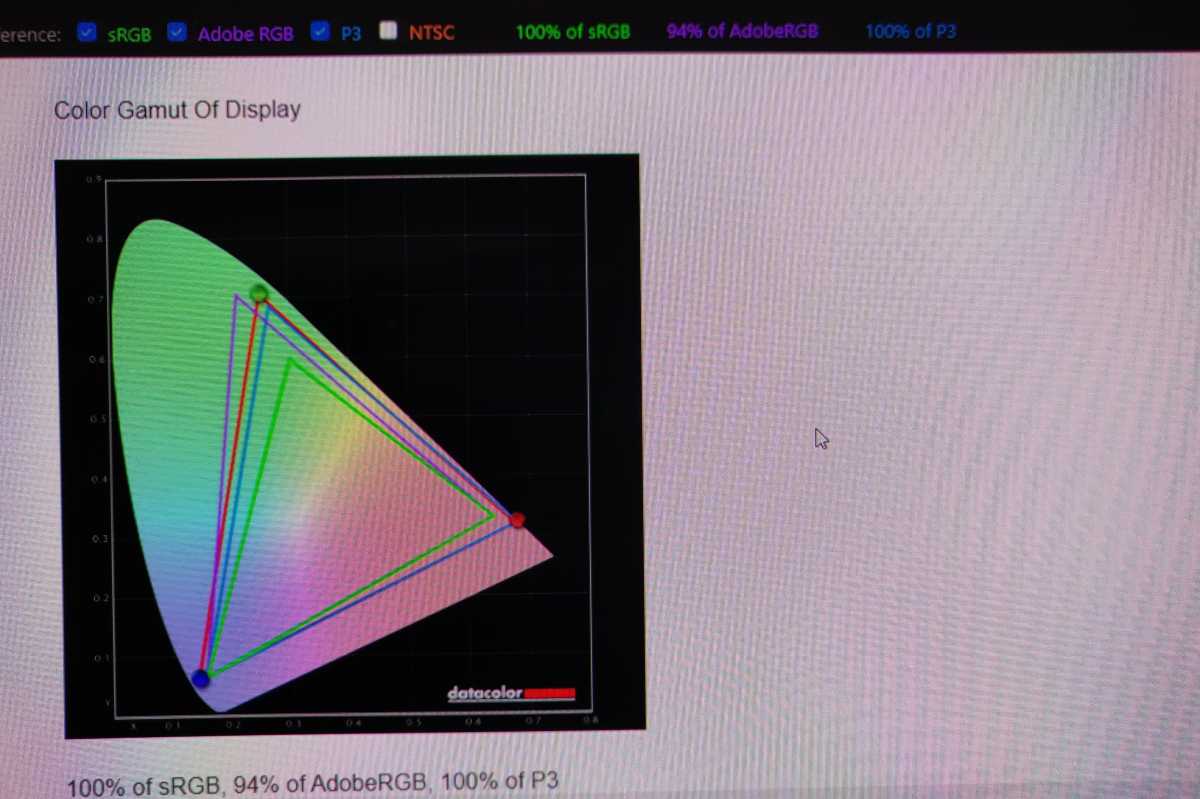
Mark Hachman / IDG
Mark Hachman / IDG
Mark Hachman / IDG
Samsung has fully embraced the USB-C form factor. One of the ports on the left-hand side is a full Thunderbolt 4 port, designated by a faint black-on-charcoal thunderbolt logo. The others are the more traditional 5Gbps USB-C ports. The difference? The Thunderbolt port can use a powerful Thunderbolt dock while the more generic USB-C ports can only take advantage of a USB-C hub or dongle. The laptop ships with a 65W USB-C charger that can supply power into any one of the USB-C ports.

Mark Hachman / IDG
Mark Hachman / IDG
Mark Hachman / IDG
Keyboard, audio, and webcam
Samsung keyboards feel somewhat unique. They’re shallower than I’d prefer, a bit rubbery, though pleasantly springy. There’s not a lot of key travel in the Samsung Galaxy Book2 Pro 360 — only 1mm, where 1.25mm or even 1.5mm is more common. The difference may appear slight on paper, but your fingers will definitely notice. Typing on the Book2 keyboard isn’t particularly uncomfortable, however. If you prefer a keyboard with a deeper key travel, consider a Lenovo laptop or a Microsoft Surface. Keyboards can be somewhat subjective.
Each key is large and comfortably spaced, which you would expect on a 15-inch laptop. However, they don’t always include a (slightly squished) right-hand number pad, and that’s a welcome addition to anyone working with Excel or lefty gamers who use it as a replacement for the WASD controls right-handers use. The keyboard’s backlight modes include 30%, 60%, and 100% settings.
As laptop makers like Huawei do, Samsung uses the power button in the upper right-hand corner as a Windows Hello replacement, with a fingerprint reader embedded into the surface. Windows Hello devices, both depth cameras and fingerprint readers, tend to decline in effectiveness over time, so a limited review period isn’t always an effective metric. Still, in testing it over a period of about two weeks the Book2 Pro 360’s sensor didn’t perform all that well, leaving me to enter a PIN or a password more often than not.
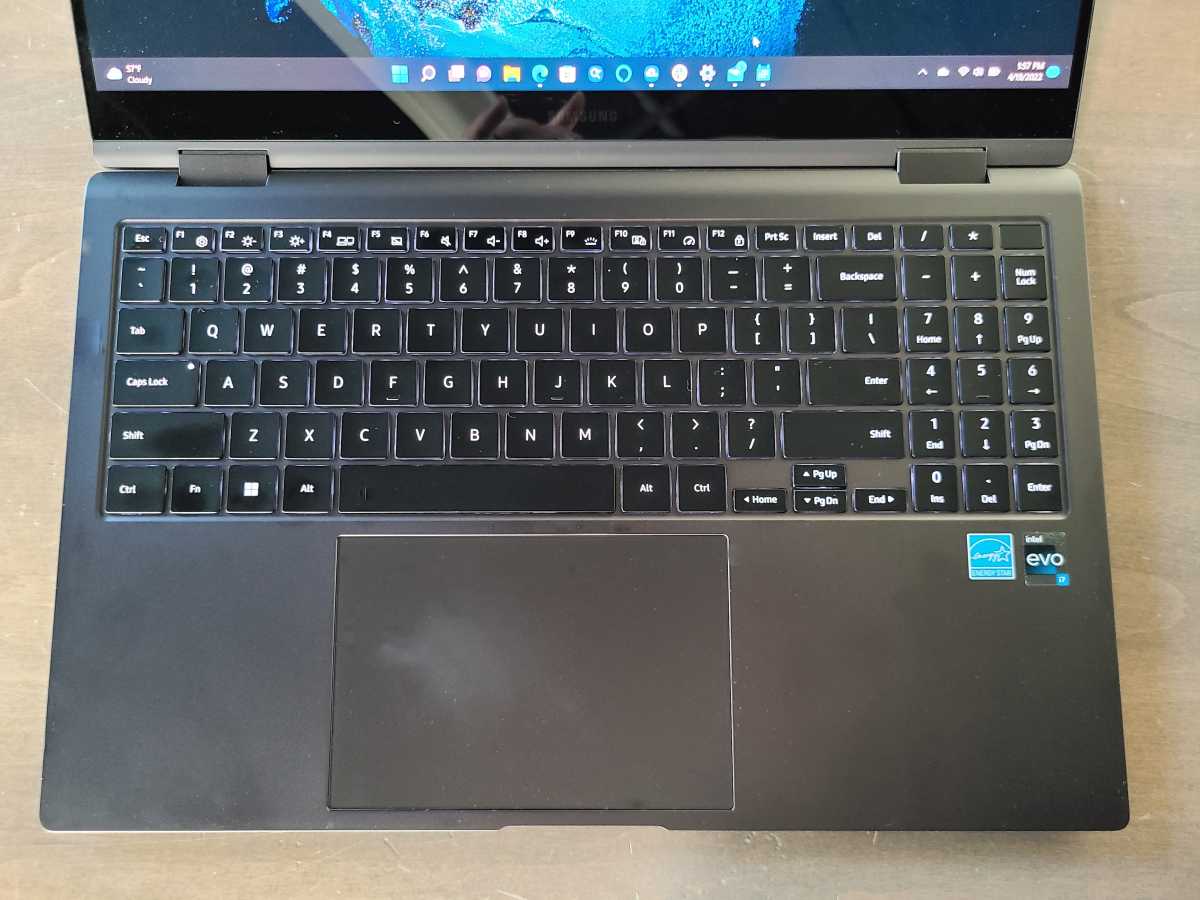
Mark Hachman / IDG
Mark Hachman / IDG
Mark Hachman / IDG
The Book2 Pro 360’s trackpad is mammoth, almost certainly wider than your smartphone when placed in landscape mode, 5.25 inches wide and 3.5 inches high. The trackpad is only clickable across the bottom half, though gestures worked as you’d expect across the breadth of the device. The trackpad wasn’t entirely responsive, however, occasionally failing to register a click or a tap.
Audio is another strong suit of the Galaxy Book2 Pro 360, but within the constraints of the traditional 2-in-1 form factor. In other words, there’s not too much there in the low end…but. For whatever reason, Samsung doesn’t turn on the Dolby Atmos enhancement by default and that makes a substantial difference. Without Dolby Atmos, the Book2’s dual speakers deliver adequate volume and a decent audio range. With Dolby Atmos turned on, the volume soars to a point where I had to dial it down. Turning on Dolby removes the tinniness from the AKG-tuned speakers.
The Book2 Pro 360’s webcam is decent, assuming that you cut it some slack. In my gloomy office, primarily lit by a display, the image the webcam captured was really quite good with excellent color balance and lighting. In brighter light (see below), it was more splotchy. The 1080p sensor (as opposed to the 720p sensors more commonly found on laptops) certainly helps.
Here, we’re also seeing capabilities Samsung hasn’t shown before. The webcam can implement its own background blurring, performed by the company’s algorithms. When turned on, the webcam’s frame rate noticeably slowed. You also have the option of simply turning on a single static background color, a quasi “green screen” effect which is next to useless. The manufacturer already supplies a “live background” app for its desktop background and I’d expect some convergence between that and the camera app eventually.


The Book2 Pro 360 now applies auto framing, which tries to center your face in the frame. There’s a noticeable pan and zoom as the webcam adjusts to your face, and the “zoom” that occurs to compensate for you stepping back from the camera can pixelate your face slightly. The webcam appears to be fixed-focus, too. The camera doesn’t always follow your face accurately from side to side, either. I’m not sure that auto framing is something that users will always turn on. Sometimes you simply need to lean out of frame while sneezing, for example, but it’s a good effort.


Software
Samsung bundles a number of apps with the Samsung Galaxy Book2 Pro 360 such as Adobe Creative Cloud Express, Amazon’s Alexa, Clip Studio Paint, Disney+, Dolby Access, Google Duo, and many more. You’ll find general controls in Settings, including the ability to change performance modes. Security includes specific enhancements like the ability to obscure your screen with “Secret Screen” or to see who has tried to log in with your PC. Some of these are obvious crapware (Samsung TV Plus includes movies you’ve never heard of and it should stay that way), but some are worth checking out.
Inking experience
As noted above, the Samsung Galaxy Book2 Pro 360 includes an S Pen inside the box, though without any holster to secure it. The inking experience was surprisingly disappointing. The ink didn’t quite “flow” from the nib, as it was off slightly. The pressure sensitivity seemed a bit arbitrary as well. On one occasion, my vertical inked line jumped and joined another, as the screenshot below indicates. On the other hand, the “jitter” or wiggle as I slowly inked was minimal. The one-button pen, however, does not need batteries nor pairing to be used.
The laptop also seemed to have some issues being folded back. I was unable to name the Whiteboard file I used to test inking as the laptop apparently sensed a click or input somewhere else. That prevented keyboard to stay enabled for any length of time until I removed my hands entirely, then tried re-engaging it.
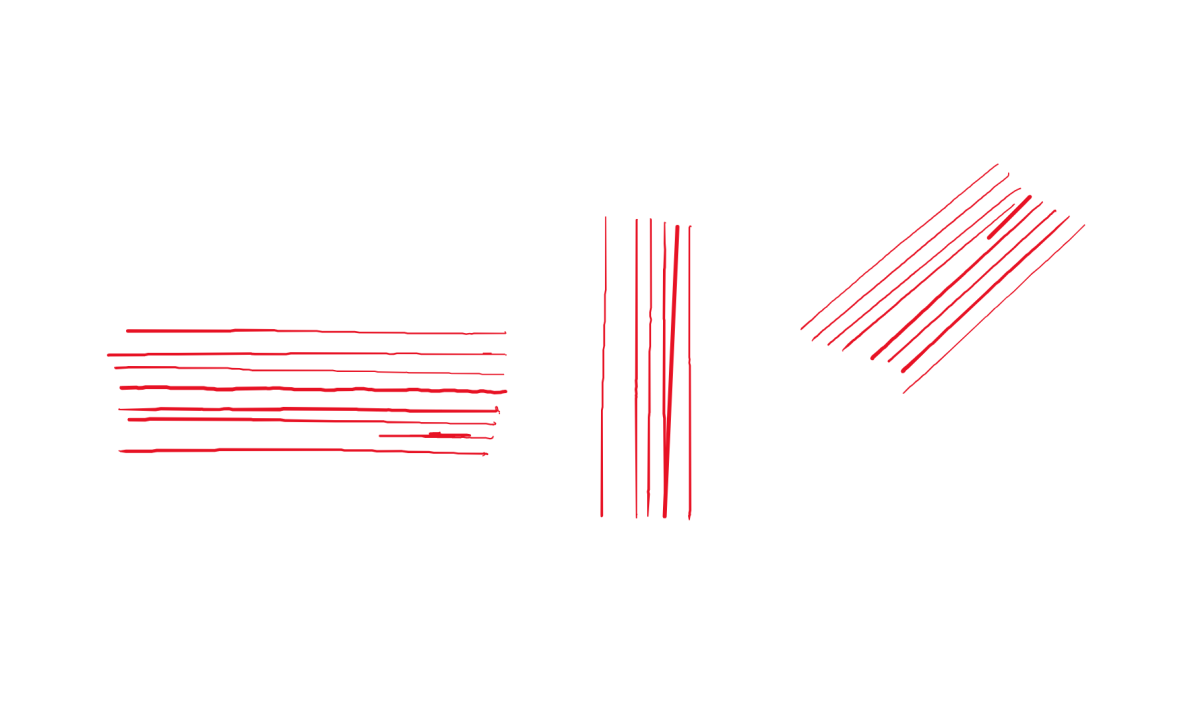
Mark Hachman / IDG
Mark Hachman / IDG
Mark Hachman / IDG
Performance
Our real-world tests indicate the Samsung Galaxy Book2 performs admirably for a performance/content-creation laptop. We never noticed any hiccups in office work. When we played back a 4K streamed video at 120Hz, the laptop didn’t drop a single frame in 10,000, indicating that even ultra-high-definition media should stream without issue.
Our recent tests indicate that basically every mainstream laptop is now a competent gaming machine if you dial down the resolution and quality a bit and our casual gameplay tests show that’s true, too. We tested the same games — Forza Horizon 4 and Troy: A Total War Saga on the Galaxy Book 2 Pro 360 as we did on the 11th-gen Galaxy Book Pro 360.
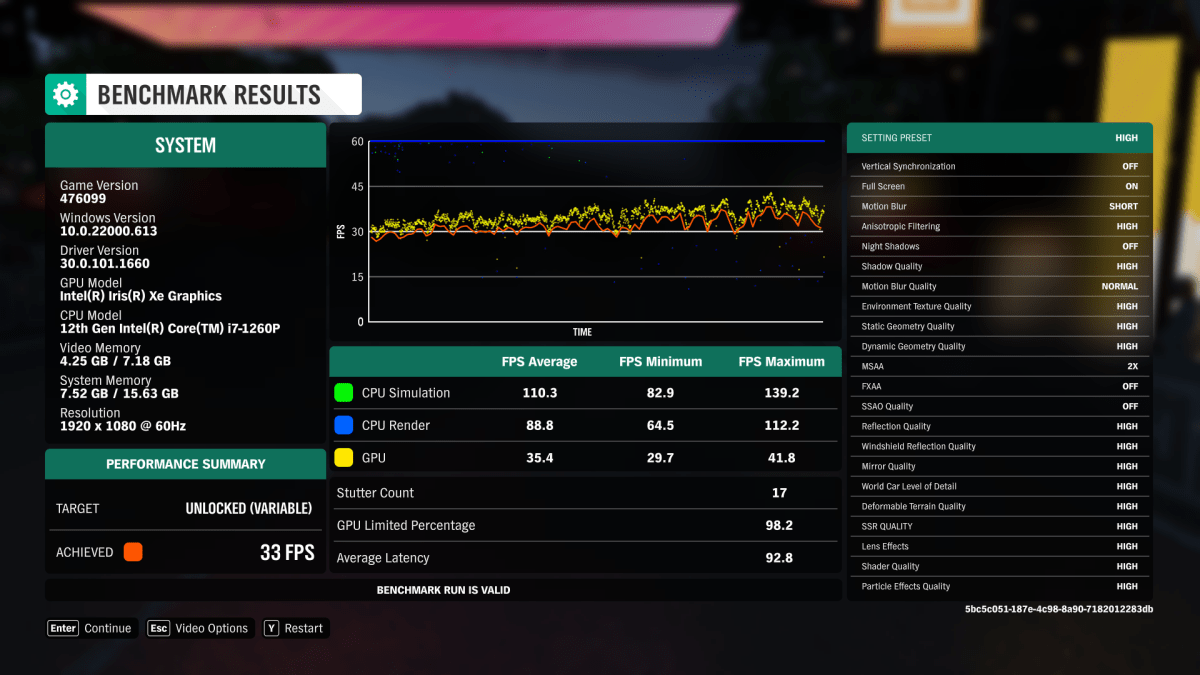
Mark Hachman / IDG
Mark Hachman / IDG
Mark Hachman / IDG
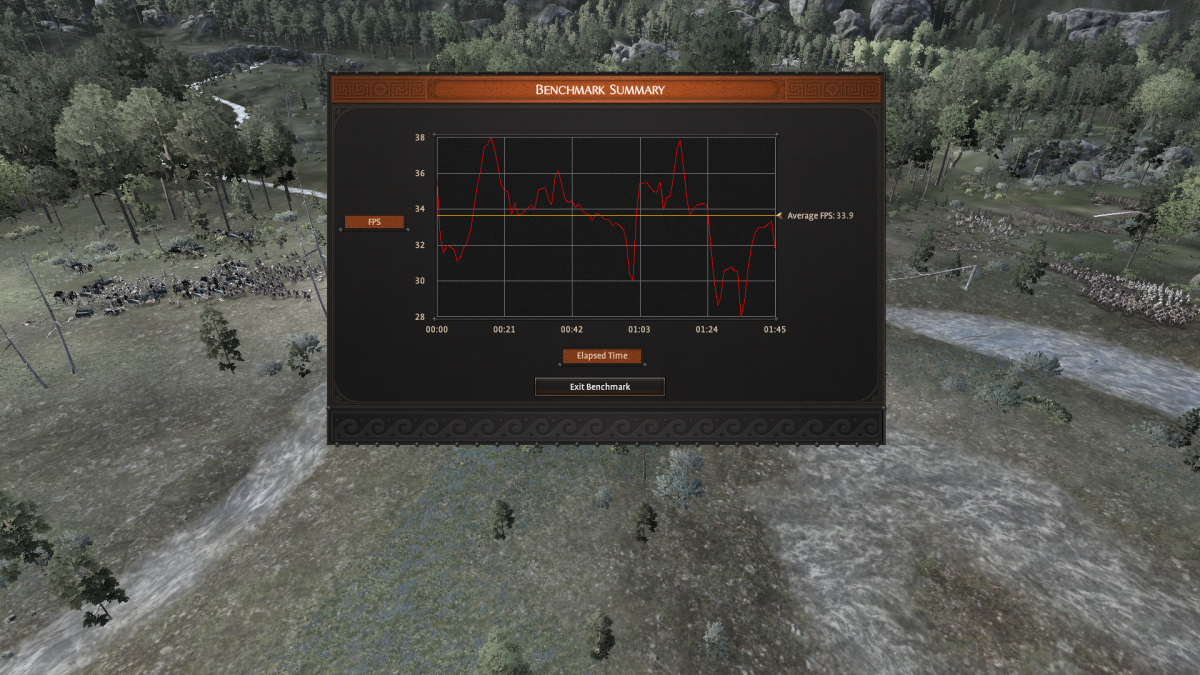
Mark Hachman / IDG
Mark Hachman / IDG
Mark Hachman / IDG
Thin-and-light PCs do tend to suffer from thermal throttling, however, and the Samsung Galaxy Book2 Pro 360 is no exception. We ran two separate tests. The first, Cinebench R23, includes an option to run a single CPU test as well as the prolonged benchmark over and over. A similar stress test for 3DMark’s Time spy benchmark measures whether or not the laptop can maintain the same frame rate when a test is run repeatedly. The questions these tests ask of the laptop: will performance degrade over the days and hours in which you use it? These tests indicate that yes, if you’re using an intensive and prolonged workload, performance will deteriorate. Specifically, CPU performance dropped 12 percent over time and our GPU performance benchmark maintained only 87 percent of the maximum frame rate.
Fortunately, most people just push a laptop to its maximum relatively briefly. We use four main tests to measure performance: PCMark 10, Cinebench (R15), Handbrake, and 3DMark’s Time Spy test. Given that it’s been a few short months after we tested the Samsung Galaxy Book Pro 360, we were able to take our collection of thin-and-light PCs and tablets and compare them against the latest offering, which is now powered by Intel’s 12th-gen “Alder Lake” processor. As you’ll see, that 12th-gen Core chip makes a significant difference!
We compared against the 15-inch Samsung Galaxy Pro 360 5G, the 15-inch Samsung Galaxy Book Pro 360, the 13-inch Surface Pro 8, and the Dell Latitude 7320 Detachable, the HP Elite DragonFly Max, the Lenovo ThinkPad X1 Nano, and the Razer Book 13. We added the unreviewed Huawei Matebook X Pro, which isn’t being sold in the United States. We also included the $1,449 Lenovo Yoga 9i 14-inch, a second member of the new crop of Intel 12th-gen Core laptops, and the $1,099 Asus Vivobook Pro 15 OLED, an extremely attractive laptop on paper, but with some design choices that threw us off.
We’re not including the odd but intriguing Asus ROG Flow Z13 GZ301 here.
One flaw of the Galaxy Book Pro 360 5G was its anemic SSD, which can hold back the laptop’s overall capabilities. Storage performance is now somewhat faster in this new generation.
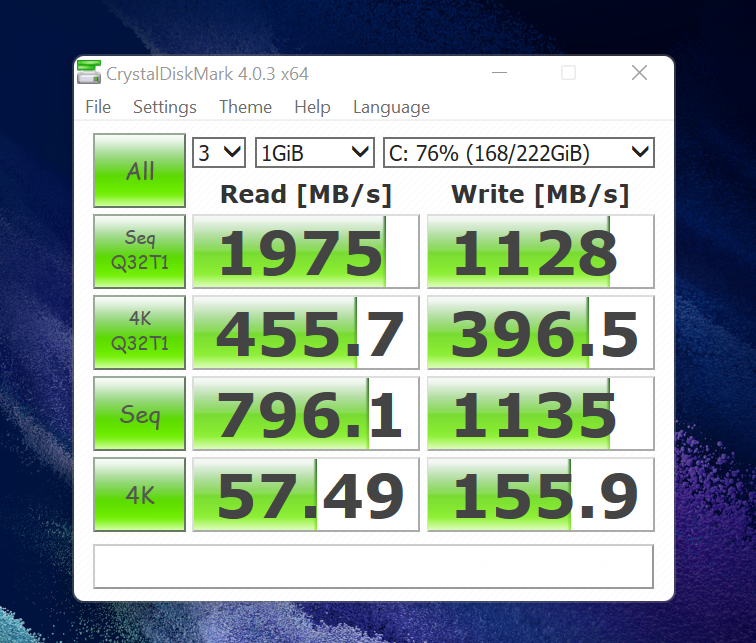
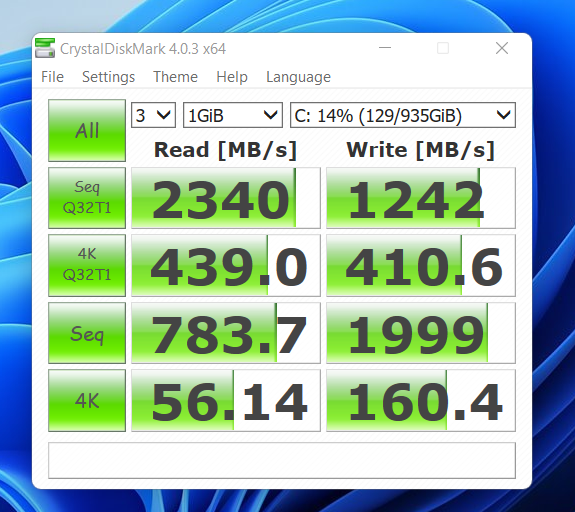
PCMark 10 puts a laptop through a battery of tests: word processing, Web browsing, some CAD work, videoconferencing, and more. It’s a good indicator of overall performance across a variety of tasks.
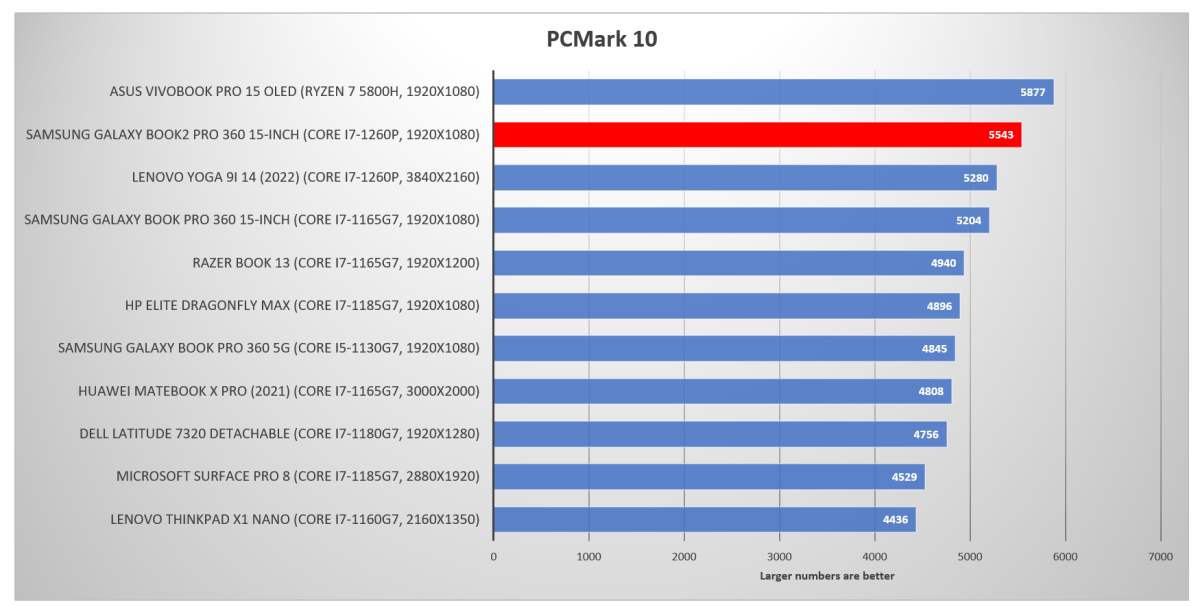
Mark Hachman / IDG
Mark Hachman / IDG
Mark Hachman / IDG
Cinebench R15 is an older test, pushing all of the cores and threads in the laptop’s CPU to their maximum. Later revisions of this benchmark use more complex scenes, but this test is a good representation of how a laptop handles quick tasks.
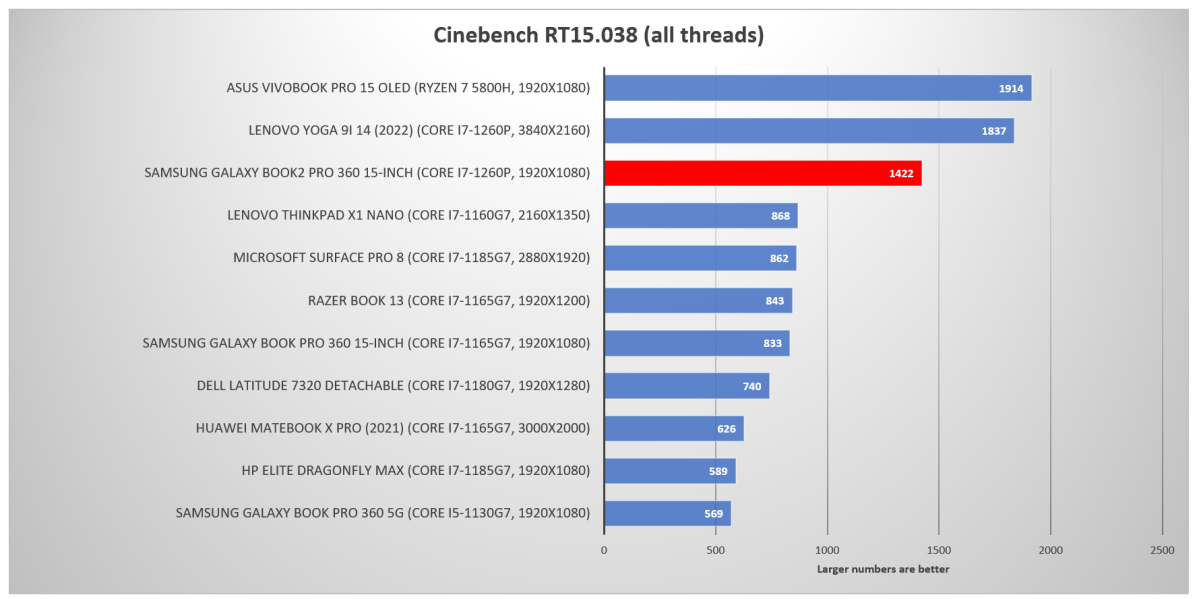
Mark Hachman / IDG
Mark Hachman / IDG
Mark Hachman / IDG
We use the Handbrake application to transcode a Hollywood movie into a format appropriate for storing on a tablet. The real test, however, is how well the laptop performs over time, as the conversion process pushes all of the cores to the limit for a prolonged period — anywhere from half an hour to 90 minutes. Again, this is a measurement of how well the laptop can perform under thermal load.
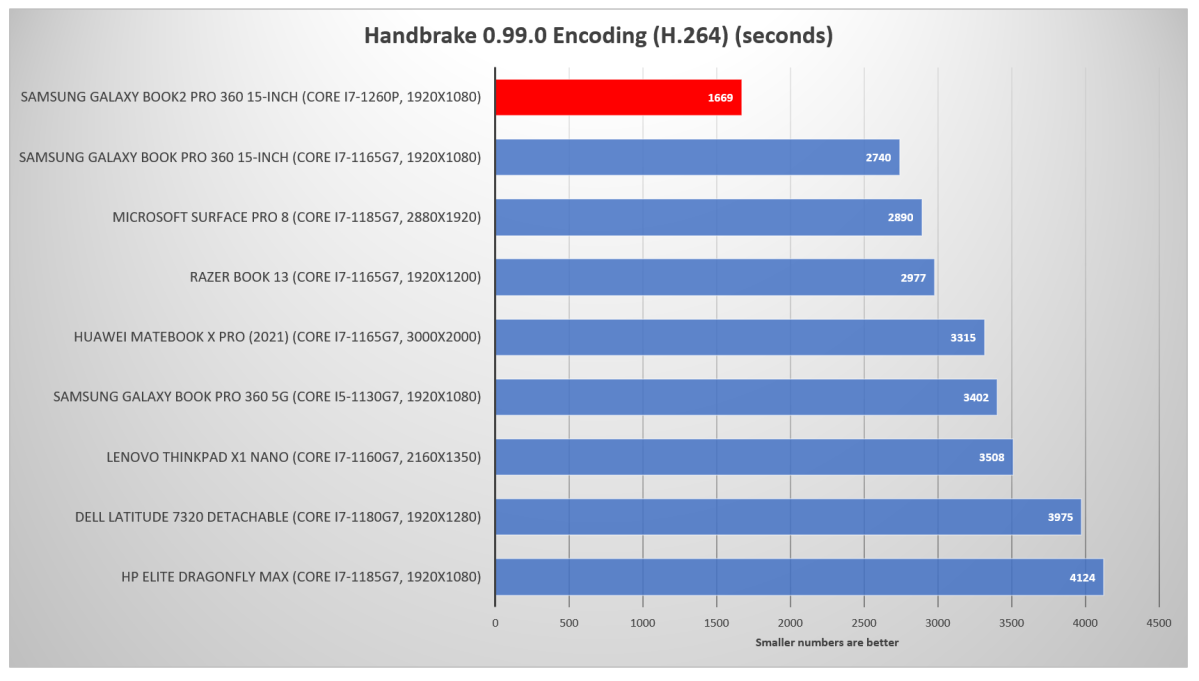
Mark Hachman / IDG
Mark Hachman / IDG
Mark Hachman / IDG
Our final performance benchmark is the 3DMark Time Spy benchmark, which is probably less significant given that the laptop isn’t designed for gaming. Still, as our recent tests showed, even integrated GPUs can deliver low-end “gaming-class” performance.
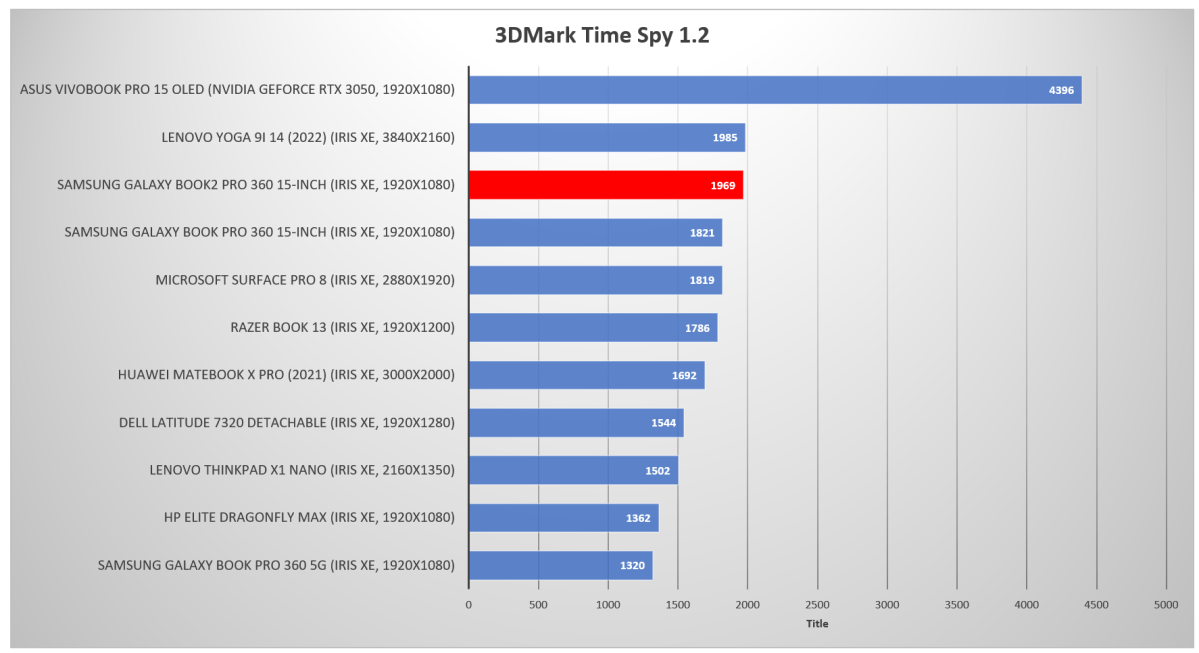
Mark Hachman / IDG
Mark Hachman / IDG
Mark Hachman / IDG
We came in expecting the most of the Samsung Galaxy Book2 Pro 360 in terms of battery life and we weren’t disappointed. Battery life above 14 hours should be absolutely sufficient for a day of work or even a weekend away, watching movies in the afternoon and evening. However, battery life will be impacted by the display brightness, so we set the laptop at a level sufficient for indoor use, then looped a 4K video until the machine died.
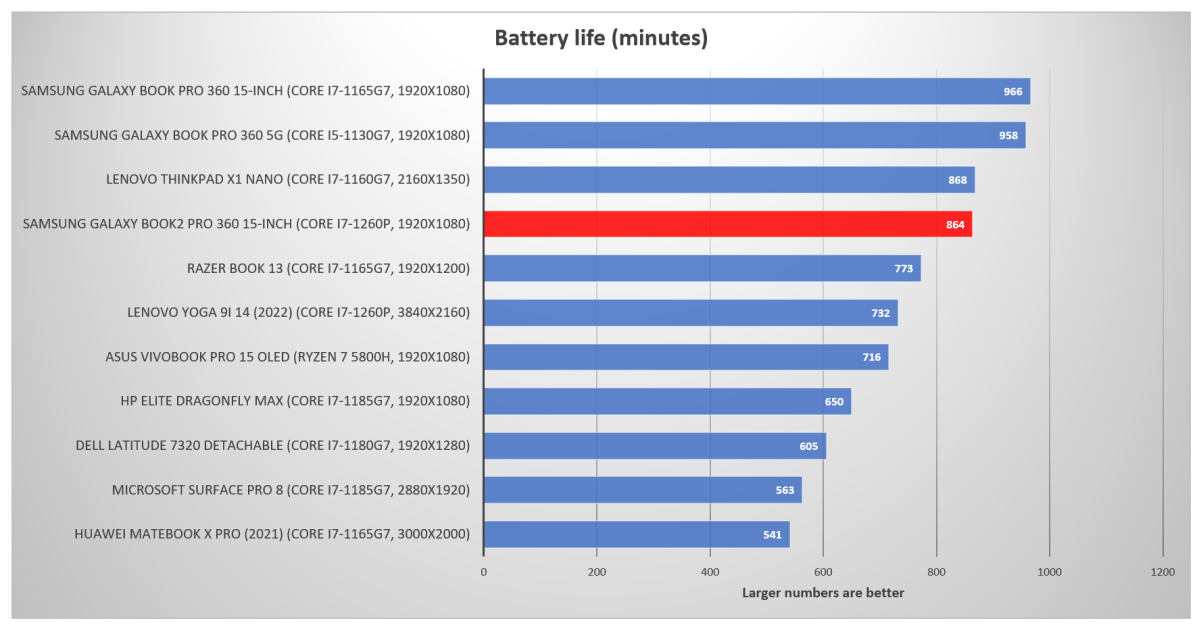
Mark Hachman / IDG
Mark Hachman / IDG
Mark Hachman / IDG
Conclusion
It’s still the early days for Intel’s 12th-gen Core laptops, though the gains over the 11th-gen hardware can be significant. Samsung continues to offer vibrant, extremely light laptops. However, the displays are a real selling point — battery life, too.
At this point, however, Lenovo’s Yoga 9i delivers on Samsung’s promise and then some, with a powerful 12th-gen Core chip, a high-resolution (3,840 x 2,160) display option, and a superior keyboard. It also offers a 360-degree convertible chassis as well as a relatively comparable price point. To be fair, though, Samsung’s 15.6-inch display is significantly larger and it emphasizes inking with the included S Pen.
Samsung’s Galaxy Book Pro 360 5G convertible laptop included a 5G chip, which helped carve it out a viable niche as a device for working on the go. The Galaxy Book2 Pro 360 certainly improves upon that laptop’s performance, but I tend to grade laptops on usability, performance, battery life, and the display. The latter three stand out to some extent, but the keyboard is somewhat lackluster. To me, that helps focus my conclusion. The Galaxy Book2 Pro 360 is a very good laptop, but falls a bit short of being a great one. Still, it clears the bar for a laptop we’d recommend to our readers and wins our Editors’ Choice award.
Best Prices Today: Samsung Galaxy Book2 Pro 360
RetailerPrice
Author: Mark Hachman, Senior Editor

As PCWorld’s senior editor, Mark focuses on Microsoft news and chip technology, among other beats. He has formerly written for PCMag, BYTE, Slashdot, eWEEK, and ReadWrite.
Recent stories by Mark Hachman:
Dell hack: Personal info of 49 million customers allegedly breachedApple claims its M4 chip’s AI will obliterate PCs. Nah, not reallyWindows’ AI-powered future could feature ‘Qualcomm Inside’





