Razer Basilisk Ultimate review: A mouse for hyper-realistic MMO gaming

 Image: Dominic Bayley / IDG
Image: Dominic Bayley / IDG At a glance
At a glance
Expert’s Rating
Pros
Smooth and precise movementButtons galoreA solid and supportive bodyWeighty but in a good way
Cons
It collects fingerprints, which downgrades its look at timesIt’s expensiveThe maximum polling rate is just 1,000Hz
Our Verdict
The Razer Basilisk Ultimate dishes out luxury at every turn. Its solid and comfortable feel, precise movement, generous button configuration, and gorgeous RGB lighting all make it an excellent option for MMO gamers.
Price When Reviewed
$179
Best Prices Today: Razer Basilisk Ultimate
RetailerPrice
The $179 Razer Basilisk Ultimate isn’t the cheapest wireless gaming mouse you can find, but there’s definitely something to be said for enjoying the kind of decadent luxury it provides. A generous 11 button configuration offers plenty of commands for gamers. It also sports a smooth glide, solid feel and precise sensor. That’s gold for anyone wanting optimal performance and genuine comfort for hours on end.
Further reading: See our roundup of the best wireless gaming mice to learn about competing products.
Razer Basilisk Ultimate design and build
But there’s more to the Razer Basilisk Ultimate than just a solid feel and smooth glide. That sense of luxury you get from this mouse is heighted by its 3.73-ounce (106-gram) weight, which bestows a real presence in your grip. Yes, it’s weighty, but it doesn’t feel at all sluggish, I’m happy to report.
The Basilisk Ultimate gives you very precise control of movement. You can shift direction on a whim. It’s nice and grippy thanks to bumpy areas on both its thumb rest and right-hand side. What’s more, there’s virtually no friction thanks to well-placed PTFE feet.
That sense of luxury you get from this mouse is heighted by its weight, which bestows a real presence in your grip.
Being a Basilisk mouse, the Ultimate’s shape resembles the Razer Basilisk V3, which currently has the distinction of sporting the “best mouse wheel” in our PCWorld’s roundup of the best gaming mice. Some gamers may find the Ultimate’s design a bit angular. But I really liked the elevation my index finger had on the left main button — it always felt poised and ready to fire
At first the Ultimate’s scroll wheel felt a little too precise for me. It grinded when I turned it, registering each millimeter. But that was before I discovered a dial on the underside that allowed me to adjust how easily it turned. In the end I found a friction setting that worked nicely for changing weapons and scrolling through my game menus that wasn’t so tight.

The Razer Basilisk Ultimate has a convenient charging dock.
The Razer Basilisk Ultimate has a convenient charging dock.
Dominic Bayley / IDG
The Razer Basilisk Ultimate has a convenient charging dock.
Dominic Bayley / IDG
Dominic Bayley / IDG
The larger dimensions appeal to me a little more than the V3’s smaller size. The mouse measures 5.11 x 2.75 x 1.65 inches. If the V3 is like a Cadillac, then the Basilisk Ultimate is like a spacious Chevy pickup truck that you can stretch out on and adopt a more relaxed grip.
Among the 11 programmable buttons, four are contained in the mouse’s Tilt wheel. Then there’s three buttons on the left and handy DPI up/down switcher buttons behind the mouse wheel. The rest of the buttons can be found on the mouse’s underside.
Razer Basilisk Ultimate connectivity and battery life
The Basilisk Ultimate uses Razer’s Hyperspeed wireless technology for its Wi-Fi connectivity. To that end you get a very small wireless dongle in the box. There’s no Bluetooth connectivity, which is unusual for a mouse of this weight.
There’s not one, but two ways you can store the mouse’s dongle — either in the discreet storage compartment on the underside, or in a slot at the top of the mouse’s charging dock. That dock is a nice and compact size, being only as big as my thumb. It easily fit in a tight gap on my desk.
Charging the mouse was as simple as resting it on top of its dock. Doing so renders it spaceship-like in appearance, which most gamers are going to get a kick out of.
The mouse’s battery life is very good. You can expect it to last approximately 100 hours if you switch off the RGB lighting — otherwise it’ll run 30 to 40 hours with the lighting switched on.
Razer Basilisk Ultimate gaming performance
What kind of gaming does the Razer Basilisk Ultimate excel at? I’d have to say MMO and MOBA games, where I really appreciated its full-handed feeling and thorough selection of commands.
The mouse’s 20,000 DPI Razer Focus+ Optical Sensor is very quick off the mark. It supports a polling rate of 1,000Hz, which isn’t the fastest Razer has to offer, but for MMOs it was more than sufficient in my playtesting for tracking foes and launching spells.
I’ve always found heavier mice ideal for wielding swords and axes in MMOs. Wafery FPS mice just don’t cut it for me, feeling less tangible than heavier mice for that kind of play. But the Ultimate’s weightiness excelled at delivering a feeling of realism to my play.

You can set the resistance in the Razer Basilisk Ultimate’s scroll wheel via a dial on its underside.
You can set the resistance in the Razer Basilisk Ultimate’s scroll wheel via a dial on its underside.
Dominic Bayley / IDG
You can set the resistance in the Razer Basilisk Ultimate’s scroll wheel via a dial on its underside.
Dominic Bayley / IDG
Dominic Bayley / IDG
That was especially the case in Gloria Victis, which not only has plenty of attacks, but also lots of parrying; with the Ultimate in hand, the clink of metal against metal felt palpable, as if I was actually holding them in my palm.
The Ultimate’s main buttons are very soft and quick. Their centers are concave, so they held my trigger fingers better than most mice I know. A slight gradient gave me leverage to pull off some very speedy clicks. However, that speed did occasionally mean I miss-clicked at times — something to watch out for in this mouse.
One really novel feature is the sensitivity clutch near the mouse’s left thumb. It let me switch DPI levels that were stages apart and then return to my DPI starting point without having to cycle back through each DPI setting.
There was very little I didn’t like about this mouse, but one small peeve was that the chassis got a little foggy with fingerprints from time to time. So, you’ll want to keep a cloth handy to keep it smudge free.
Razer Basilisk Ultimate software
The Razer Basilisk Ultimate has five onboard memory profiles, which you can map out in the Razer Synapse app. As well as a top layer of commands, you can program an extra layer to your buttons using Razer’s Hypershift functionality, so you have options galore.
The Basilisk Ultimate can be as flashy as you want it to be thanks to its 14 zones of RGB lighting. These can be tweaked in Razer Synapse, but for a deeper level of personalization, Razer’s Chroma Studio is where to go. Here you can personalize your choice of colors and add cool effects that really liven up your desk.
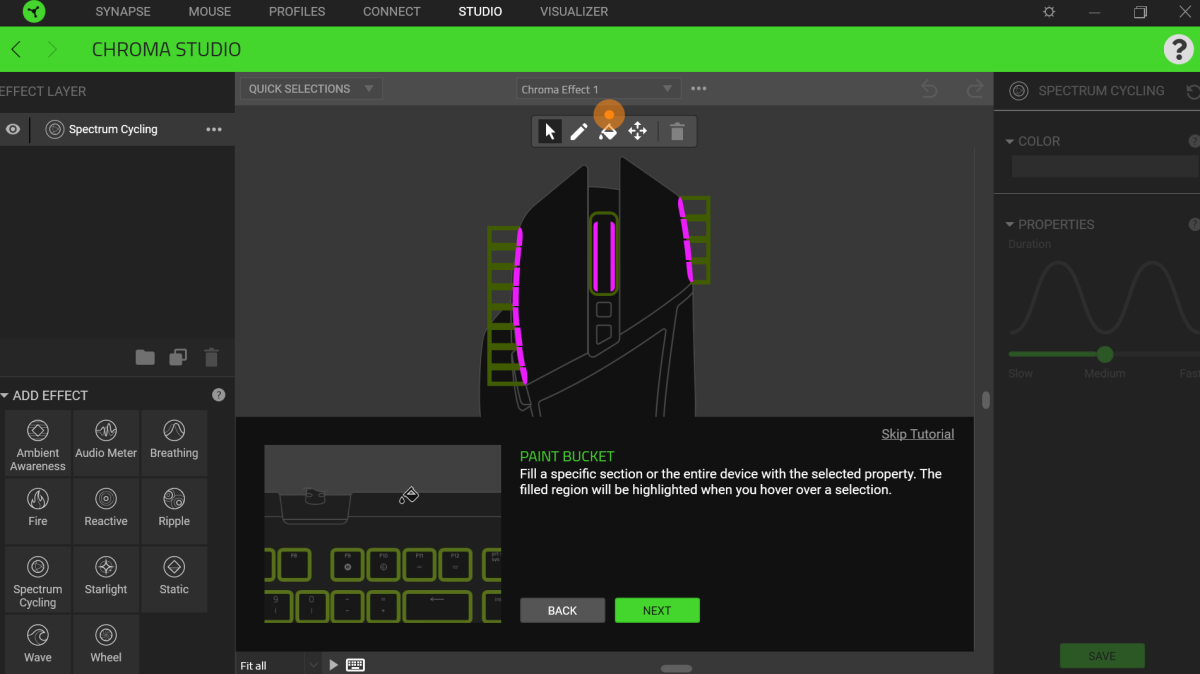
Razer Chroma Studio allows you to personalize the Basilisk Ultimate’s many RGB lighting zones.
Razer Chroma Studio allows you to personalize the Basilisk Ultimate’s many RGB lighting zones.
Dominic Bayley / IDG
Razer Chroma Studio allows you to personalize the Basilisk Ultimate’s many RGB lighting zones.
Dominic Bayley / IDG
Dominic Bayley / IDG
Should you buy the Razer Basilisk Ultimate?
We all deserve a taste of extravagance from time to time and the Ultimate dishes that out in spades, albeit for a premium price. Its advanced glide, precise movement, and comfortable thumb rest add up to provide a feeling of superior control.
Throw in a precise sensor and functionality that’s supported by an excellent software app, and this mouse is really a no-brainer for gamers that like the finer things money can buy. That’s especially true for gamers that need a mouse with lots of commands.
Best Prices Today: Razer Basilisk Ultimate
RetailerPrice
Author: Dominic Bayley, PCWorld Australia Editor
Based in Australia, Dominic Bayley is a hardcore tech enthusiast. His PCWorld focus is on PC gaming hardware: laptops, mice, headsets and keyboards.
Recent stories by Dominic Bayley:
Why don’t some esports mice have DPI switchers on top?Best gaming mice 2024: Find your perfect matchWhy ultralight gaming mice are better for big hands too





