PCIe 5.0 SSDs: 5 reasons to upgrade (and 5 not to)

 Image: Adam Patrick Murray
Image: Adam Patrick MurrayAfter months of waiting, the first PCIe 5.0 SSDs have finally arrived bringing blazing speeds–but is it worth making the switch? After testing Gigabyte’s Aorus 10000 PCIe 5.0 SSD, one of the first-ever PCIe 5.0 drives, against a stack of PCIe Gen 3.0 and 4.0 SSDs and even an ultra-expensive (and now-defunct) Intel Optane drive, I can say the short answer is: it depends.
Here are five reasons to consider switching to a PCIe 5.0 SSD—and five reasons why you might want to wait. For much more detailed analysis, be sure to check out our video below.
Further reading: The best SSDs: Reviews and buying advice
5 reasons to switch to a PCIe 5.0 SSD
It’s wickedly fast. Gigabyte’s beast delivers blazing-fast sequential read and write speeds. PCIe 5.0 SSDs essentially double the theoretical bandwidth of PCIe 4.0 drives, which have largely topped out at about 7,000MBps read and 5,000MBps writes. We tested the Aorus 10000 hitting a hefty 10,000MBps read and a huge 10,000MBps write speeds across multiple benchmarks.Video editors rejoice! Video editors looking to lay down high-resolution exports at high bitrates will benefit greatly from the increase in both read and write speeds. Using AJA System Test to measure writing a 16GB 4K UHD file using an AVID DNxHR 12-bit 4:2:2 CODEC, for example, saw the Aorus 10000 PCIe Gen 5 SSD skipping along at 2,746 fps versus the 1,662 FPS of the fastest PCIe 4.0 SSD that we tested. Obviously your workflow would need this kind of write speed, but if it does, older PCIe 4.0 drives can sit down.
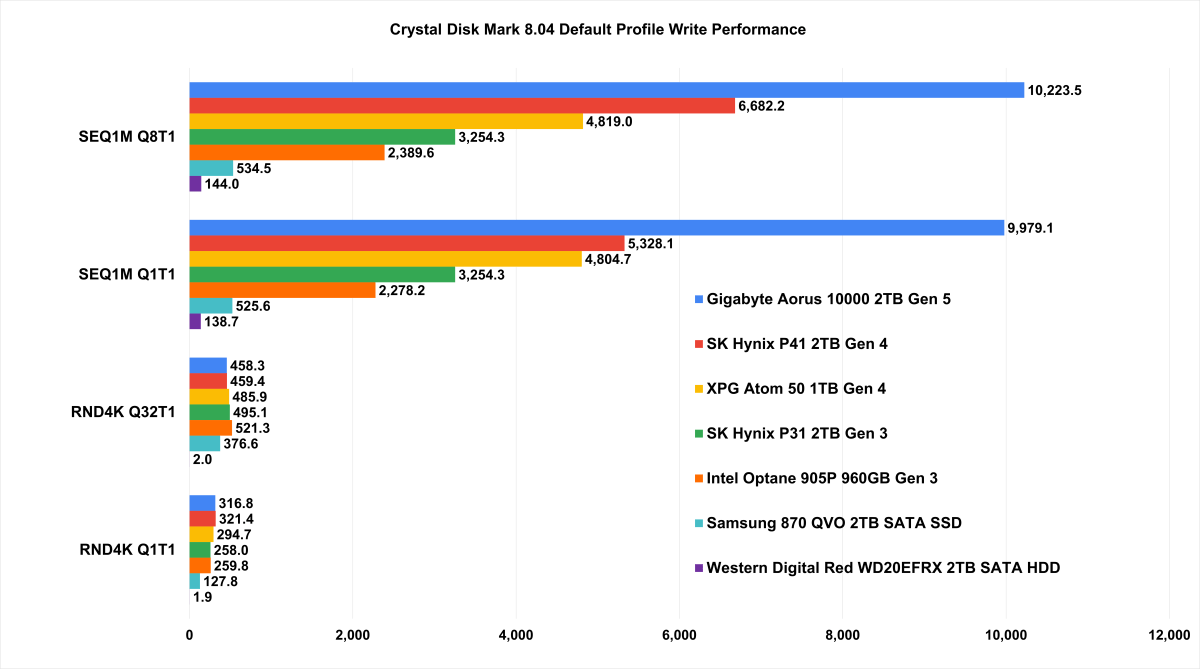
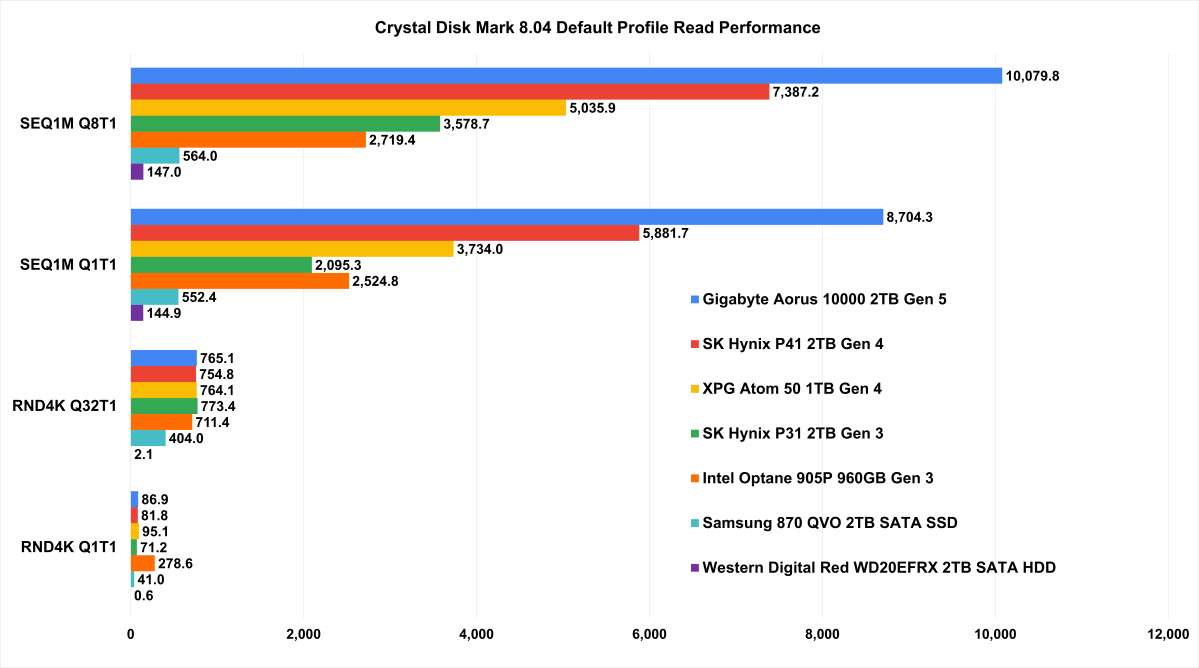
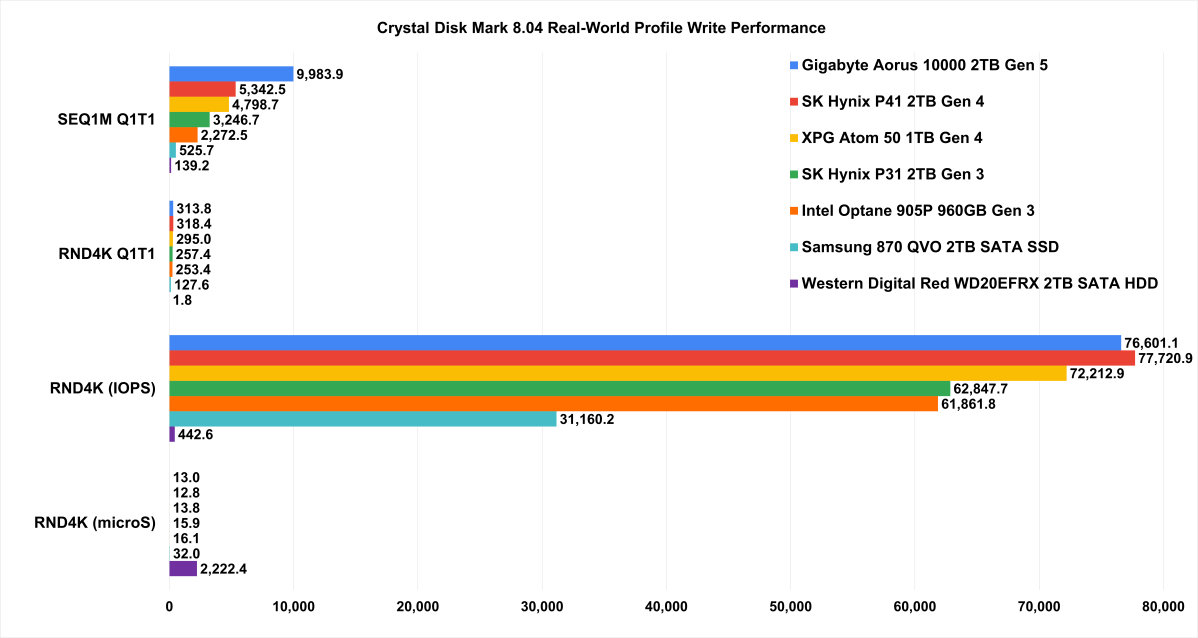
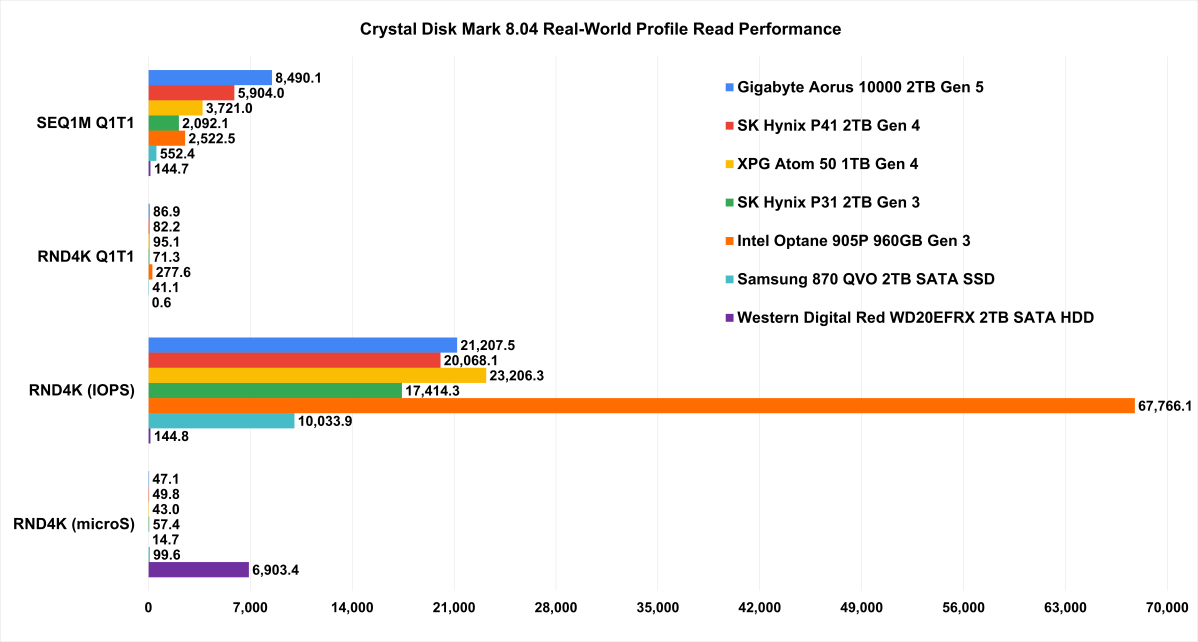
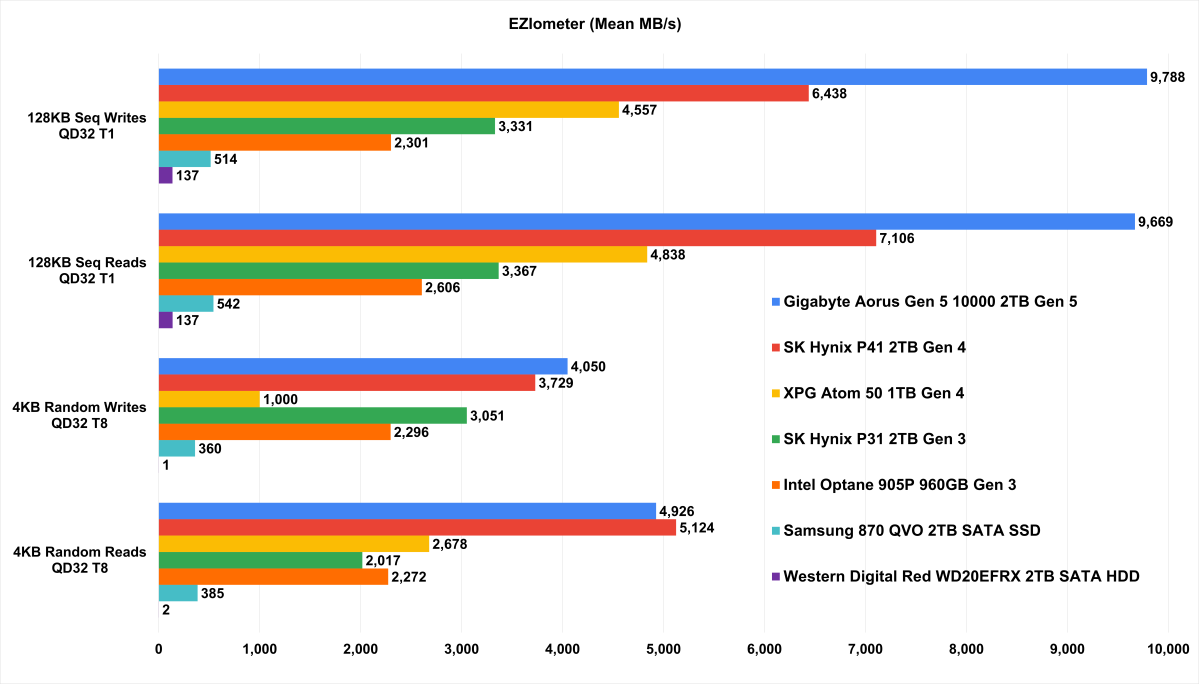
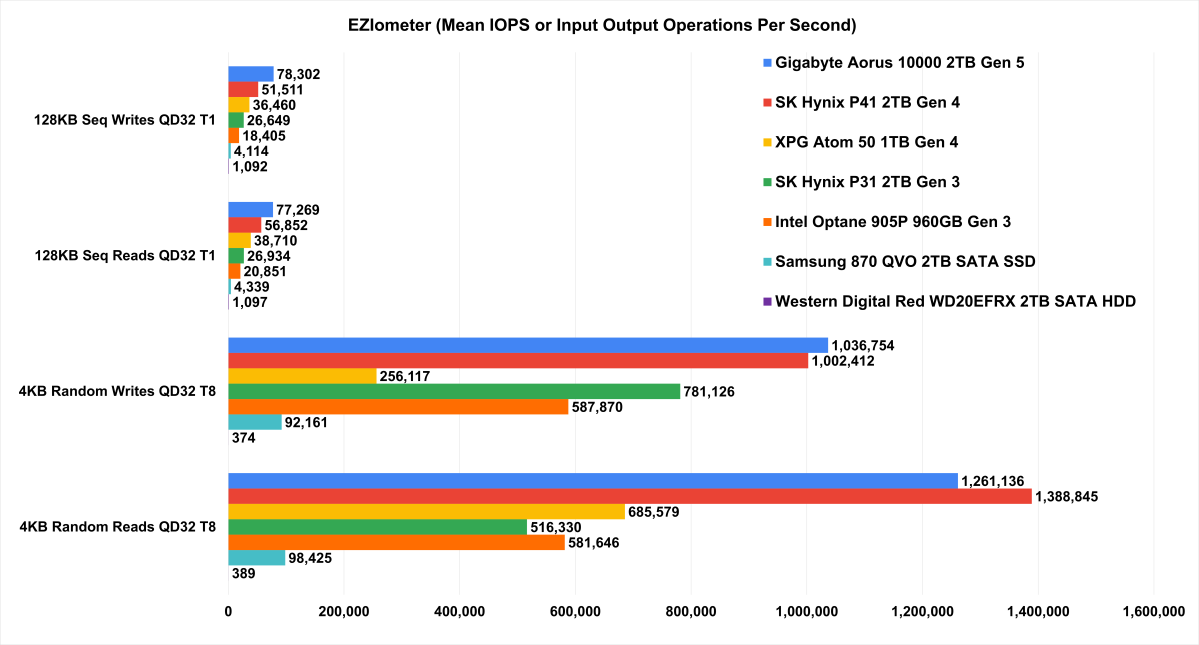
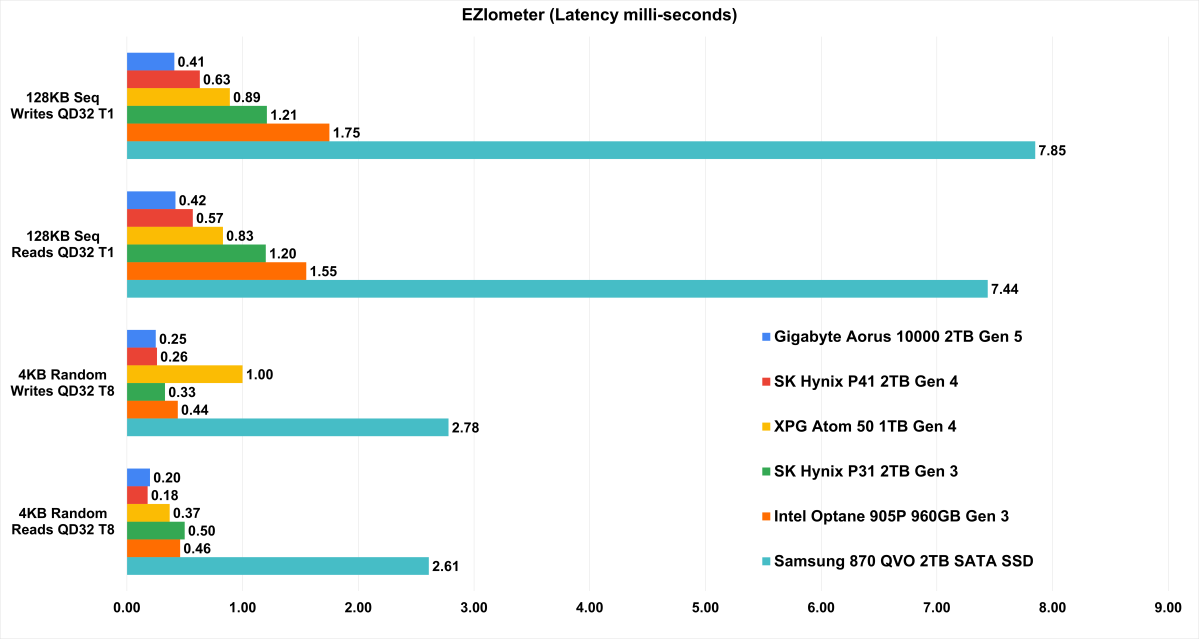
Latency is improved too. Latency (or responsiveness) also generally gets a nice 20 percent or more improvement over other drives using real-world tests in UL’s PCMark 10 and 3DMark benchmark. That means generally snappier performance on the drive access tasks most people do every day.Temps aren’t as scary as we anticipated. Temperatures don’t seem out of control as initially expected. Pictures of exotic and huge coolers mounted on PCIe Gen 5 SSDs had us scared these bleeding-edge drives were going to have a heat issue. While they do indeed get warm, our experience with the first-gen Aorus 10000 shows it can be kept reasonably cool using the motherboard’s intended PCIe Gen 5.0 cooler. We still recommend plenty of good airflow but most loads being put on the drive hint most motherboard vendors have already anticipated the higher temps of the drive in their board designs.You don’t want to miss a thing. If you bought a motherboard and CPU covered in stickers proclaiming “Ready for PCIe 5.0 SSDs!” to only mournfully wait months and months for just to fill that gaping hole in your motherboard, your time has finally come.
5 reasons not to upgrade to a PCIe 5.0 SSD
The best pcie 4.0 ssd remains a barnburner
WD Black SN850X
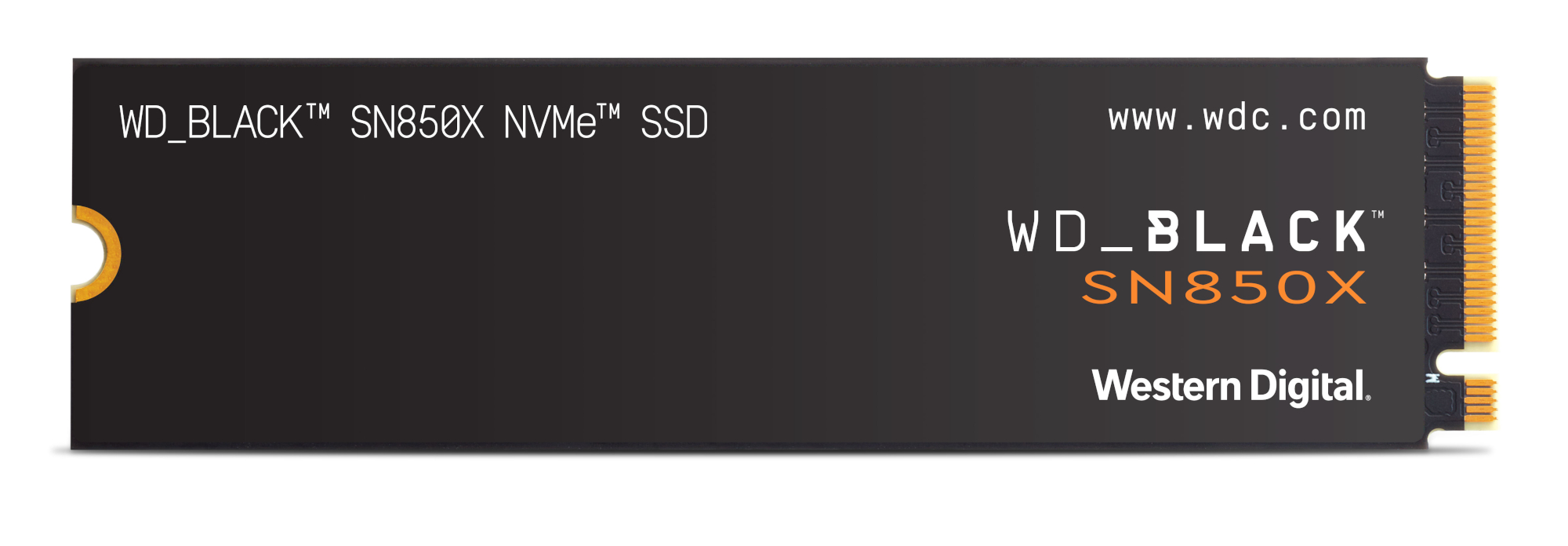
 Read our reviewPrice When Reviewed:$159 for 1TB I $289 for 2TB I $699 for 4TBBest Prices Today:$66.99 at Walmart | $89.99 at Dell Home Home Office | $91.92 at AmazonYou ain’t got no Gen 5 slot. PCIe 5.0 brings an incredible performance benefit over PCIe 4.0 in pure bandwidth but to run it, you need the latest CPUs and the latest motherboards. If your motherboard features PCIe 4.0 only, is it worth upgrading a CPU and motherboard for PCIe 5.0 SSDs? The harsh answer is no, not today—at least for most people. (Video editors and select others may disagree.)Is it really faster? “Faster” and drive storage is a really difficult area to quantify and measure sometimes. Sure, Gigabyte’s PCIe 5.0 SSD offers legit double the sequential write speed of a Gen 4.0 drive and double-digit improvements in latency. In reality, the average person is likely to have a hard time actually feeling the difference between a good Gen 4 drive and a good Gen 5 drive most of the time outside of copying, say an entire folder of large video files or game files. The question for you is whether that scenario is worth the extra money or not.
Read our reviewPrice When Reviewed:$159 for 1TB I $289 for 2TB I $699 for 4TBBest Prices Today:$66.99 at Walmart | $89.99 at Dell Home Home Office | $91.92 at AmazonYou ain’t got no Gen 5 slot. PCIe 5.0 brings an incredible performance benefit over PCIe 4.0 in pure bandwidth but to run it, you need the latest CPUs and the latest motherboards. If your motherboard features PCIe 4.0 only, is it worth upgrading a CPU and motherboard for PCIe 5.0 SSDs? The harsh answer is no, not today—at least for most people. (Video editors and select others may disagree.)Is it really faster? “Faster” and drive storage is a really difficult area to quantify and measure sometimes. Sure, Gigabyte’s PCIe 5.0 SSD offers legit double the sequential write speed of a Gen 4.0 drive and double-digit improvements in latency. In reality, the average person is likely to have a hard time actually feeling the difference between a good Gen 4 drive and a good Gen 5 drive most of the time outside of copying, say an entire folder of large video files or game files. The question for you is whether that scenario is worth the extra money or not.
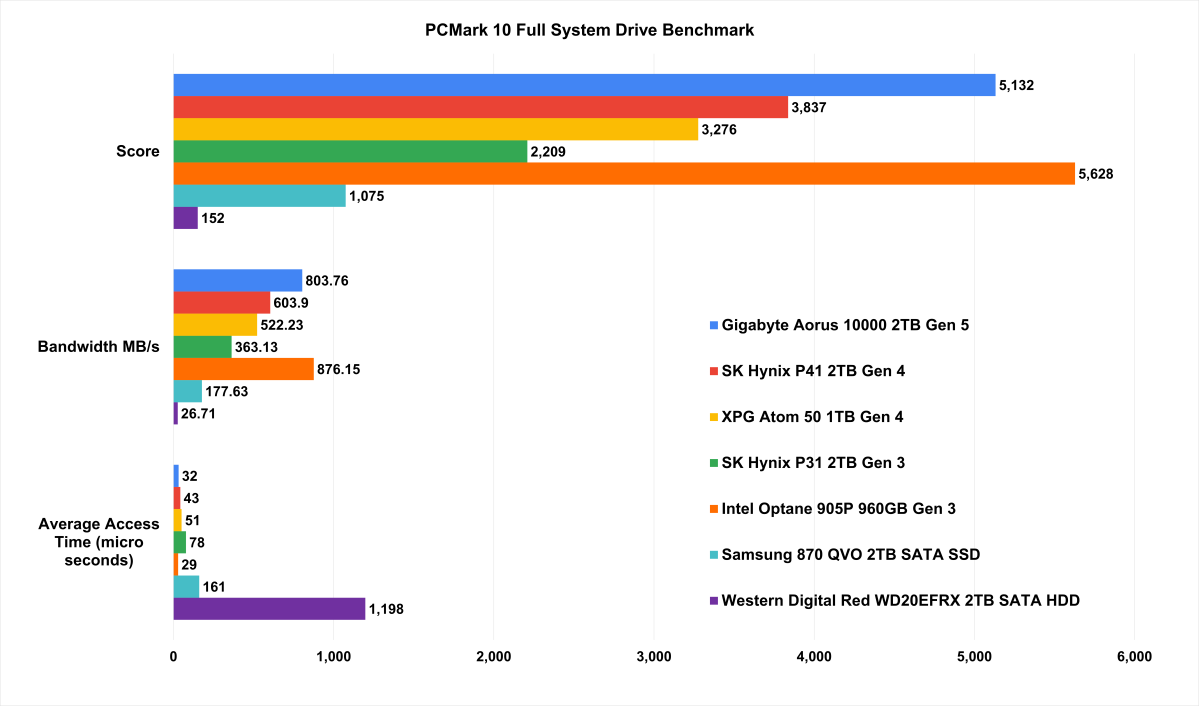
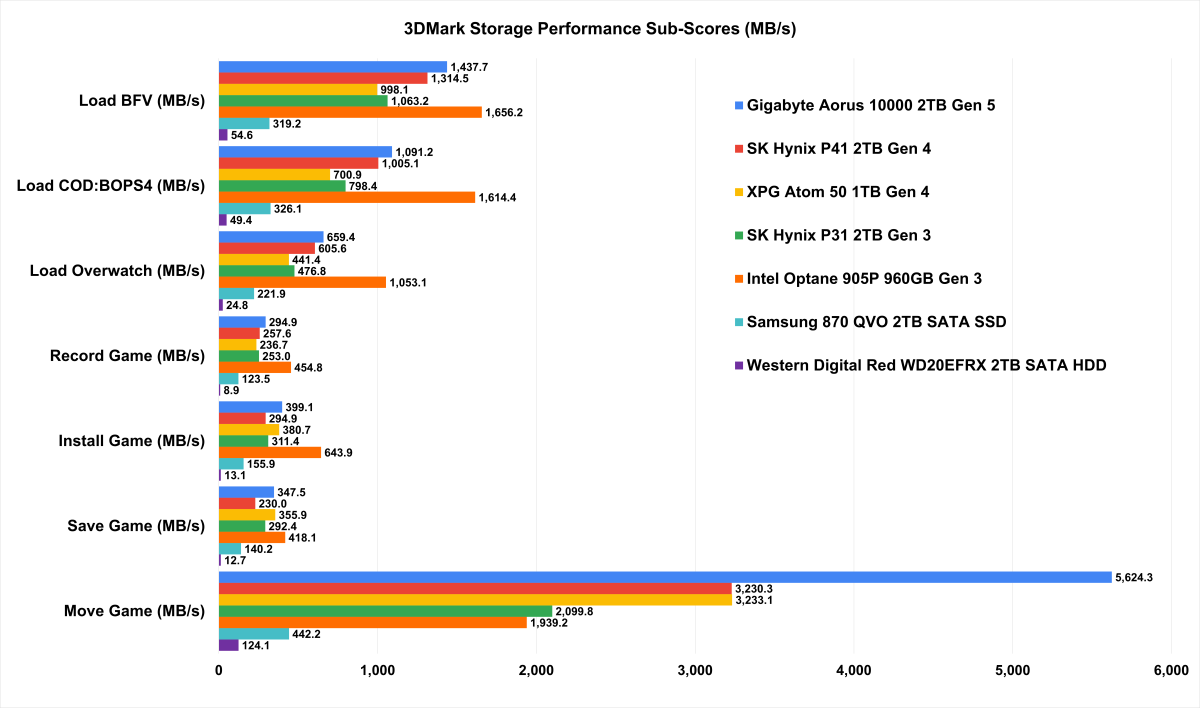
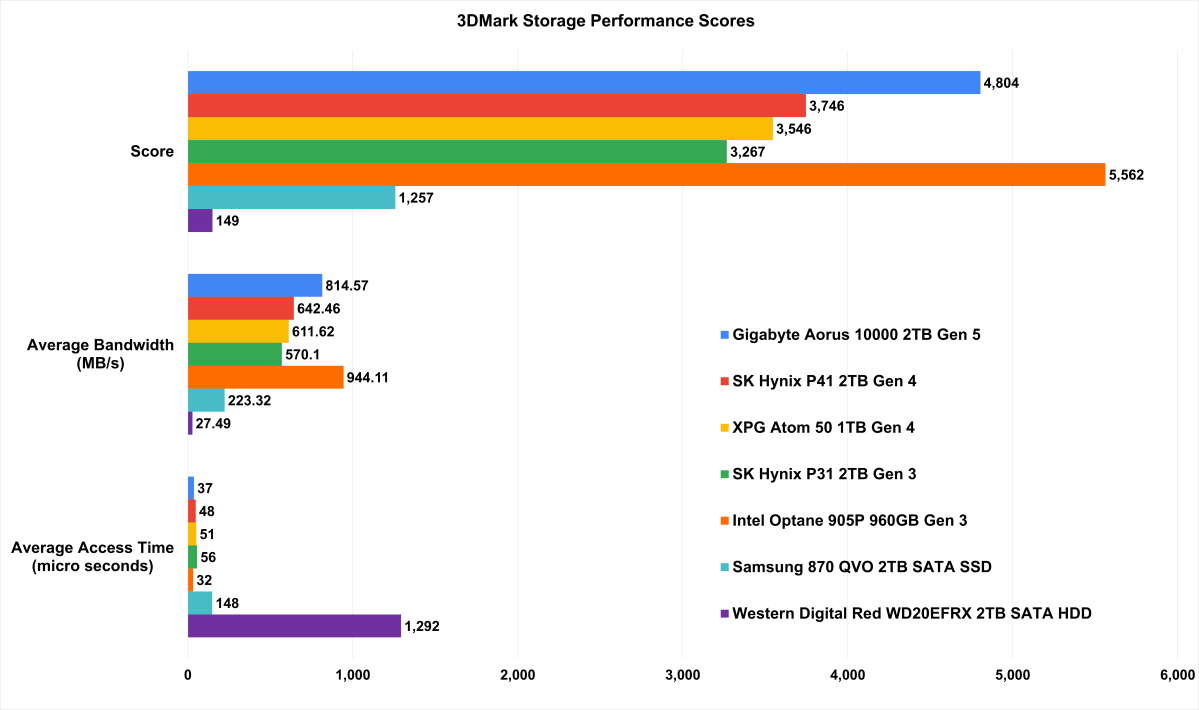
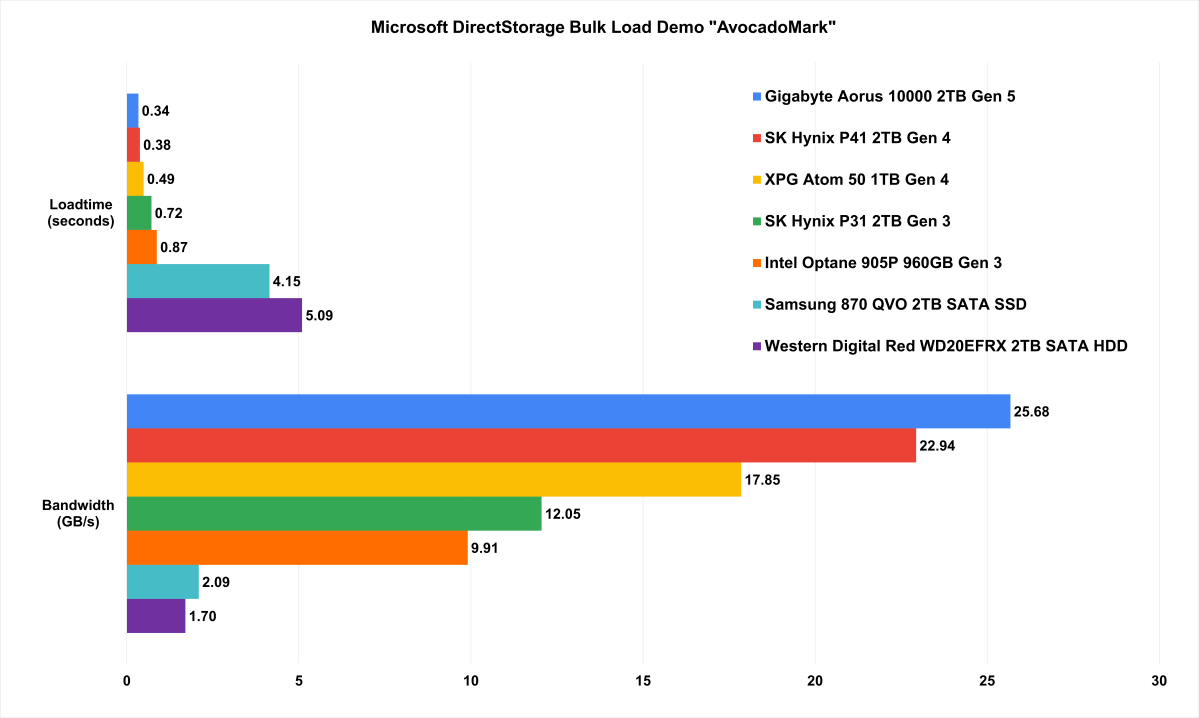
They’re expensive. Buying a bleeding edge SSD means you will bleed. The Gigabyte Aorus 1000 we looked at, for example, weighs in at $400 for a 2TB TLC NAND drive with its optional cooler. With SSD prices cratering, you can pick up a high performance 2TB TLC PCIe Gen 4.0 SSD for $160 and we recently pocketed a 2TB TLC PCIe Gen 3.0 drive for $120. While we love the speed of the PCIe Gen 5.0 SSDs, a Gen 4.0 drive that’s double the capacity for about the same amount of cash would probably push us to the larger drive.The heat (and heatsinks) might still scare you off. We actually think the thermals of the drive under most normal workloads will be fine when using a motherboard’s primary PCIe 5.0. The best cooling, however, will likely come with the SSD’s optional or included cooler rather than the cruder chunk of aluminum that came with your motherboard. But while those likely perform better, they may not match the look of the your motherboard. That may sound petty, if you’ve paid $800 for a motherboard, you probably want it to look like perfection, which you aren’t going to get from the mostly fugly Gen 5.0 coolers.

The Aorus 1000 PCIe 5.0 SSD optional cooler is beefy, but actually somewhat better than some stock motherboard coolers.
The Aorus 1000 PCIe 5.0 SSD optional cooler is beefy, but actually somewhat better than some stock motherboard coolers.
IDG
The Aorus 1000 PCIe 5.0 SSD optional cooler is beefy, but actually somewhat better than some stock motherboard coolers.
IDG
IDG
Waiting will get you a faster drive. The Gigabyte Aorus 10000 is a first-gen drive based on a first-gen PCIe 5.0 Phison controller. There’s more speed to come in the future. We wouldn’t be surprised if within six to twelve months, you’ll be able to buy an Aorus 12000 or even Aorus 14000 drive. Waiting (although who really knows how long that will really be) is almost guaranteed to mean a much faster drive from drive makers.
So is a PCIe 5.0 drive worth it? You have the info and data to make an informed decision now. Here’s a link to Gigabyte’s Aorus 10000 PCIe 5.0 SSD at Newegg if you’re ready to hop onboard the bleeding-edge bandwagon, while our roundup of the best SSDs can help point you towards plenty of other fantastic options if you’re not.
Editor’s note: This article originally published on April 11, 2023, but was updated April 18 to include our testing video.
Author: Gordon Mah Ung, Executive Editor

One of founding fathers of hardcore tech reporting, Gordon has been covering PCs and components since 1998.
Recent stories by Gordon Mah Ung:
Best external SSD for gaming 2024: Portable performance drivesTested: Microsoft’s DirectStorage signals the sunset of SATA SSDsMicron’s microscopic NVMe SSD packs 2TB of lightning-quick storage





