Next-gen Windows leak: 6 AI features that could change PCs forever
 Image: Bing Image Creator
Image: Bing Image CreatorThere’s no question about it: LAI is the new hotness in personal computers. An intriguing new report claims Microsoft will push the pedal to the metal even harder with a revolutionary new version of Windows 11 (or 12?) in 2024, which is designed to make AI helpful at deeply practical levels.
Microsoft just put AI front-and-center with Windows 11’s massive 2023 Update, which added the Windows Copilot AI assistant and awesome AI “Cocreator” features to Paint. Copilot is coming to Windows 10, too. And Intel, AMD, and Qualcomm have been busy integrating AI-boosting “NPUs” (neural processing units) to the PC chips destined to hit the streets next year, aiming to enhance tasks with local AI that runs on your computer’s hardware rather than hitting up servers in the cloud.
get windows 11 pro for cheap
Windows 11 Pro
 Price When Reviewed:199.99Best Prices Today:$59 at PCWorld Store – Win 11 Pro Upgrade Only | $79.99 at PCWorld Software Store
Price When Reviewed:199.99Best Prices Today:$59 at PCWorld Store – Win 11 Pro Upgrade Only | $79.99 at PCWorld Software Store
Now, an explosive Windows Central report claims Microsoft is preparing a “groundbreaking” new version of Windows that’s absolutely brimming with helpful, practical AI tasks. You should take all leaks with a big pinch of salt but Windows Central’s reporters are deeply embedded in the Microsoft ecosystem and have a killer track record with Windows leaks.
Read the full Windows Central report for a deep dive into how Microsoft is revamping the very core of Windows to make this happen, and why its unknown whether this AI-enhanced version of Windows will be called Windows 12 or released as a Windows 11 upgrade. For folks who are more interested in what you can actually do with your computer, here are six AI features reportedly coming in 2024’s “groundbreaking” Windows overhaul.
1. AI in the Windows Shell
Windows Central says Microsoft is weaving AI deep into the Windows Shell itself – the graphical interface underpinning the operating system. Paired with an upgraded Windows Copilot, this is the secret sauce that would enable this new version of AI to offer numerous practical features. Such as…
2. A smart history feature
Windows Timeline, a feature that let you see your history of open files and tabs from any PC you’ve signed in on to jump back into the action, was one of my favorite Windows 10 features – until Microsoft killed it in Windows 11. Windows Central says an AI-powered history feature will return to Windows in 2024.
It reportedly allows you to comb through all the apps and sites Copilot remembers, and you can use natural language search to filter results. “For example, you could type “FY24 earnings” and every instance where that term was on-screen will reappear for you to see and open,” Windows Central writes.
3. Search gets smart
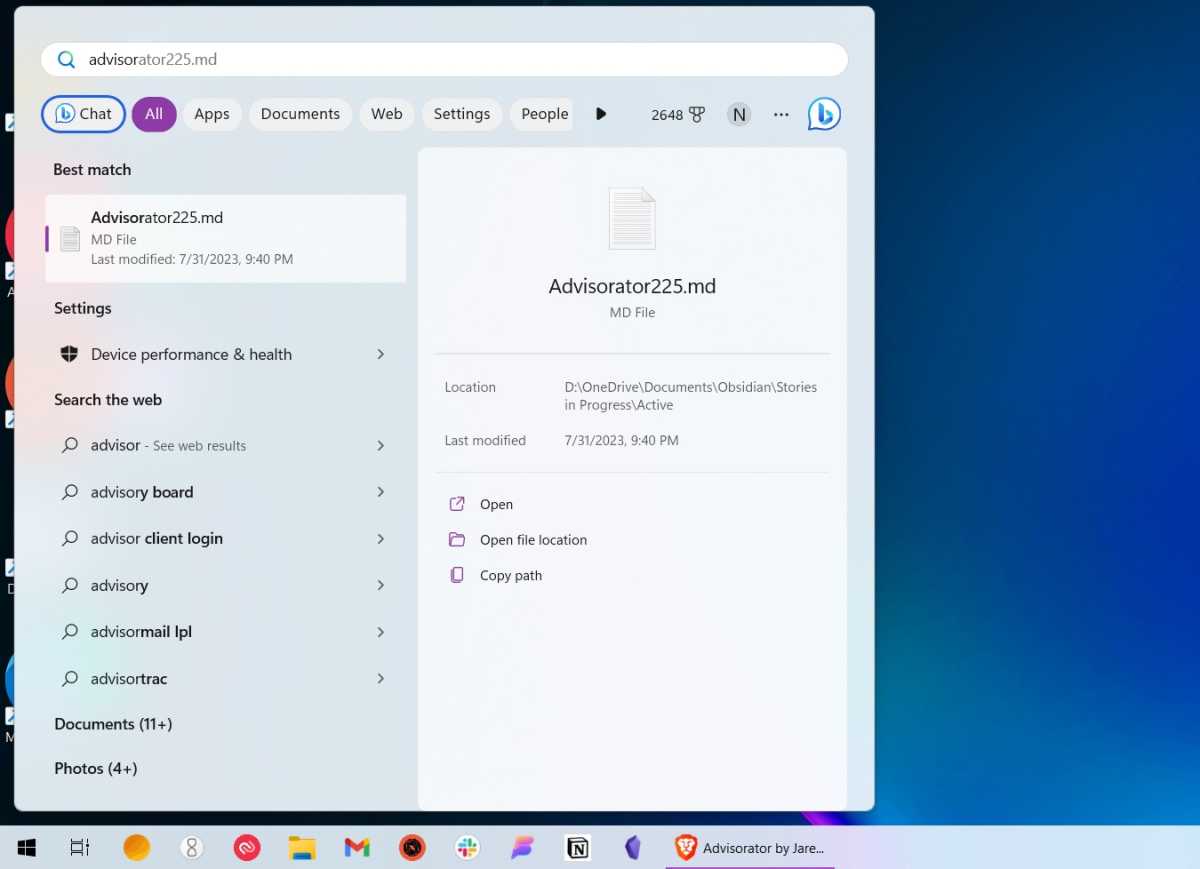
Natural language search would be a lot better than the current Windows 11 search experience.
Natural language search would be a lot better than the current Windows 11 search experience.
Jared Newman / Foundry
Natural language search would be a lot better than the current Windows 11 search experience.
Jared Newman / Foundry
Jared Newman / Foundry
That natural language search could extend to the traditional Windows search experience as well, which is good, because Windows 11’s search kind of sucks. If you can’t remember a file’s name, Windows Central says you’ll be able to search using queries like “Find me the spreadsheet Bill sent me on Slack two weeks ago.” The operating system should be able to understand the query and summon the file on information like that alone.
If this happens, smarter search alone would be a killer feature for this new version of Windows. Being able to find files using natural language would be a massive upgrade over what we’ve got today.
4. Super Resolution
Maybe you’ve heard of Nvidia’s DLSS (Deep Learning Super Sampling) or AMD’s FSR (FidelityFX Super Resolution), which use AI and GPU hardware to intelligently increase the resolution in video games and/or increase performance. Nvidia’s Video Super Resolution does the same for (you guessed it) videos.
Windows Central says Windows itself will offer some sort of AI Super Resolution option in its 2024 revamp, using onboard NPUs rather than GPUs to upscale the visual quality of games and videos. I expect it wouldn’t match the quality of GPU-enhanced upscaling, but since DLSS and FSR aren’t supported by every game, if Microsoft can offer a universal Super Resolution feature that works across the board without active developer support, it could be another killer feature. The proof is always in the implementation pudding with upscaling features, though.
5. Smart Live Captions
Microsoft already added Live Captions to videos for Windows 11, but this report says AI will make it even better in the new version of Windows. Live Captions will allegedly be able to translate multiple languages simultaneously in real time, across videos and live calls alike.
6. AI wallpapers
Windows Central says Microsoft is working on having its AI identify multiple layers in desktop wallpapers, which would allow it to have a parallax-style effect that shifts based on the movement of your mouse or mobile device. Cool!
Here’s to 2024!

Microsoft
Microsoft
Microsoft
Again, read the full Windows Central report for the full scoop on how Microsoft is rearchitecting Windows to make all this AI magic happen along with info on some non-AI features like improved energy efficiency and a new section of the Start menu. It’s worth a read for Windows wonks.
All these AI features sound actually helpful and practical for people who aren’t media creators, which is more than we can say about most consumer AI features released thus far. If this report holds true, that’s an exciting revelation, but there’s a potential fly in the ointment.
Windows Central says many of these AI features could require a PC with an onboard NPU, so you’d only be able to use them with a small number of ultra-modern laptops. It’s likely that many of these groundbreaking Windows AI features would only be able to run on new PCs released in 2024 or later as Intel, AMD, and Qualcomm start their blitz of NPU-equipped AI PCs in earnest.
Author: Brad Chacos, Executive editor

Brad Chacos spends his days digging through desktop PCs and tweeting too much. He specializes in graphics cards and gaming, but covers everything from security to Windows tips and all manner of PC hardware.
Recent stories by Brad Chacos:
Sick of ads in Windows? This ingenious program eradicates them allMicrosoft confirms broken Windows 11 update, offers workaround5 Windows 11 settings worth changing immediately






