Microsoft Edge Browsers: How to simply switch off the AI functions

 Image: Microsoft
Image: MicrosoftMicrosoft is currently adding AI functions to one application after another. The Edge browser has also received an AI update. However, not every user is happy about this. This is because the AI may transmit user data to Microsoft.
For other users, these functions are nothing more than bloatware, i.e. superfluous extras that only waste memory and computing time. However, you can easily deactivate the AI features in Edge.
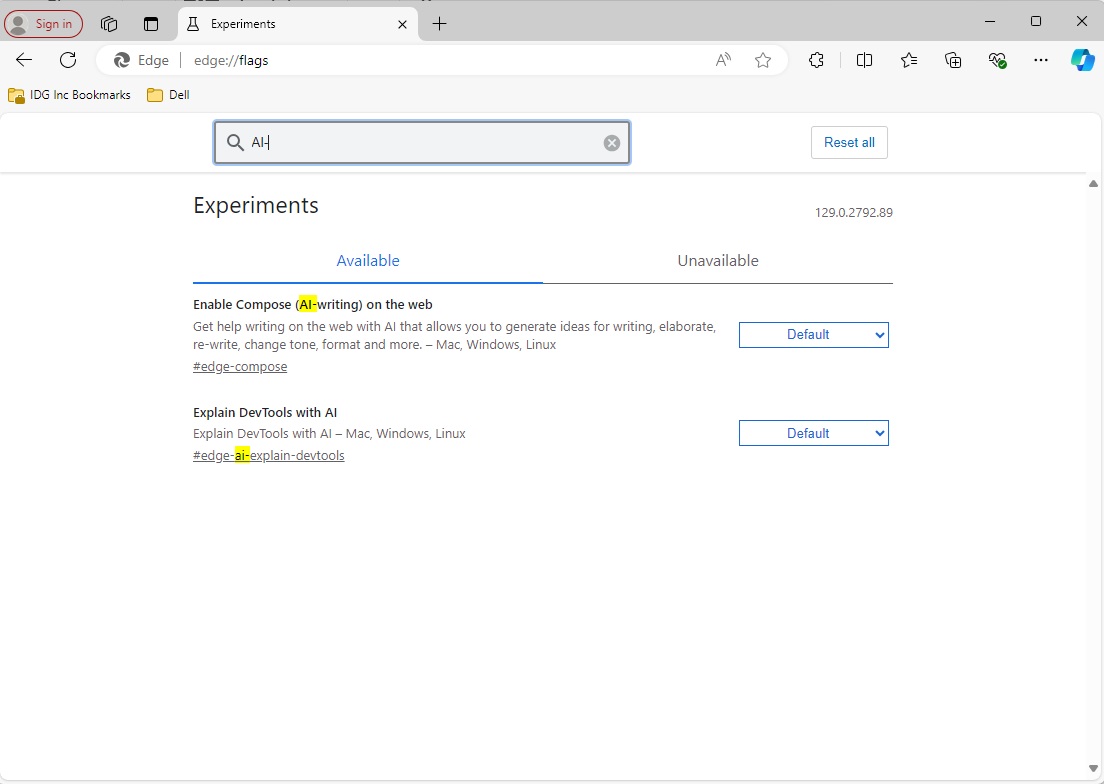
Using the Microsoft Edge flags, you can switch off the AI functions integrated into the browser or activate them for your own use.

Using the Microsoft Edge flags, you can switch off the AI functions integrated into the browser or activate them for your own use.
Foundry

Using the Microsoft Edge flags, you can switch off the AI functions integrated into the browser or activate them for your own use.
Foundry
Foundry
Enter edge://flags in the address bar of the browser and press “Enter.” Then type the character combination AI- into the “Search flags” field. Edge will now immediately display three experimental functions:
“Enable Compose (AI-writing) on the web,” “Explain DevTools with AI, ” and possibly “Allow Bing AI generated workspaces.” The selection button next to each of these functions is set to “Default.” Please select “Disabled” to switch off the functions.
Further reading: Windows includes built-in ransomware protection. Here’s how to turn it on
If, on the other hand, you want to use the AI functions as soon as they become available, set the settings to “Enabled.”
This article originally appeared on our sister publication PC-WELT and was translated and localized from German.





