How to snag Amazon Prime Day Lightning Deals

 Image: Amazon
Image: AmazonAmazon’s fall sales extravaganza, Prime Early Access Sale 2022, is about to begin. We will be curating the best deals in laptops, monitors, gaming PCs, PC storage and more as that information becomes available. But one of the best ways to find good prices during the sales fest is Amazon’s Lightning Deals.
Lightning Deals feature limited stock available at a low price for a limited time, and there’s a purchase limit of one per customer per item. Lightning Deals generally offer some of the best sale prices during the Prime Early Access Sale 2022, which makes the demand for them that much higher.
These ethereal deals expire in two ways: Either the time limit runs out, or customers claim all available stock. Because these bargains often sell out fast—and we mean fast—you’ll want to have an action plan.
Strategy 1: Cart defense

Once you claim a Lightning Deal, you have 15 minutes to check out. If you don’t check out in that time, the deal drops from your cart and is back up for grabs by the general public. Or, if all stock is claimed, the deal goes to the next person on the Lightning Deal waitlist (we’ll get to that in a moment).
This being the case, One strategy is to claim something you really like by putting it in your cart, quickly jump over to a site like CamelCamelCamel or Keepa to check the item’s price history, and then come back to either dump it from your cart or buy it within the 15 minute window.
Strategy 2: Plan ahead
You can also try looking ahead, as Amazon often teases lightning deals in advance. If you visit the Prime Early Access Sale 2022 webpage, for example, you should see a carousel of Lightning Deals. Keep scrolling through those deals, and you’ll soon hit products that haven’t started selling yet.
Upcoming Lightning Deals won’t show a sale price until they go live, but you can still use that time for research. If you find something you’d like to buy, do the historical price-checking right then. When the product goes on sale, you’ll know whether Amazon’s limited-time price is worth it or not.
Strategy 3: Get alerts for specific Lightning Deals
You don’t have to wait around or keep an eye on the clock to know when your favorite deals are going live. The Amazon app for Android and iOS lets you build a deals watch list, and then get notifications when your deals are active.
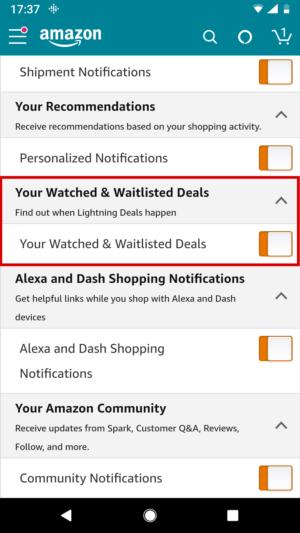
Waitlist settings on Amazon Shopping for Android.
Waitlist settings on Amazon Shopping for Android.
Waitlist settings on Amazon Shopping for Android.
Once you’ve installed the Amazon app and signed in, go to Settings > Notifications > Your Watched & Waitlisted Deals. Activate the slider in that section. You can now add an upcoming item to your watch list by going to the deals page in the app, find the upcoming deals you’re interested in, and tap Watch this deal.
You can also build a watch list on Amazon.com from your desktop PC, but you won’t get any notifications. Instead, you have to check back with your watch list on Amazon’s website. Amazon says its browser add-on, Amazon Assistant, will deliver notifications when Lightning Deals on your watch list go live, but in our tests on Firefox for Windows that did not happen.
Strategy 4: Waitlists
We’ve all done it. You grab something from Amazon, leave it in your cart, and then forget about it. When that happens with a Lightning Deal the item drops from your cart after 15 minutes. That’s where waitlist comes in. If you find a Lightning Deal that is still valid, but out of stock, you may see a button that says Join waitlist.
That probably means all the items are claimed but not all have been purchased. After joining a waitlist, if the item drops from someone’s cart, and you’re next in line on the waitlist, you have a chance to buy it.
The Amazon mobile app for Android or iOS delivers a notification if the deal becomes available to you. On the website, you’ll see a notification in the upper right-hand corner of the site. Once your shot comes up, you’ve got a limited time to add it to your cart, and make your purchase.
Editor’s note: This article was updated in September 2022 to include Prime Early Access Sale 2022 information.




