How to set the default font for headings and text in Word

 Image: IDG
Image: IDGMicrosoft has changed the default font in Word with one of the latest updates. Instead of Calibri for normal text and Calibri Light for headings, the fonts Aptos and Aptos Display are now preset.
If you do not like the appearance of these two fonts, you can easily switch back to Calibri or set an alternative. To do this, open a new document and make sure that you are in the “Start” ribbon.
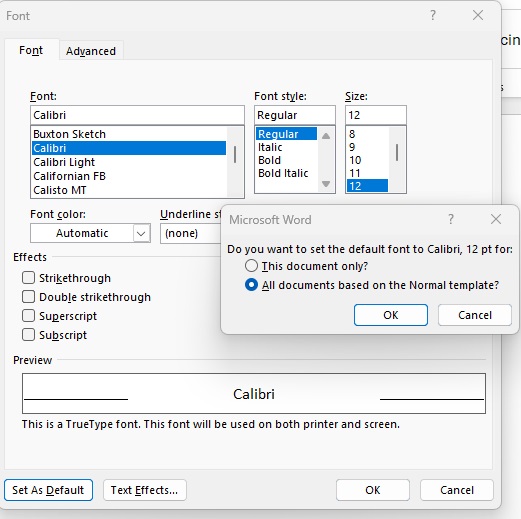
You can undo the change to the default font in Word for both normal text and headings in a few simple steps.
You can undo the change to the default font in Word for both normal text and headings in a few simple steps.
Foundry
You can undo the change to the default font in Word for both normal text and headings in a few simple steps.
Foundry
Foundry
In the “Font” section, set the font labelled “(body text)” in the drop-down menu for the font. Then click on the small arrow in the bottom right-hand corner. Select the desired font under “Font” and adjust the font style and size if necessary.
Reading tip: Microsoft Word: 10 tricks & hidden functions
Now click on “Set as default,” select “All documents based on the Normal template” in the next window and close all windows with “OK.” Repeat these steps with the font you want for the “(headings)” you want.
This article originally appeared on our sister publication PC-WELT and was translated and localized from German.
Author: Roland Freist

Roland Freist bearbeitet als freier IT-Fachjournalist Themen rund um Windows, Anwendungen, Netzwerke, Security und Internet.
Recent stories by Roland Freist:
How to check Microsoft Word documents for plagiarismHow to redact parts of a PDF to remove sensitive information7 once-popular PC programs that are now outdated (and their successors)




