Gigabyte X679E Aorus Extreme review: Solid next-gen motherboard
 Image: Thiago Trevisan
Image: Thiago TrevisanAt a glance
Expert’s Rating
Pros
DDR5, PCIe Gen 5 are hereUnique touches such as the M.2 latch for easier accessPlenty of USB ports and connectivity Overkill VRM performance easily handles the 7950X10GbE networking and Wi-Fi 6EAM5 Socket should last for years
Cons
$699 MSRP should include a few extra featuresMissing USB 4, and only one ethernet port for power usersFewer visual touches than other “Xtreme” motherboardsAM5 platform costs are higher compared to last generation overall
Our Verdict
It’s to be expected that AM5 motherboards will cost a premium, but even so, we’d expect more features from something that is branded “Xtreme.” Also, for those looking to display their builds, the design of this motherboard leaves a little to be desired—it lacks the flashy feel you expect from high-end boards. Despite this, the Gigabyte Aorus Xtreme is a well-designed motherboard overall, with a decent feature set that provides good value for anyone looking to invest in DDR5 and PCIe Gen 5 hardware.
Price When Reviewed
$699
Best Prices Today: Gigabyte X670E Aorus Xtreme
RetailerPrice
 $649.99View Deal
$649.99View Deal

After what seems like a millennium, the venerable AM4 platform has finally been replaced by AM5, along with AMD’s powerful Ryzen 7000 CPUs. This new chipset brings with it a bevy of features, as well as earth-shaking performance.
These powerhouse CPUs need a place to call home, and today that’s the Gigabyte X670E Aorus Xtreme motherboards. Yes, the E also stands for extreme, making this the “Extreme Xtreme.” We’ll discuss pricing, new features, performance, and things to watch out for with this motherboard. Will it live up to its name? Let’s find out!
Gigabyte X670E Aorus Xtreme: The specs

Gigabyte X670E Aorus Xtreme’s rich port set.
Gigabyte X670E Aorus Xtreme’s rich port set.
Thiago Trevisan
Gigabyte X670E Aorus Xtreme’s rich port set.
Thiago Trevisan
Thiago Trevisan
AM5 brings with it entirely new motherboards featuring the new LGA 1718 socket. This time, the pins are on the motherboard itself and not on the CPU, a welcome change. The socket can now support up to 230 watts, as well, even though the mighty 7950X Ryzen 9 we tested with tops out at 170 watts currently. DDR5 and PCIe Gen 5 are also here, with improved I/O and connectivity. AM4 CPUs will not work with the new AM5 socket, so you’ll need a CPU upgrade this generation. The good news is that AM5 should be supported for years to come, making these motherboards long-haul warriors!
Let’s take a look at some of the specs of the Xtreme, and then we’ll discuss how they matter.
E-ATX form factor Support for Ryzen 7000 CPUs only 18+2+2 Digital VRM with 105 ampsDDR5 RAM PCIe Gen 5 Four PCIe Gen 5 M.2 slots, with updated latch HDMI and DisplayPort out 12 USB ports on back: 4x USB 2.0, 6x USB 3.2 Gen 2 Type A, 1x USB Type C Gen 2 10Gb/s, and 1x Type C 20Gb/s USB 2×2 Intel Wi-Fi 6E 10GbE LANRGB fusion headers, animated display with logo6 SATA 6Gb/s ports 10 PWM fan headersQ Flash Plus BIOS, plus Clear CMOS Audio: Sabre Reference ESS 9118 DAC with Front Essential USB DAC includedAM5 backwards compatible with AM4 coolers MSRP $699
Gigabyte X670E Aorus Xtreme: Features
Let’s get this out of the way: The Gigabyte Aorus X670E Xtreme comes in at a $699 MSRP. Paired with more expensive Ryzen 7000 processors, and need for next-gen DDR5 memory, this is an expensive platform to get into until B650 motherboards come out. Keep in mind this is the “Xtreme”—the higher-end offering from Gigabyte—but most midrange motherboards have also gone up in pricing relative to their predecessors.
Budget out of the way, this AM5 motherboard does offer some enticing features that may matter to you. First, you are future-proofing with both DDR5 RAM and PCIe Gen 5 support. As a downside, this adds to the expense. Performance currently has its limits in comparison to the cheaper DDR4, which is not available on AM5.
mentioned in this article
GeForce RTX 4090 Founders Edition

 Read our reviewPrice When Reviewed:$1,599Best Prices Today:$1599.99 at Best Buy | $1981.86 at Walmart | $2,995 at Amazon
Read our reviewPrice When Reviewed:$1,599Best Prices Today:$1599.99 at Best Buy | $1981.86 at Walmart | $2,995 at Amazon
Where can you benefit? While even new GeForce RTX 4000 Nvidia GPUs are PCIe Gen 4 only, 28 lanes of PCIe Gen 5 does give you access to fast M.2 SSD capabilities, up to four on this motherboard. They also have a neat M.2 “latch” system that allows you to secure modules without the need for the micro screws we’re used to, preventing some headaches there. Similarly, the GPU PCIe slot can also be released with a button, making for a great quality-of-life upgrade.
There are a great variety and number of USB ports, everything from USB 2.0 to super-fast 20Gb/s USB 3.2 Gen 2×2 Type C. Unfortunately, this motherboard does not have USB 4, while some of its price competitors, such as the Asus X670E Hero, do. That’s a whopping 40Gb/s, similar to Thunderbolt 4, which would have been nice to see standard on an “Xtreme” motherboard.
Network connectivity is good, with the expected Wi-Fi 6E available, along with 10GbE Lan. Gigabyte also includes two Wi-Fi antennas, to improve signal strength. Some users may miss a second ethernet port, however, as some higher-end motherboards will include 2.5GbE or at least another 1GbE port in addition.
Audio connectivity is great, with a high-end ESS Sabre Hi-Fi ES9118 DAC—plus you get a bundled USB DAC, too.
Another plus: High-end Ryzen 7000 CPUs come with integrated “iGPUs” out of the box. This means that if you need to troubleshoot your system without a graphics card, you’ll be able to.
Gigabyte X670E Aorus Xtreme: Design

The Gigabyte X679E Aorus Xtreme’s design is admittedly a bit bland.
The Gigabyte X679E Aorus Xtreme’s design is admittedly a bit bland.
Thiago Trevisan
The Gigabyte X679E Aorus Xtreme’s design is admittedly a bit bland.
Thiago Trevisan
Thiago Trevisan
Worry not, the Xtreme does not signify an overly audacious design. If anything, this Xtreme motherboard has a very subdued and understated design language.
Having owned various Gigabyte Xtreme motherboards in the past—along with other high-end offerings from Asus, MSI, and others—it must be noted that the X670E generation of the Gigabyte Aorus Xtreme is a touch tame by comparison. Compared to even its Z790 Intel cousin, the X670E version does not have much going on around its right side. There is mostly just exposed PCB here, as opposed to more “shields” and “armor” like you’ll find on other similar-caliber motherboards.
The design of the packaging is also more akin to what you would get in the Gigabyte Aorus “Master” of previous generations, with less fanfare. This may have been to target a certain price point within ever-changing markets—and it must be said that $699 is a significant $300 less then the $999 Asus flagship Extreme motherboard for X670E.
Build quality remains good, however. The included backplate is attractive and provides a good bit of heft overall.

Thiago Trevisan
Thiago Trevisan
Thiago Trevisan
RGB is also tastefully done, with just a few hints around the important areas. The shroud on the left also includes simple and effective RGB with the Aorus logo. You get RGB headers as well, to augment your system using Gigabyte’s Fusion software control.
Gigabyte X670E Aorus Xtreme: Performance and BIOS
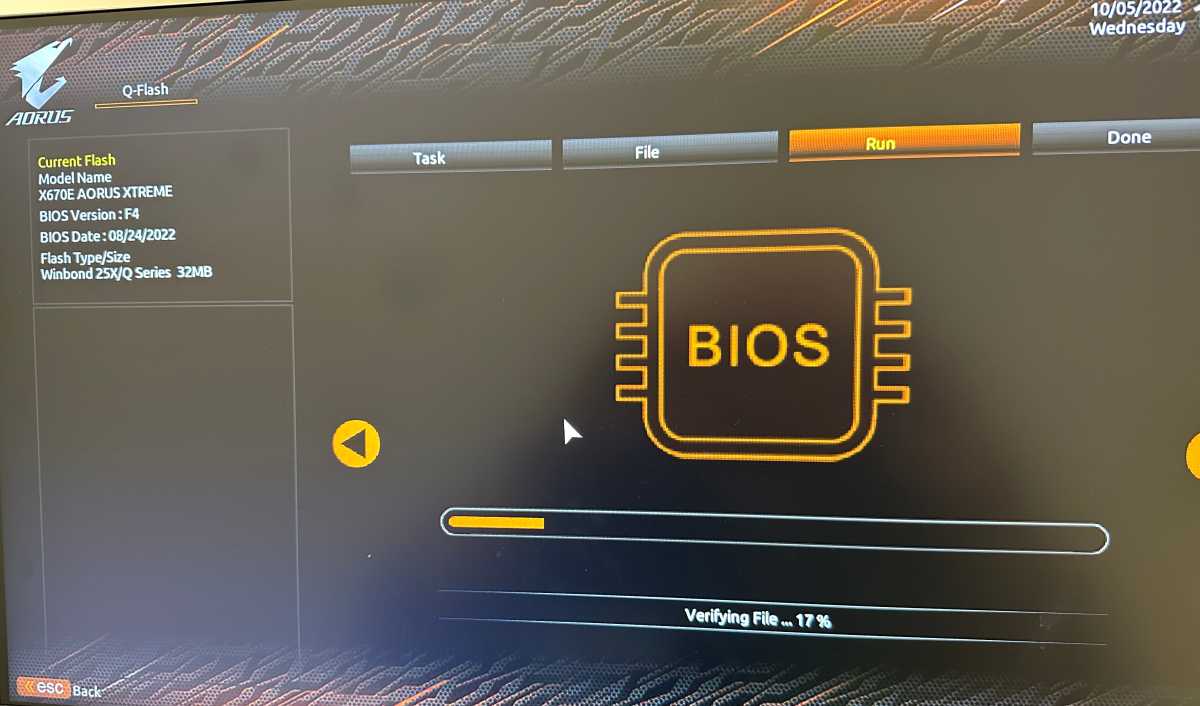
Thiago Trevisan
Thiago Trevisan
Thiago Trevisan
The Xtreme brand is evident here, with overkill VRMs and power design.18+2+2 with 105A sounds like a lot—and it is, even for the beefy Ryzen 9 7950X. This CPU is designed to run regularly up to 95 C, which may scare some users at first, but this motherboard handles it capably without issues.
DDR5 RAM supercharges your performance, but of course that comes at a higher cost currently. AM5 only supports DDR5, so you can’t save cash by opting for DDR4, as is common on rival Intel systems.
PCIe Gen 5 is also present and accounted for, but you’ll likely only take advantage of it if you run many M.2 fast drives. GPUs such as the RTX 4000 are PCIe Gen 4, so you’re more than covered there.
The BIOS is easy to navigate, with an easy-to-follow layout. I did experience an issue updating the BIOS through the BIOS itself, however, where the system would just restart—but thankfully you can use the Q-Flash button on the back with a USB drive as an alternate method to update the BIOS. (It’s common for a new platform to have early teething issues that eventually get addressed.)
Should you buy the Gigabyte X670E Aorus Xtreme?
The Gigabyte X670E Aorus Xtreme falls in an unusual spot: It carries the highly sought “Xtreme” brand, with better pricing at $699 than its competitors’ flagship motherboards this generation, but it’s not quite as feature-rich or blinged out.
Compared to the upcoming Intel Z790 Aorus Xtreme, there’s a noticeable difference visually, with the latter boasting a more armor and RGB affects (as well as system readouts on the screen). We don’t know pricing for that as yet, but it’s sage to assume it will be more expensive than the X670E version.
The Gigabyte Aorus Xtreme compares more closely to motherboards such as Asus X670E ROG Hero, which comes in at the same $699 price tag. The $999 Asus ROG Extreme packs more features, but at a considerably higher price.
Overall, the Gigabyte X670E Aorus Xtreme is a solid, well-designed motherboard, with a good set of features. For $699, we’d like to see it have more included features (such as USB 4, which the $699 ROG Hero has) and a little more visual pizazz, such as that found in the Z790 Aorus Xtreme. Most users will be probably be better served by the cheaper Gigabyte Aorus X670E Master at $499, if you don’t need all the features on the Xtreme. Otherwise, you’ll have to pony up more money for one of the higher-end offerings on the market.
Best Prices Today: Gigabyte X670E Aorus Xtreme
RetailerPrice
 $649.99View Deal
$649.99View Deal

Author: Thiago Trevisan
Recent stories by Thiago Trevisan:
I’m a longtime PC builder, but this boutique PC taught me a few lessonsBest small gaming motherboards 2023: Picks for Intel and AMDAsus ROG Strix Z790-I Gaming WiFi review: A Mini-ITX board for enthusiasts







