Dell G2723H review: An affordable 280Hz monitor

 Image: Matt Smith
Image: Matt SmithAt a glance
Expert’s Rating
Pros
Attractive, sturdy designPacks four USB portsGreat motion clarityHigh maximum brightness
Cons
Contrast ratio could be betterModest color performance Low pixel density
Our Verdict
Dell’s G2723H is a solid 1080p gaming monitor with a very high refresh rate, a durable build and solid design—all of which help counterbalance its uninspiring image quality.
Price When Reviewed
369.99
Best Prices Today: Dell G2723H
RetailerPrice
Want to play games at a very high refresh rate on a modest budget? That used to be impossible, but a rapid decline in pricing has led to new, affordable options like the Dell G2723H. This monitor packs a refresh rate up to 280Hz for as low as $260 on sale—and while image quality isn’t superb, it should be enough for most owners.
Note: This review is part of our ongoing roundup of the best gaming monitors. Go there to learn more about competing products, what to look for in a gaming monitor, and buying recommendations.
Dell G2723H: The specs
The Dell G2723H is part of a wave of 1080p, 240Hz to 280Hz monitors washing across the globe in 2022. Refresh rate is the star of this show, as the G2723H otherwise makes few notable claims. It doesn’t promise a wide color gamut, HDR, or even have built-in speakers.
Display size: 27-inchNative resolution: 1,920 x 1,080Panel type: IPS Refresh rate: 280HzHDR: NoPorts: 2x HDMI 2.0, 1x DisplayPort 1.4, headphones-out, 4x USB-A 3.2 Gen 1Stand adjustment: Height, tilt, swivel, pivotVESA mount: 100x100mmSpeakers: NonePrice: $489.99 ($369.99 typical)
At this price, however, the lack of extras is easier to forgive. Monitors with a refresh rate this high were selling for $500 or more a few years ago.
Dell G2723H: Design
The Dell G2723H is part of the company’s “Gaming Monitor” line, which serves as a more mainstream alternative to high-end Alienware products. That leaves the G2723H with a simple, though not unattractive, gray and black chassis. It’s not far off the look of many mainstream consumer or business monitors, though an array of faux vents on the back of the chassis hint at its true purpose.
A small, sturdy stand clips into the back of the monitor. It adjusts for height, pivot, tilt, and swivel, providing a good range of ergonomic options for comfortable viewing. The stand has a small, flat base that consumes minimal desk space, which is preferable to wider stands that use legs. A hole in the back of the stand provides cable routing, and a 100x100mm VESA mount is available for using a third-party stand or monitor arm.

The design of the Dell G2723H is simple, but sturdy.
The design of the Dell G2723H is simple, but sturdy.
Matt Smith
The design of the Dell G2723H is simple, but sturdy.
Matt Smith
Matt Smith
Though basic, the G2723H scores high marks in build quality. It looks and feels durable. Most Acer Nitro monitors, for example, have a spindly stand, while alternatives from Gigabyte, MSI, and Samsung often use plastics that feel thin in-hand or look cheap.
Dell G2723H: Features and menu
The Dell G2723H supports two HDMI 2.0 inputs and one DisplayPort 1.4, allowing up to three connections. This is typical for a mid-range gaming monitor.
mentioned in this article
Acer Nitro XV272
 Read our reviewPrice When Reviewed:$399.99Best Prices Today:$244.99 at Newegg | $279.49 at Staples | $399.99 at Acer
Read our reviewPrice When Reviewed:$399.99Best Prices Today:$244.99 at Newegg | $279.49 at Staples | $399.99 at Acer
Surprisingly, the G2723H goes the extra mile on USB, with a total of four USB-A ports: two on the front left chin and two on the rear. It’s not a USB-C hub monitor, however: The USB-A ports are driven by an old-school USB-B upstream connection. The Acer Nitro XV272 offers just as many USB ports, but most competitors, like the Gigabyte G27F 2, offer just one or two.
The monitor’s on-screen menus are controlled by a joystick and buttons on the right flank, which is typical of a modern monitor. Dell’s menu system is clearly labeled and responsive.
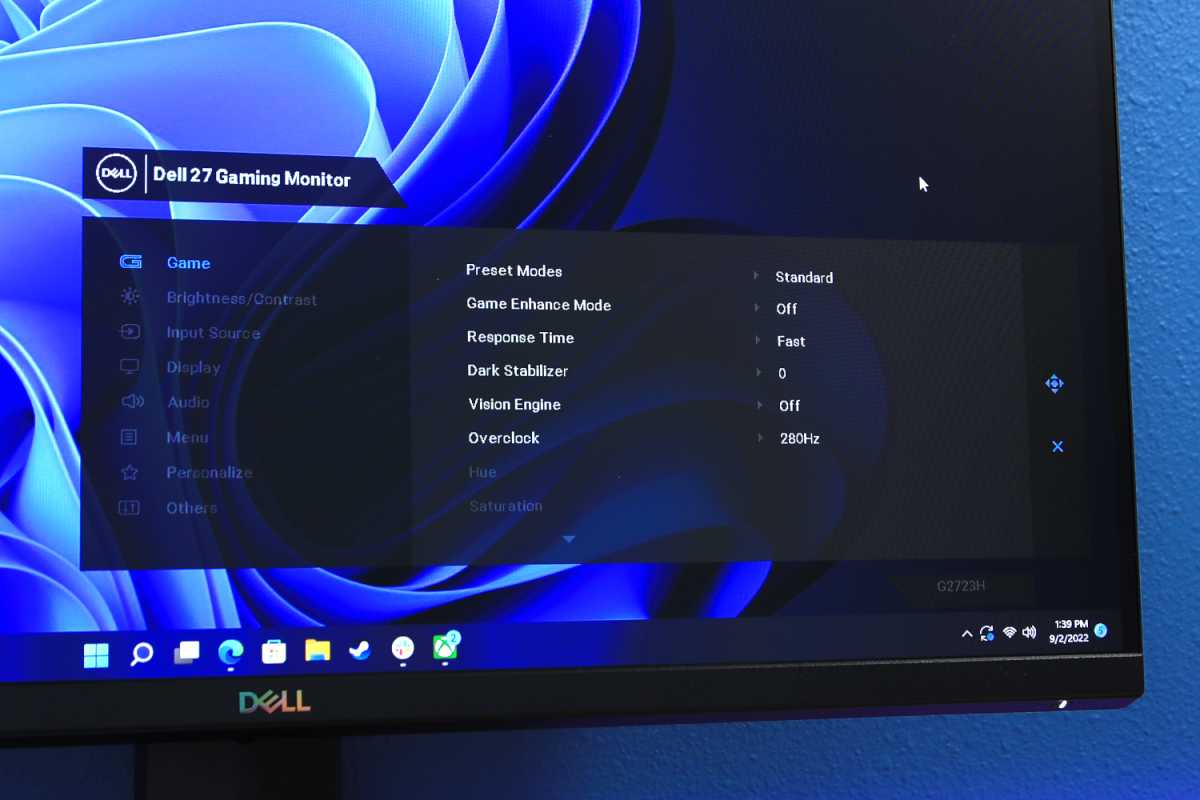
The Dell G2723H’s menu offers all of your standard options and not much more.
The Dell G2723H’s menu offers all of your standard options and not much more.
Matt Smith
The Dell G2723H’s menu offers all of your standard options and not much more.
Matt Smith
Matt Smith
But it’s rather lacking in options: There’s not much to change aside from brightness, contrast, and sharpness, plus a handful of preset modes. The Custom Color mode does offer significant color calibration including gain, offset, hue, and saturation, but the lack of precise color temperature or gamma settings makes this less useful than it otherwise would be.
There’s also the usual range of gaming features including an on-screen crosshair and a black booster that makes enemies visible in dark scenes. I personally don’t use these features, but they’re there if you need them.
There are no speakers, so you’ll have to BYO. This is consistent with Dell’s strategy in gaming monitors, but disappointing. Built-in speakers are useful for casual listening and many competitors include them.
Dell G2723H: SDR image quality
The Dell G2723H is an inexpensive 280Hz monitor that puts motion performance over image quality, but that doesn’t mean it’s hopeless. On the contrary, the Dell G2723H provides pleasant visuals that, while rarely stunning, hold up in fast-paced games.
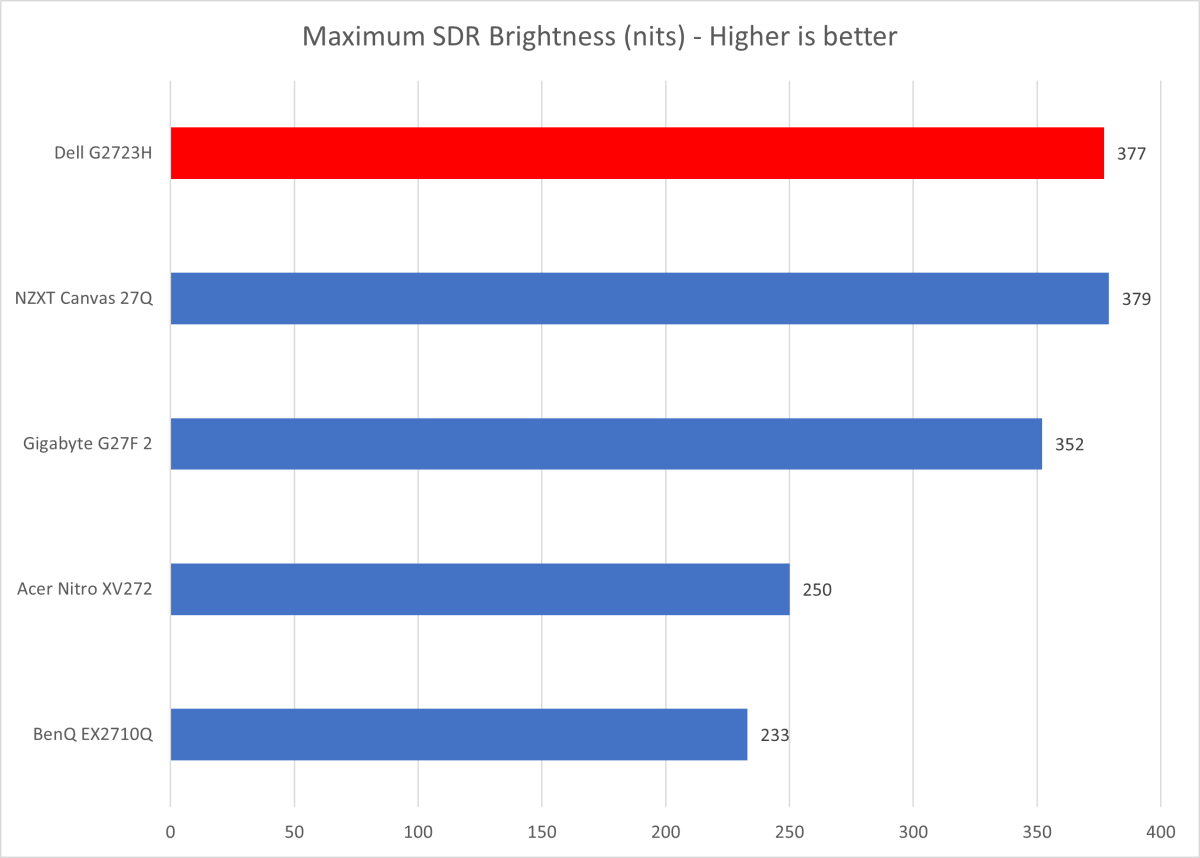
Matt Smith
Matt Smith
Matt Smith
Maximum sustained SDR brightness comes in at 377 nits, which is excellent for a monitor in this price bracket. The G2723H is brighter than the Acer Nitro XV272 or Gigabyte G27F 2 and comes very close to beating the more expensive NZXT Canvas 27Q.
High brightness is not required for day-to-day use and, in most cases, the monitor is more comfortable to use with brightness set around 30 to 40 percent of maximum. It’s great if you have a bright room, though, or don’t want to worry about glare from room lighting.
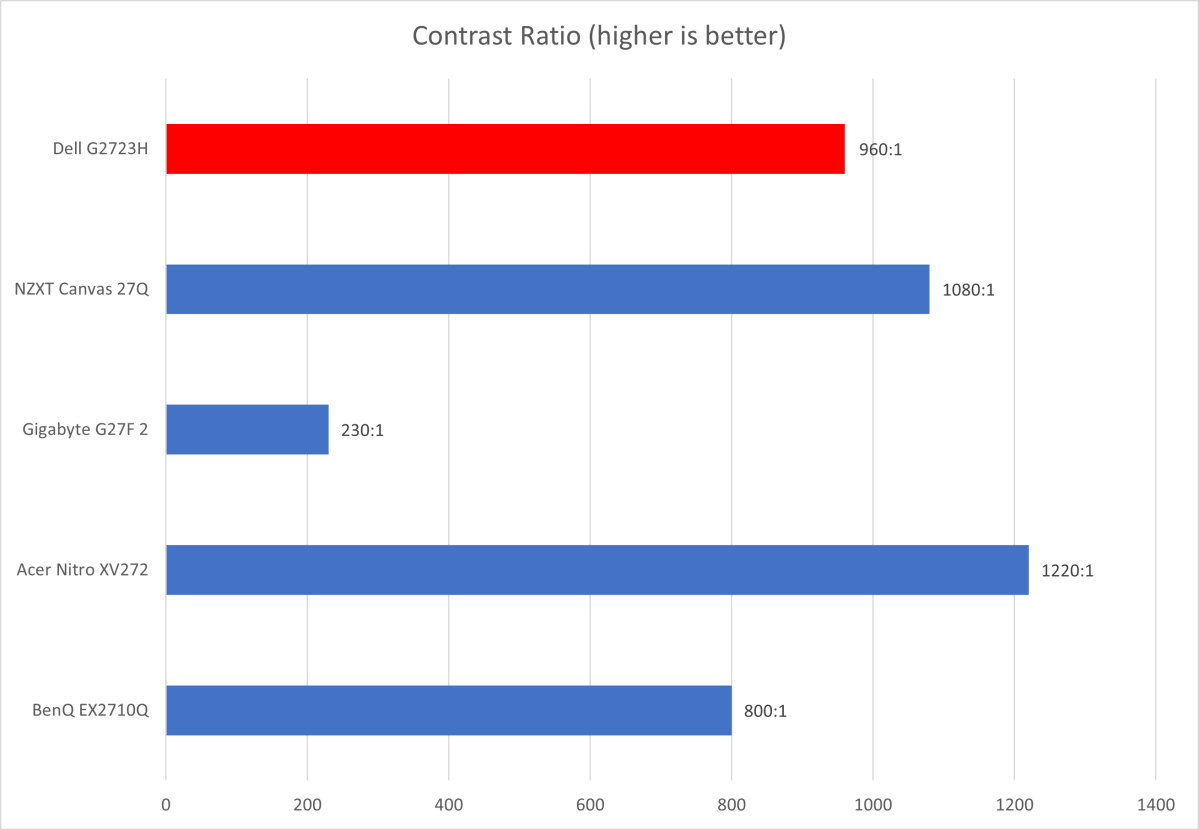
Matt Smith
Matt Smith
Matt Smith
The G2723H’s contrast ratio came in at a maximum of 960:1. That’s a typical result for a modern monitor with an IPS panel and basic backlight, but it does score worse than top budget gaming picks like the Acer Nitro XV272.
Contrast is held back by elevated black levels, a trait common to all IPS monitors that lack Mini-LED backlighting. Dark scenes look hazy and foggy, with some shadow detail lost or minimized.
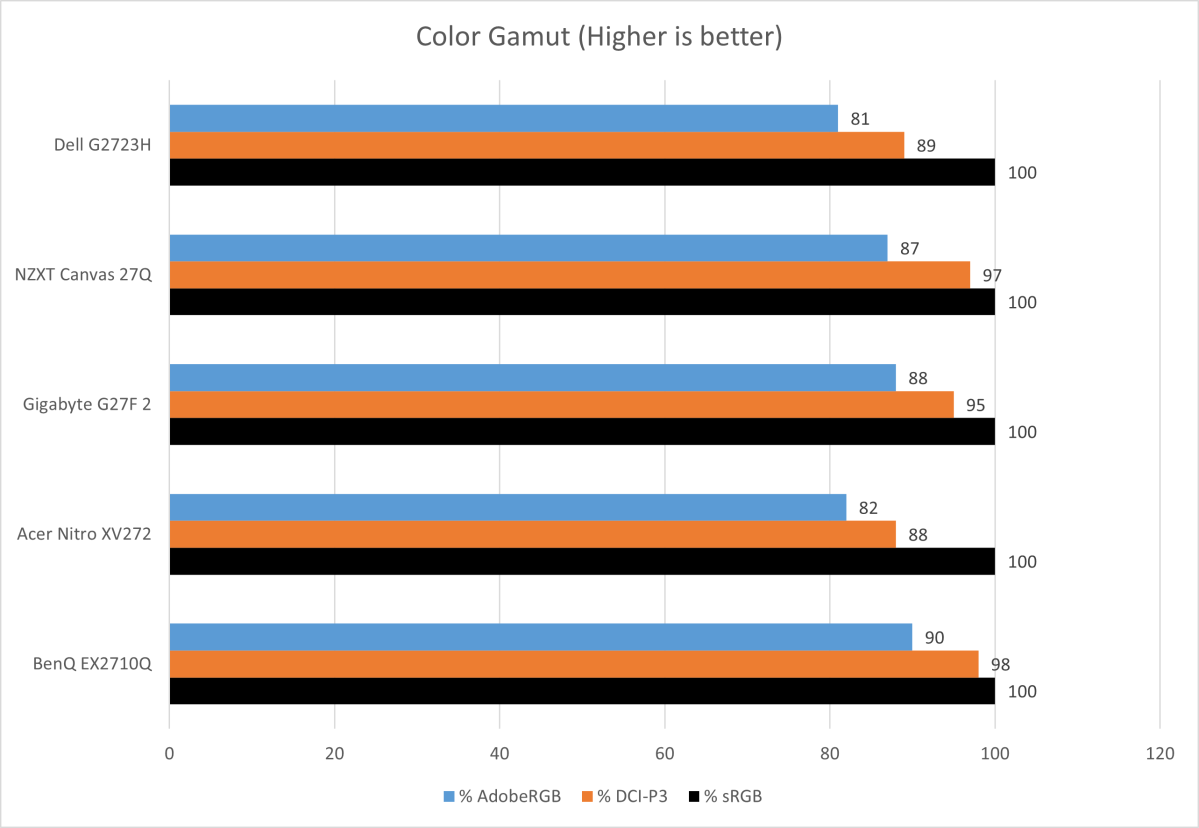
Matt Smith
Matt Smith
Matt Smith
Color gamut comes in at 100 percent of sRGB, which is typical, along with 89 percent of DCI-P3 and 81 percent of AdobeRGB. As the graph shows, this color gamut is towards the lower end of what’s typical of modern monitors, and indicates the G2723H can display fewer colors overall.
The results look a bit dull if compared to a monitor with a wider color gamut, such as the BenQ EX2710Q. However, it’s common for inexpensive monitors with a high refresh rate to make a sacrifice in color gamut, and the G2723H is not behind other 240Hz or 280Hz competitors.
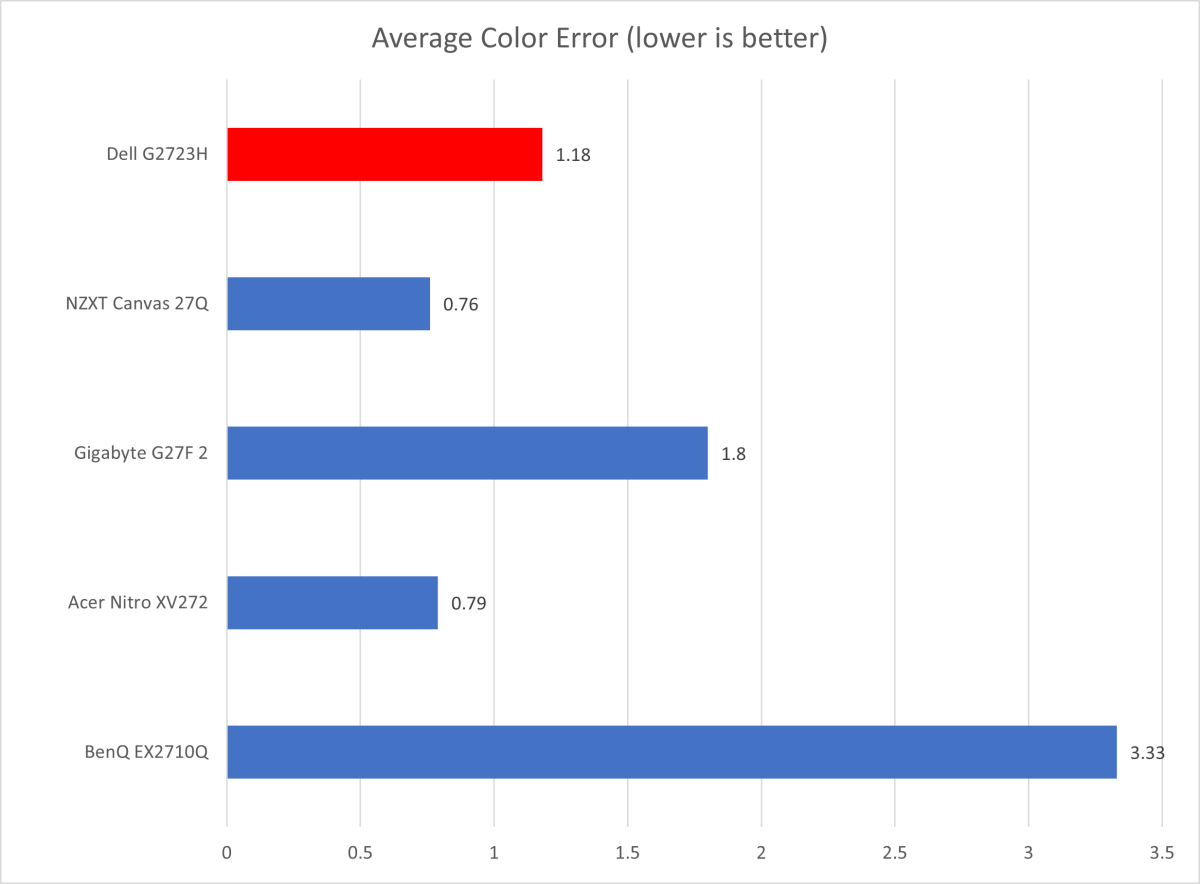
Matt Smith
Matt Smith
Matt Smith
Color accuracy, though not at the top of the pack, is good enough for a gaming monitor. The G2723H looks realistic and is generally on target with what was intended. Its accuracy is aided by a decent default color temperature of 6700K, which is only a tad cooler than the target of 6500K, and an on-target gamma curve of 2.2. The monitor does look a tad more sterile than I would like, but I’m picky.
Sharpness, on the other hand, is not great. This is a 1080p monitor with a 27-inch screen, which works out to about 82 pixels per inch. That’s about as low as you’ll find on any monitor or laptop with the exception of 32-inch 1080p monitors. Fonts look pixelated, video appears soft, and games can show flickering and aliasing across fine geometry. It’s especially bad in older games with basic anti-aliasing features.
On balance, the Dell G2723H is a good but not exceptional performer. Its image quality perks and flaws are in line with other 27-inch, 1080p gaming monitors that offer a 144Hz or 280Hz refresh rate and sell for around $250.
Dell G2723H: HDR
HDR is not supported, and that’s for the better. Monitors in this price bracket are notoriously bad at HDR, so much so that the feature is often useless. Dell’s decision to leave HDR off the box is honest about the monitor’s limitations and shows that it was designed to provide a good real-world experience.
Dell G2723H: Motion clarity
The G2723H has a refresh rate of up to 280Hz, though only when placed in an overclocked mode: Its default refresh rate is 240Hz. Gamers can pick between 240Hz, 250Hz, 270Hz, or 280Hz refresh rate. I’m not sure why Dell offers so many variations, as the differences are not apparent. A simple on/off for overclocking would be adequate.
It’s worth mentioning that 280Hz is only possible over the DisplayPort connection, as both HDMI ports support a maximum of 240Hz. Competing monitors have the same limitation, as HDMI 2.1 is not yet available in this price bracket.
Motion clarity is excellent at 280Hz. Most fine detail is preserved in fast moving objects or during quick camera pans and there’s no sign of ghosting artifacts. Clarity is high enough to make fast-moving text or interface elements readable in most situations, which is useful in games like League of Legends or Starcraft 2. Players can read names and hitpoint bars that would be obscured on a 60Hz or 144Hz monitor.
I did notice some fringing around fast objects, especially bright objects on a dark background, when overclocked and the higher response time settings engaged. It’s minor, though, and not overly distracting. The G2723H doesn’t offer response time settings that truly ruin image quality.
The G2723H is Nvidia G-Sync Compatible and supports AMD FreeSync Premium, providing smooth frame pacing in most titles. This, combined with the high refresh rate, delivers a super-crispy feel in games that run at or near 280 frames per second.
Final thoughts
The Dell G2723H is a well-rounded choice for gamers who want an affordable entry into extremely high refresh rates. Its maximum refresh rate of 280Hz is as high as is practical on most modern computers: You’d need a beastly machine to see most games exceed that frame rate, even at 1080p.
mentioned in this article
Gigabyte M27Q X
 Read our reviewPrice When Reviewed:$499.99Best Prices Today:$259.99 at Amazon | $259.99 at B&H | $259.99 at Best Buy
Read our reviewPrice When Reviewed:$499.99Best Prices Today:$259.99 at Amazon | $259.99 at B&H | $259.99 at Best Buy
Image quality isn’t great, but it’s on par with the competition. It’s possible to find much better image quality in a monitor like the Gigabyte M27Q X—but that monitor is more expensive.
There are a lot of good 1080p, 240Hz-to-280Hz gaming monitors under $400, and most will offer roughly similar performance. The Dell G2723H is a reliable choice, however, as it delivers good value without cuts to build quality, image quality, or day-to-day usability.
Best Prices Today: Dell G2723H
RetailerPrice
Author: Matthew S. Smith
Matthew S. Smith is a freelance technology journalist with 15 years of experience reviewing consumer electronics. In addition to PCWorld, his work can be found on Wired, Ars Technica, Digital Trends, Reviewed, IGN, and Lifewire. Matthew also covers AI and the metaverse for IEEE Spectrum and runs Computer Gaming Yesterday, a YouTube channel devoted to PC gaming history.
Recent stories by Matthew S. Smith:
Best monitor arms 2024: The ultimate in flexibilityPixio PX248 Wave review: A monitor for fashion, flair, and clarity on a budgetBest portable monitors 2024: Displays that go with you





