Clean up cable clutter: These tricks create beautiful cord order

 Image: graja / Shutterstock.com
Image: graja / Shutterstock.comPlease tidy up, vacuum, wipe! Hardware professionals recommend a once-a-year tour of the PC and consumer electronics. Besides dust and dirt disposal, tidying accessories are also worthwhile.
The following tips and products are suggestions for a well-organized infrastructure for laptop and desktop workstations as well as for consumer electronics. Some of the steps should be repeated periodically in the sense of “spring cleaning,” while other measures are sufficient once to ensure lasting order and clarity.
Cable chaos around PC, router, and TV
When router, PC, receiver, TV, CD player, Hi-Fi system, telephone, and subwoofer are all together, cable clutter is inevitable. At least it’s possible to organize the end and beginning of the spaghetti cables. When there is a tangle of cables in cramped conditions behind cupboards and cabinets, it is extremely helpful to know which power plug in the power strip belongs to the router and which to the TV or PC.
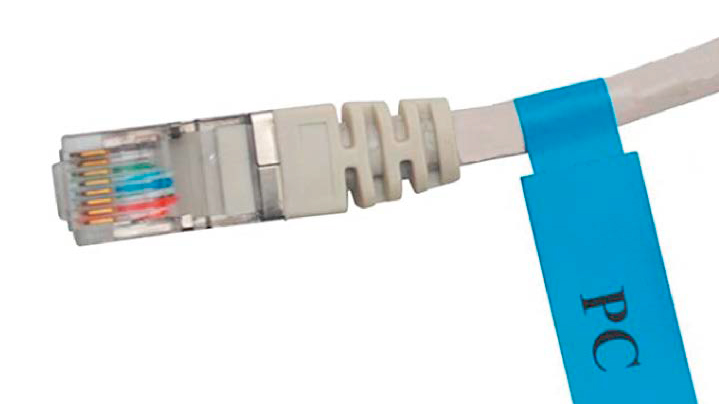
Cable markers for power, Ethernet, or USB cables ensure clear assignment.
Cable markers for power, Ethernet, or USB cables ensure clear assignment.
IDG
Cable markers for power, Ethernet, or USB cables ensure clear assignment.
IDG
IDG
Cable markers and labels: For current collectors, it is often sufficient to label their plugs with an adhesive label. More professional are cable markers, with the additional advantage that they can also be applied to cables that do not offer an adhesive surface. Even easier are cable labels that you can write on with a marker (you can get a colorful array from Amazon for $16).
Individually switchable power strips: Knowing which plug belongs to which device is the main thing. Plug strips with individually switchable ports offer further convenience. You can invest real money for a premium power strip, but if it’s just about the switching function, power strips with six switchable sockets are available for less than $30. This is particularly recommended for single-board computers, routers, and access points that do not have a power button or are difficult to access.

Power strips with individually switchable ports are a great help for devices without a power button.
Power strips with individually switchable ports are a great help for devices without a power button.
Amazon
Power strips with individually switchable ports are a great help for devices without a power button.
Amazon
Amazon
Typical power strips often have the problem that oversized power supplies cannot be connected next to each other. Then instead of six or eight connection ports, only four or five may be usable. With socket towers with two to three tiers and eight to twelve connections and prices between about $25 and $45, such space problems are ruled out. Such towers also usually have three to six USB charging ports.

With socket towers, even large adapters do not get in the way. USB charging ports are also standard.
With socket towers, even large adapters do not get in the way. USB charging ports are also standard.
Amazon
With socket towers, even large adapters do not get in the way. USB charging ports are also standard.
Amazon
Amazon
Cable chaos at and under the desk
At the desk, in addition to PCs and notebooks, a number of peripheral devices need power and connection cables. The hardly avoidable cable tangles are not pretty and make vacuuming and wiping difficult. There are plenty of solutions, but they should be well thought out:
IT professionals and hobbyists know that in IT, today’s perfect solution may already be outdated tomorrow. Therefore, those who frequently change hardware, peripheral, and system constellations will probably be most pragmatic with the unsightly but always accessible cable clutter. For users with constant equipment, the following solutions are suitable:

Cable conduit mounted under the desk: Simple wood screws are used to fix it to the underside of the worktop.
Cable conduit mounted under the desk: Simple wood screws are used to fix it to the underside of the worktop.
IDG
Cable conduit mounted under the desk: Simple wood screws are used to fix it to the underside of the worktop.
IDG
IDG
With a web search for cable tray (also “cable channel,” “cable duct,” “cable tray”) you will find numerous flexible products that can be suspended under the desk top or attached to the side. Depending on the material, the price starts at $20 and goes up to $50. Hobbyists can also use leftover tubes as cable ducts with several openings for the cables under the desk — screwed or just glued. This is not pretty, but it remains practically invisible on the underside of the desk.
Smaller solutions such as cable boxes tend to be more cosmetic. Such boxes typically hide one or two six-port connector strips, plus one or two power supply units and, of course, excess cable lengths. Prices can be as low as $17 and go up from there.

Cable boxes can store one or two power strips and smaller chargers.
Cable boxes can store one or two power strips and smaller chargers.
IDG
Cable boxes can store one or two power strips and smaller chargers.
IDG
IDG
Cable clips (also “cable holders”) and similar solutions are suitable for cable management and as a handy location for USB or headphone cables that are not in constant use. The clips are usually only self-adhesively attached to the desk and then hold three to seven cables in place, ready to hand. The price for a pack of 60 can be less than $10.

Ready to hand instead of underground: cable clips lock data cables within easy reach on the desk.
Ready to hand instead of underground: cable clips lock data cables within easy reach on the desk.
Amazon.de
Ready to hand instead of underground: cable clips lock data cables within easy reach on the desk.
Amazon.de
Amazon.de
Cable sleeves or zip-ties can neatly gather several cables into one strand. The simplest solution for cabling that rarely changes is a spiral band into which you thread the individual cables. Such tapes are available from $7 for 10 feet. More elegant are zip systems which can also be found for less than $10.
Cable chaos in the drawer
In the IT household, Ethernet, power, HDMI, SATA, USB, and charging cables of all kinds accumulate and serve as spare parts storage. In addition, there are charging and data cables of obsolete devices that you don’t want to dispose of yet. A certain order in this collection of cables, which separates the individual parts and prevents them from tangling, is possible with minimal effort: The typical cardboard tubes left over from kitchen rolls are sufficient for this. While universal cable types such as Ethernet or HDMI do not require labelling, such labelling is highly recommended for special data or charging cables from old individual devices — for example, audio players, docking stations, or smartphones. Then you will still know later to which device the cables belong.

Free tidiness: Cardboard tubes from kitchen rolls sort cable supplies without cable clutter.
Free tidiness: Cardboard tubes from kitchen rolls sort cable supplies without cable clutter.
IDG
Free tidiness: Cardboard tubes from kitchen rolls sort cable supplies without cable clutter.
IDG
IDG
Remove dust and dirt
If a small snack presents itself when a PC keyboard is tipped out and a smoker’s monitor or smartphone display loses its yellow tinge after thorough wiping, then these are cleaning actions that clearly go beyond mere hygiene. The hardware itself, however, will survive such soiling without complaint.
On the other hand, massively dusty PCs and devices as well as clogged ventilation slots are no longer just a hygiene problem. Active fans then rotate slowly or not at all and the CPU is in danger of overheating. The cooling fins of passive heatsinks also lose their effect when thick layers of dust dampen the heat exchange. In extreme cases, dust on motherboards and circuit boards can even bridge contacts and trigger short circuits.
For the above reasons, it is always advisable to use an enclosure for computers that keeps out most of the dirt. And once a year, a hoover, or a can of compressed air, should be used at the lowest level to clean computers, devices, and all ventilation slots.
This article was translated from German to English and originally appeared on pcwelt.de.
Author: Hermann Apfelböck

Hermann Apfelböck gehört zur Kernmannschaft im Redaktionsbüro MucTec.



