ATX 3.0 explained: Why Intel just gave power supplies a major overhaul
 Image: Gordon Mah Ung
Image: Gordon Mah UngPC power supply standards change so slowly, the last major revision to Intel’s ATX power supply guide is likely older than your car, your refrigerator, or your children.
But this year, Intel unwrapped the first major overhaul to the spec since 2003 that should usher in more reliability, better efficiency, and run graphics cards up to 600 watts. Dubbed the ATX Version 3.0 Multi-Rail Power Supply Design Guide, it brings into focus guidelines for “power excursions” to make sure high-power GPUs don’t crash your PC, adds a new GPU power connector, and increases efficiency while idling.
Intel’s ATX 3.0 Power Supply Design Guide isn’t the company dictating to power supply companies what to make; they’re recommended guidelines put together with input from other companies with interests in the PC. Because Intel’s footprint is so large in computers, though, its specs do typically become the defacto standard everyone coalesces around.
PCWorld recently interviewed Intel’s Stephen Eastman, who literally writes the power supply design guide for the company. He explained not just what what ATX 3.0 is, but also the “why” behind the decisions behind the first major revision to PC power supplies in almost 20 years. You can catch all the details in our video below, or continue reading on. And yes—you may very well want to buy a new power supply sooner than later.
PCIe 5 12VHPWR connector
The eye-catching new feature of the ATX 3.0 is the inclusion of a new PCIe 5.0 12VHPWR connector. The connector obviously features 12 pins instead of the usual 6 or 8, with a very similar (but smaller) per-pin design. It includes features a smaller connector attached to it carry additional signaling that lets the graphics card know how much power is available from the power supply.
Currently, how much power is supplied to the graphics card depends on how many 6- or 8-pin connectors you plugged into it, with 6-pins rated for 75 watts and 8-pins rated for 150 watts. With the new PCIe 5.0 connector, the power supply and cable will be capable of supplying from 150 watts to 600 watts depending on the unit.
Since a 500 watt power supply is unlikely to feature a PCIe 5.0 connector that can supply 450 watts to the graphics card, the cable itself is recommended to be labeled to indicate its maximum supplied voltage. The new cable essentially replaces the need for multiple cables for higher-wattage cards. On a modular power supply, the new cable will mate to specific PCIe outputs similar to what you see on today’s PSUs.
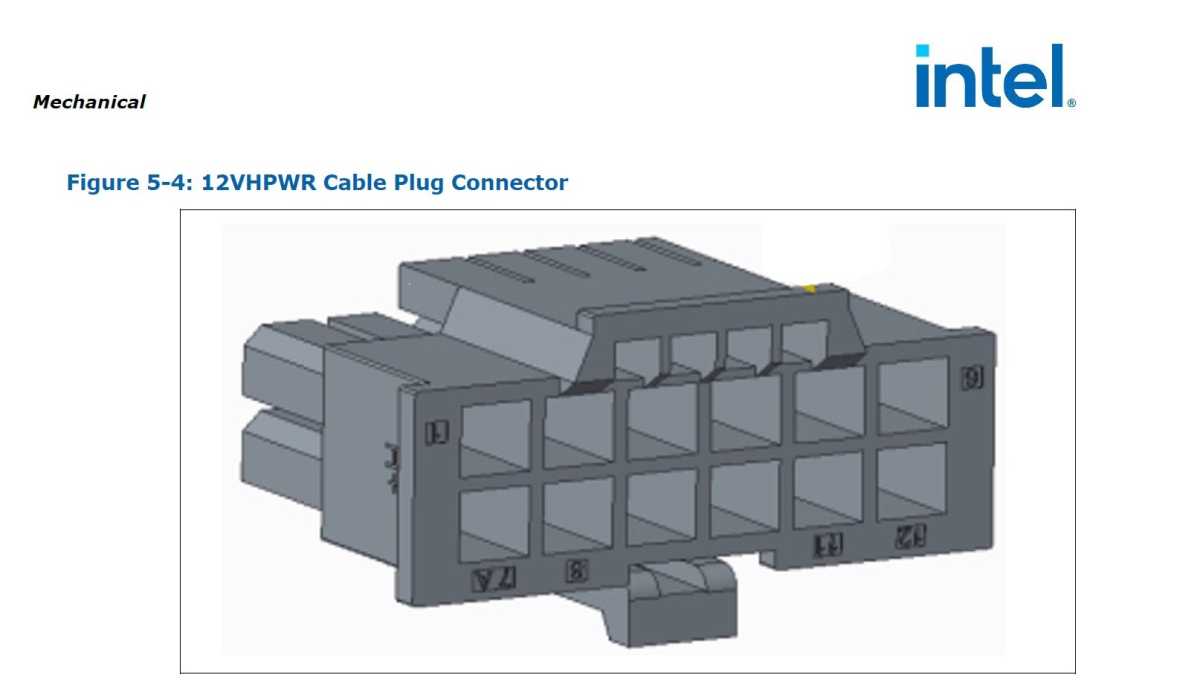
This is the latest PCIe 5.0 12VHPWR connector that will be used for newer graphics cards. The latest design from the ATX12VO 2.0 spec features a larger shroud to protect the additional 4-pins from being damaged.
This is the latest PCIe 5.0 12VHPWR connector that will be used for newer graphics cards. The latest design from the ATX12VO 2.0 spec features a larger shroud to protect the additional 4-pins from being damaged.
Intel
This is the latest PCIe 5.0 12VHPWR connector that will be used for newer graphics cards. The latest design from the ATX12VO 2.0 spec features a larger shroud to protect the additional 4-pins from being damaged.
Intel
Intel
Confusing connector?
One slightly confusing aspect of how PCIe 5.0 GPU power connectors will work is due to the same simplicity of that single plug design. Today if you take a GPU that requires three 8-pin PCIe GPU plugs and try to pair it with a current 650-watt power supply, it’s unlikely to work and you’ll immediately know it because that PSU may only have one or two 8-pin PCIe GPU plugs. That’s simply not enough to power up the GPU and the system will alert you to that by not posting.
With PCIe 5.0 and ATX 3.0, the single connector and cables means a consumer could plug a 450-watt GPU that would have taken a triple 8-pin connector in the past, into a 650-watt ATX 3.0 power supply.
Intel believes that in a mismatch like this, the system would hopefully boot into the OS and the graphics card vendor’s driver would alert you that the GPU is now running in a power-limited mode. Some GPU vendors may also opt to simply halt booting and display an error message that not enough power is being supplied as we see today. The fix, obviously, would be to buy a larger power supply or return that graphics card for one that will fit that power supply’s budget.
Adapters or dongles are in a gray area
Nvidia’s new GeForce RTX 3090 Ti was the first GPU to feature the PCIe 5.0 connector, but since there aren’t any power supplies with PCIe 5.0 connectors widely available yet, board vendors included adapter cables or dongles that connect three 8-pin PCIe GPU connectors to a single PCIe 5.0 12VHPWR connector. They definitely work, but the question is whether they’re legit. According to Intel, neither ATX 3.0 nor the PCI SIG group has sanctioned the use of adapters—but neither forbid them either.
While the included adapters that come with the GPU are fine, what you plug them into is of concern. Technically, 8-pin GPU connectors support a maximum of 150 watts, for a maximum of 450 watts on paper when you use three of them. In reality, most power supplies and most 8-pin plugs can support 324 watts (27 amps at 12 volt) or even 468 watts (39 amps at 12 volts) according to power supply maker Corsair. That, of course, depends on the power supply design. There’s no guarantee of what each PSU can support through those three 8-pin GPU plugs.
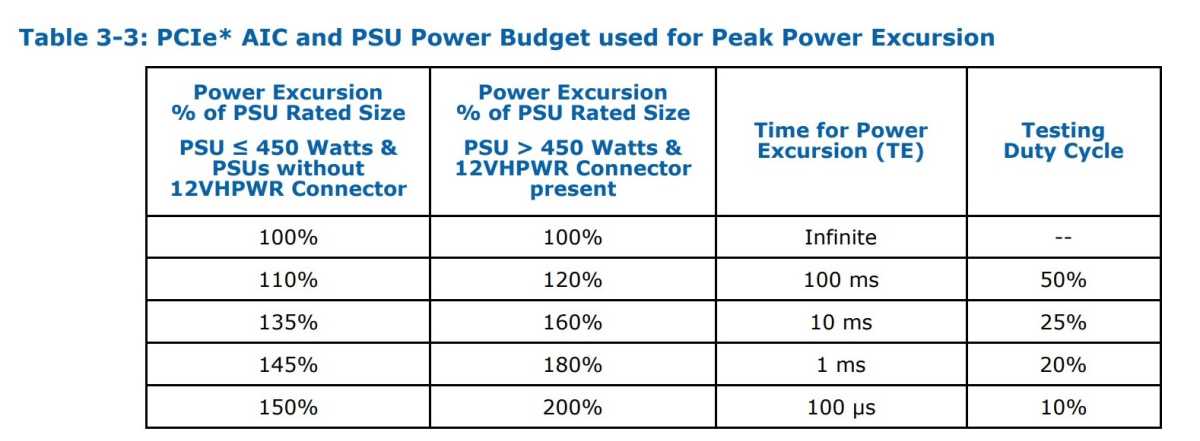
Intel
Intel
Intel
Power excursions and why you might need a new PSU
With the new PCIe 5.0 connector and ATX 3.0, Intel and the PCI SIG address what both euphemistically call “power excursions.” You might recognize it by the less sugar coated term “power spike.” The PCI SIG has basically outlined the capability of a GPU to exceed the maximum sustained power of the card by 3x. That means a 600 watt card on a PCIe 5.0 12VHPWR connector is allowed to spike to 1,800 watts for 100 micro-seconds.
To help smooth out those extremely short power excursions, a power supply has to be designed with enough extra capacitors to prevent the system from sagging power and possibly crashing the PC. By Intel’s estimates, a 300 watt GPU on a properly designed ATX 3.0 could be supported with a 750 watt power supply with 300 watts for the CPU and another 150 watts for the rest of the hardware in the box.
If you were to try to adapt an existing ATX 2.X power supply to run that same 300-watt GPU, you could potentially need a power supply at 1,100 watts to support the GPU, CPU and account for the power excursions, Intel believes. This will likely depend on that older PSU design as well as how often that GPU will make those high power excursions.

Thiago Trevisan/IDG
Thiago Trevisan/IDG
Thiago Trevisan/IDG
That’s only for a 300 watt GPU too. Intel’s estimates that the highest power GPUs at 600 watts, with 300 watts for the CPU and 300 watts for the rest of the components in a PC, could potentially require an ATX 3.0 PSU at 1,200 watts. On an older ATX design, you’d need even additional headroom since the design may not have the added capacity to support the power excursions.
Many will balk at retiring their power supply and wonder why excursions matter so much. Aren’t “power excursions” just GPU makers breaking the rules and exceeding power consumption, after all? We’d agree with that outlook, but to limit those extremely short excursions would mean also limiting GPU performance. It’s also clear we’ve been right at the very limit of power supply capabilities for some time.
Anecdotal reports of the GeForce RTX 3080 and 3080 Ti crashing systems due to transient voltage spikes have been popping up for some time. While the vast majority of gamers were fine, it would appear certain power supplies or system configurations just couldn’t handle the same power excursions. Even worse, add-in board makers would know they were exceeding power for microscopic amounts of time but they really had no idea what the varying designs of power supplies could handle.
With ATX 3.0, those excursions would be formalized so GPU vendors finally have boundaries they can follow. Again, previously, power excursions were never spelled out on paper but under ATX 3.0, a GPU or board vendor now knows it’s allowed to push 200 percent of the power supplies maximum rated power for 100 micro seconds or 120 percent of the PSU’s maximum rated power for 100 milliseconds.
In the end, this should help reduce or mostly eliminate people’s systems randomly crashing when the GPU decides to spike up to 180 percent of power because an ATX PSU is now designed for it.
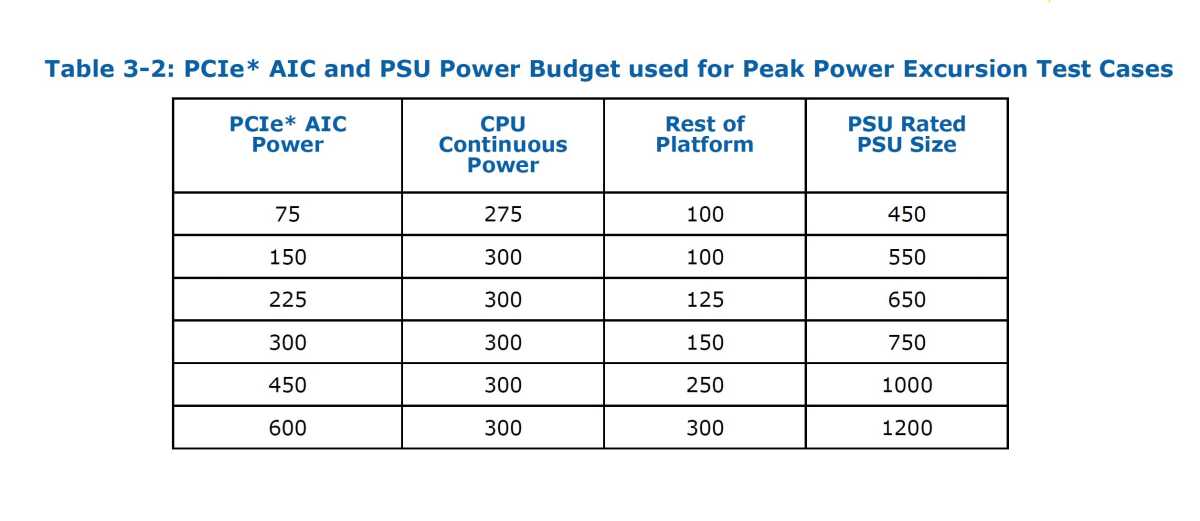
Intel
Intel
Intel
How big of an ATX 3.0 PSU will I need?
Although no consumer GPUs available today (nor announced) can draw 600 watts, it’s clear that the ATX 3.0 spec has the headroom for them—so one day, we’ll likely see a card there. For the average DIYer, that begs the question: Just how big of a PSU to I need if I want to run a future 600 watt GPU? Intel has advice and many people probably won’t like it, since its recommendations are likely be far higher capacity than what modern PC DIYers are used to.
Intel’s guidance is based on the power consumption of the GPU combined with the power consumption of a CPU along with a power budget for rest of the components or “rest of platform” in the PC. You can see the configurations above for various GPUs, but a 600 watt GPU with a 300 watt CPU and 300 watts for the fans, RAM, storage and all of the other hardware you run in system would translate to roughly a 1,200 watt power supply for that high-end GPU. That’s quite a step up from the recommended 850 watt PSU using the older ATX 2.X PSUs for Nvidia’s top of the line GeForce RTX 3090 Ti. Mind you, this depends on the CPU being used as well as how much other hardware is in a system. Reductions in other areas means going with a smaller and lower cost PSU is possible.
ATX12VO 2.0 to the rescue
Eyeing the cost of a 1,200 PSU for a high-end build might throw you off, but there are options and that’s the younger sibling to ATX 3.0 Multi-Rail: Intel’s ATX12VO 2.0. You can read our hands-on with ATX12VO 1.0 hardware here, but in a nutshell, it’s Intel’s attempt to reduce power consumption while a system idles by removing the 3.3 volt and 5 volt power rails from the power supply and moving them to the motherboard. It was initially aimed at PC OEMs and PC system integrators to help them meet increasingly stringent power regulations imposed by governments on desktop PCs. For the DIY crowd, it hasn’t garnered much support and, in fact, ATX 3.0 can now also approach (but not quite meet) ATX 12VO’s low idle power.
Intel’s ATX12VO 2.0, however, brings in PCIe 12VHPWR as well as the same power excursion rules and adds a feature used in mobile and servers: I_PSU%. I_PSU% uses a pin in the 10-pin connector to communicate between the power supply and motherboard so the system can know in real-time how much total power is being used. That means your computer could know it’s approaching the limits of your PSU and tamp down consumption to prevent overloading it.
Yes, this means the CPU or GPU could potentially be throttled back in performance if it’s approaching the edge, but I_PSU% also means a system could be built using a lower capacity and—more importantly—a lower-cost PSU. As we saw earlier, a 600 watt GPU and 300 watt CPU and 300 watt “rest of platform” is recommended to be paired with a 1,200 PSU ATX 3.0 power supply in anticipation of the worst case scenarios. A system built with an ATX12VO 2.0 power supply, however, could step back several notches because the PSU and system can now communicate their states.
Intel believes this might be a way to attract many who have shunned ATX12VO as the upsides were small. With ATX12VO 2.0 and the ability to run a lower cost and smaller PSU, there’s a possibility of ATX12VO 2.0 finally catching a break.

Cybenetics
Cybenetics
Cybenetics
This PSU sticker is good too
The final big move in ATX 3.0 and ATX12VO 2.0 is the formal acknowledgement of a competing power supply efficiency standard called Cybenetics. Most consumers are familiar with the 80 Plus logo that’s been used on PSUs since 2004. The 80 Plus program was the first program to test for a PSU’s efficiency at converting AC to DC. Cybenetic’s program is similar and can now be seen as an alternative to 80 Plus stickers on PSUs.
What’s better? Intel isn’t picking favorites but it’s clear Cybenetic’s program is stricter as it tests along a much larger range of loads versus 80 Plus’s handful of efficiency points. Cybenetics also tests PSUs at a higher temperature, which it says is closer to the reality most people face. Finally, Cybenetics also has certification for PSU acoustics as well. Although Cybenetics doesn’t currently test whether power supplies actually meet the power excursion requirements, the company may in the future as well.
The TLDR is a Cybenetics sticker on a new power supply could indicate it’s a good one, and possibly even better than ones sporting the 80 Plus sticker you’re used to.
Author: Gordon Mah Ung, Executive Editor

One of founding fathers of hardcore tech reporting, Gordon has been covering PCs and components since 1998.
Recent stories by Gordon Mah Ung:
Melting GeForce RTX 4090 power cables: A timeline of eventsThe Full Nerd ep 241: 2023 tech predictions and eating our wordsNvidia finally responds to melting RTX 4090 cable controversy







