Adata Legend 970 review: PCIe 5.0 speed and a fan-cooled heatsink

 Image: Jon L. Jacobi
Image: Jon L. Jacobi At a glance
At a glance
Expert’s Rating
Pros
Excellent PCIe 5 performanceMassive heatsink with fanGood TBW rating and warranty
Cons
Pricey
Our Verdict
The Adata Legend 970 bumped the Crucial T700 off our top spot (barely) by virtue of superior real world performance. It’s also a hair cheaper.
Price When Reviewed
1TB: $170 I 2TB: $300 | 4TB: $400
Best Prices Today: Adata Legend 970 NVMe SSD
RetailerPrice
Adata’s Legend 970 is the company’s first PCIe 5.0 SSD and it’s an excellent overall performer — taking the top spot in our charts by a gnat’s eyebrow. It’s pricey of course, and requires a PCIe 5.0 M.2 slot, but it ships with an actual fan-cooled heatsink and was slightly less expensive than its performance rivals, the Crucial T700 and Seagate FireCuda 540 at the time of this writing.
Further reading: See our roundup of the best SSDs to learn about competing products.
What are the Adata Legend 970’s specs and price?
Adata’s Legend 970 is a PCIe 5.0 x4 SSD that leverages a Phison PS5026 E26 controller, 1GB of DRAM per terabyte of storage, and 96-layer TLC NAND to provide top-tier everyday performance.
It uses the standard 2280 (22mm wide, 80mm long) form factor, but also sports a massive heatsink to keep it cool. It’s not the only NVMe SSD out there sold with a gargantuan cooler, but as far as we know, it’s the only one with a fan.

Jon L. Jacobi / Foundry
Jon L. Jacobi / Foundry
Jon L. Jacobi / Foundry
As you can see above, the fan requires a separate power source, but the heatsink is so large you could likely pound on the SSD without the fan connected and still not experience thermal throttling. Given adequate cooling in your rig, that is.
One thing to consider when it comes to heatsinks in general, is the location and orientation of your M.2 slot. It may not accommodate one. Our testbed is a bit of an odd duck, but we have to remove heatsinks to test SSDs. It’s easy to remove the Legend 970’s heatsink (four tiny screws), but there’s little benefit to a heatsink if you don’t have the room, or already have one of your own.
We didn’t spot the Legend 970 for sale without a heatsink, but that may be an option by the time your read this. Save a couple of bucks if you haven’t the need.
Alas, as mentioned, at the time of this writing the Legend 970 was on the pricey side: $170 for 1TB and $300 for the 2TB flavor. That’s still slightly cheaper than the current 1TB Crucial T700 and Seagate FireCuda 540.
But it’s also far pricier than good-performing host memory bus (HMB) SSDs such as the Lexar NM790. Note that DRAM speeds up random performance so HMB DRAM-less drives will not run your OS as quick as something like the Legend 970. That said, NVMe is so fast, you might not notice the difference.
mentioned in this article
Lexar NM790

 Read our reviewPrice When Reviewed:512GB: $50 I 1TB: $70 I 2TB: $125 I 4TB: $210Best Prices Today:$79.99 at Amazon
Read our reviewPrice When Reviewed:512GB: $50 I 1TB: $70 I 2TB: $125 I 4TB: $210Best Prices Today:$79.99 at Amazon
Adata covers the Legend 970 with a five-year warranty, and a 700TBW (terabytes that may be written) per TB of capacity rating — whichever comes first. That TBW is a hair above average, but not up to the Seagate FireCuda 540’s 1,000TBW.
How fast is the Legend 970?
The Legend 970 turned in CrystalDiskMark 8 numbers that left it shy of only the Crucial T700. In AS SSD 2 it was again slower than only the T700 and the Gigabyte Aorus Gen5 10,000.
Where it caught up to those worthy contenders to take the top spot was in our 48GB transfers and the 450GB write, where it established a new record of only 142 seconds.
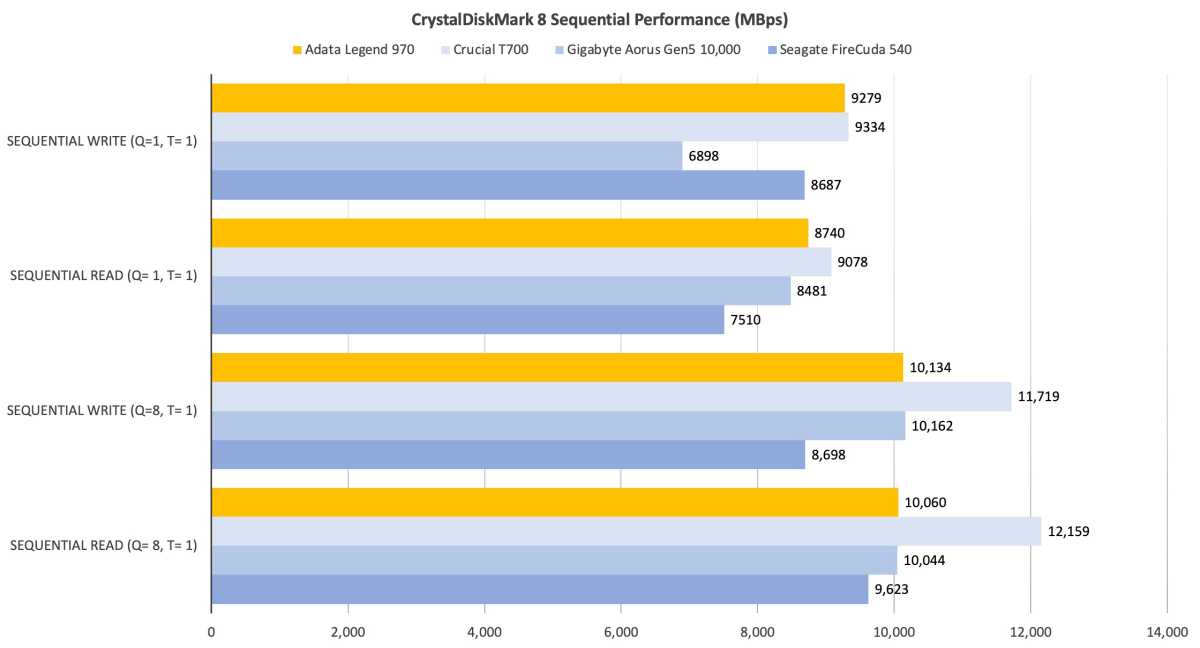
There was no matching the Crucial T700’s multi-queue sequential performance (shown above), but the Legend 970 was close in single queue performance, and most software uses only a single queue.
The Legend 970 was also only a hair off the pace set by the number one Crucial T700 in CrystalDiskMark 8’s 4K tests.
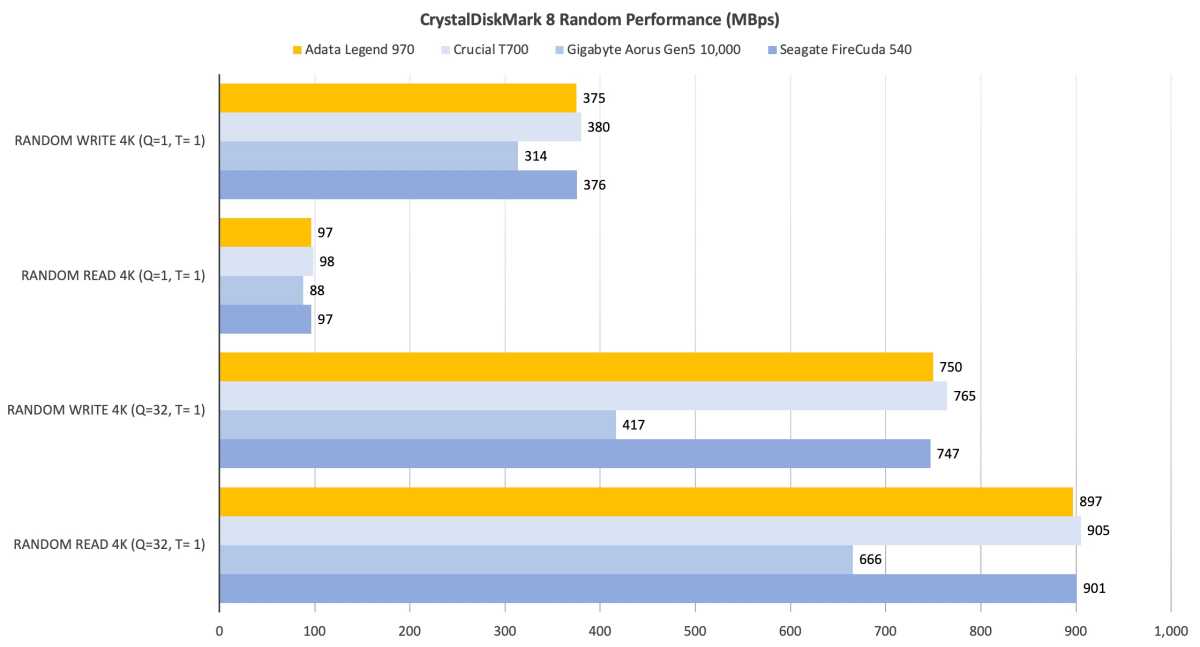
The Seagate FireCuda 540 is the fastest SSD we’ve tested at the 48GB transfers, but the Legend 970 is no slouch and was faster than the mighty Crucial T700 by this measure.
Note that several of the fastest drives in this test, such as the Solidigm P44 Pro, have been far more affordable PCIe 4.0 host memory bus drives.
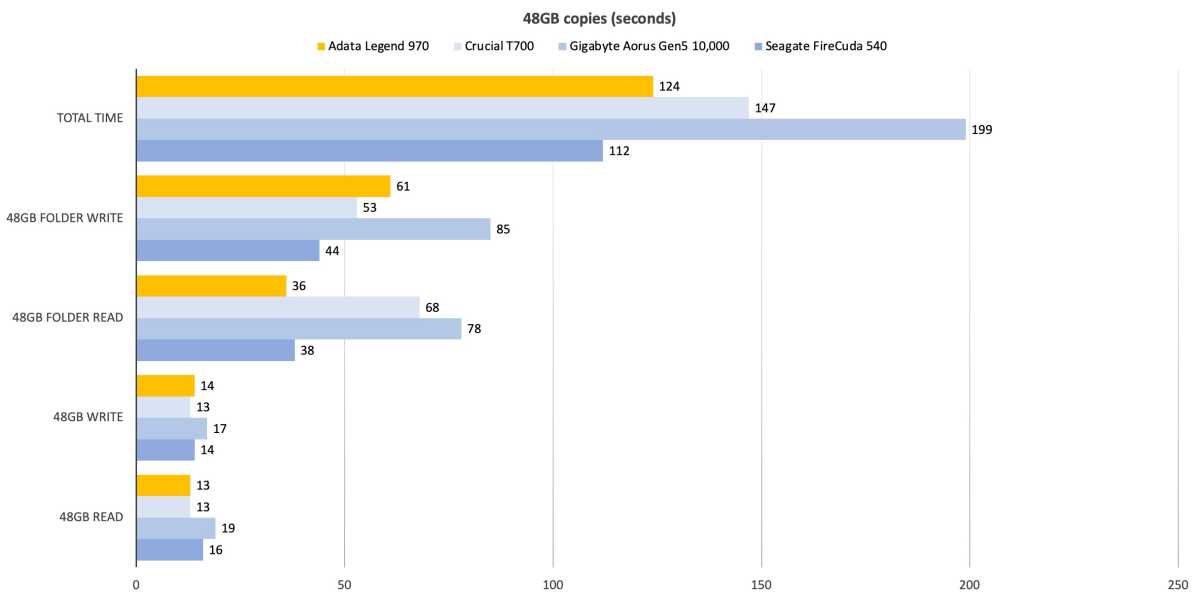
As noted, it was the 450GB write where the Legend 970 really made hay. However, this test is designed to show the native write rate, i.e., how fast data is written to the NAND without treating a portion of it as SLC. It is not a task that users will perform very often, so we weight it half of the other tests.
Yes, you should buy the Adata Legend 970 if you want excellent overall performance.
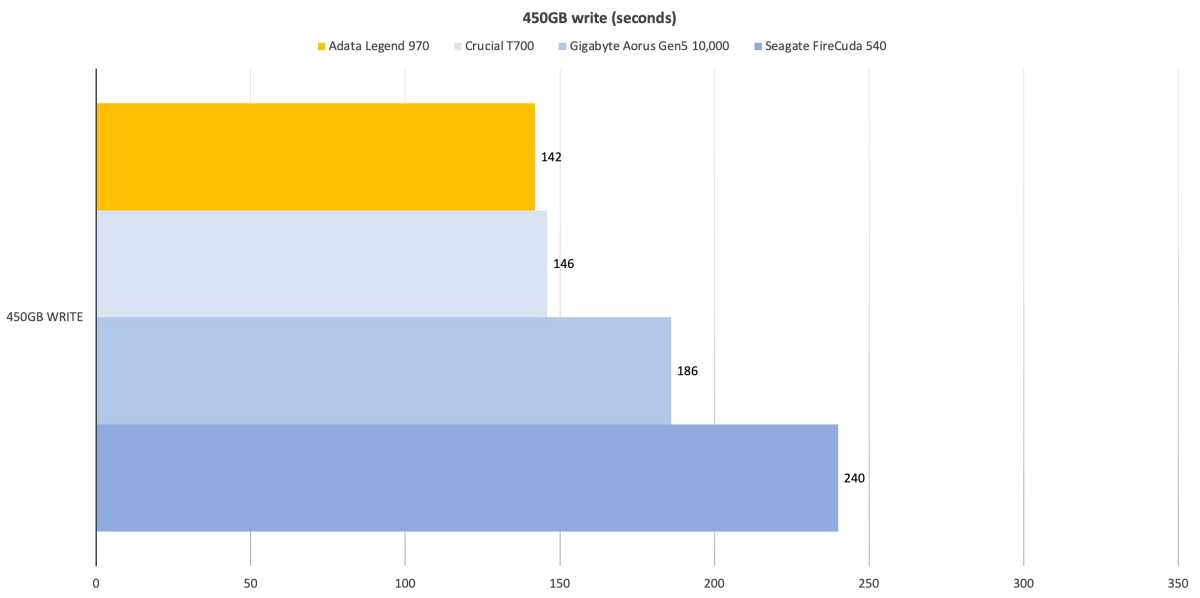
Adata Legend 970’s 450GB write was indeed legendary, if only by one second. Shorter bars are better.
Adata Legend 970’s 450GB write was indeed legendary, if only by one second. Shorter bars are better.
Jon L. Jacobi
Adata Legend 970’s 450GB write was indeed legendary, if only by one second. Shorter bars are better.
Jon L. Jacobi
Jon L. Jacobi
Should I buy the Adata Legend 970?
As fast as, or faster than, in many ways, the Crucial T700 and Seagate FireCuda 540, the Legend 970 is also a bit less expensive. Throw in the generous TBW rating and warranty, and you have yourself a winner. Yes, you should buy it if you want excellent overall performance.
How we test
Internal drive tests currently utilize Windows 11, 64-bit running on an X790 (PCIe 4.0/5.0) motherboard/i5-12400 CPU combo with two Kingston Fury 32GB DDR5 4800MHz modules (64GB of memory total). Both 20Gbps USB and Thunderbolt 4 are integrated to the back panel and Intel CPU/GPU graphics are used. The 48GB transfer tests utilize an ImDisk RAM disk taking up 58GB of the 64GB of total memory. The 450GB file is transferred from a 2TB Samsung 990 Pro which also runs the OS.
Each test is performed on a newly formatted and TRIM’d drive so the results are optimal. Note that in normal use, as a drive fills up, performance may decrease due to less NAND for secondary caching, as well as other factors. This is less of a factor with the current crop of SSDs with their far faster NAND.
Caveat: The performance numbers shown apply only to the drive we were shipped and to the capacity tested. SSD performance can and will vary by capacity due to more or fewer chips to shotgun reads/writes across and the amount of NAND available for secondary caching. Vendors also occasionally swap components. If you ever notice a large discrepancy between the performance you experience and that which we report, by all means, let us know.
Best Prices Today: Adata Legend 970 NVMe SSD
RetailerPrice
Author: Jon L. Jacobi, Freelance contributor

Jon Jacobi is a musician, former x86/6800 programmer, and long-time computer enthusiast. He writes reviews on TVs, SSDs, dash cams, remote access software, Bluetooth speakers, and sundry other consumer-tech hardware and software.
Recent stories by Jon L. Jacobi:
SanDisk Desk Drive USB SSD review: High capacity, 10Gbps performanceSK Hynix Tube T31 review: Looks like a USB drive, performs like a SSDTeamgroup Z540 review: A worthy competitor for the SSD performance crown






