Acer Swift Edge review: An extremely light and incredibly thin OLED laptop

 Image: IDG / Matthew Elliott
Image: IDG / Matthew ElliottAt a glance
Expert’s Rating
Pros
Impossibly thin and lightRoomy and modern 16-inch OLED displayStrong application performance
Cons
Display lid flexes a bit too muchKeyboard a bit Butterfly-yNo Thunderbolt 4
Our Verdict
The Acer Swift Edge delivers a spacious 16-inch OLED display inside an enclosure that’s hardly more than 2.5 pounds and a half an inch thick.
Price When Reviewed
$1,499.99
Best Prices Today: Acer Edge Swift (2022)
RetailerPrice

Screen size and travel weight are likely at or near the top of every laptop buyer’s list of priorities, where you want the most of the former and the least of the latter. The Acer Swift Edge lets you have your display and travel weight, too, supplying a roomy and modern 16-inch 16:10 wrapped in a thin, magnesium alloy chassis that’s a mere half and inch thick and roughly two and a half pounds. We’ve not seen a laptop with a larger screen that weighs less. Although I’d happily accept an extra ounce or two of carrying weight for a more rigid lid for the display.
The 16-inch display—an OLED panel with a crisp, 4K resolution—is outstanding and worth protecting. The image quality is stellar, offering brilliant color and outstanding contrast with inky blacks and bright whites. An octa-core AMD Ryzen 7 6800U CPU and integrated Radeon graphics power the action, a duo that offers some multimedia editing ability but better suited for general home entertainment and office pursuits. If you want the biggest OLED display in the thinnest, lightest design, the Acer Swift Edge is it.
Looking for more thin and light laptops? Check out our roundup of the best 2-in-1’s.
Acer Swift Edge: Specifications and features
Our Acer Swift Edge test system costs $1,499.99 from Acer and features the following specs.
CPU: AMD Ryzen 7 6800UMemory: 16GBGraphics: AMD Radeon 680M (integrated)Storage: 1TB PCIe NVMe M.2 SSDDisplay: 16-inch 16:10 4K (3840 x 2400) Webcam: 1080pConnectivity: 2 x USB 3.2 Gen 2 Type-C, 2 x USB 3.2 Gen 1 Type-A, HDMI 2.1, combo audio jackNetworking: Wi-Fi 6E, Bluetooth 5.2Biometrics: Fingerprint readerBattery capacity: 55 Watt-hoursDimensions: 14.0 x 9.5 x 0.55 inchesMeasured weight: 2.59 poundsPrice: $1,499.99
Acer Swift Edge: Design and keyboard
With its matte black surfaces and understated aesthetic, the Acer Swift Edge gives off ThinkPad vibes. It looks like an extra-thin X1 Carbon. The lid is plain black and the keyboard and keyboard deck on the inside are also black with a simple Acer logo on the top edge of the lid and another centered on the bottom bezel below the display. A small, subtle Swift logo sits below the keyboard on the right side of the wrist rest. The Swift Edge looks like a corporate workhorse laptop, but one that’s incredibly thin.

IDG / Matthew Elliott
IDG / Matthew Elliott
IDG / Matthew Elliott
The laptop is a hair thicker than half an inch and weighs a scant more than 2.5 pounds. That’s just not a weight we have even seen for a 16-inch laptop—not even close. At 3.86 pounds, the Acer Swift 3 is more than a pound heavier. Even the impressively thin and smaller 14-inch Lenovo Slim 9i weighs more at an even 3.0 pounds. The Swift Edge is able to achieve such a thin design and light weight because it’s made not from aluminum like most laptops but a magnesium alloy that Acer states is 20% lighter and twice as strong as aluminum.
Even with the reported double strength, the Swift Edge’s magnesium alloy chassis doesn’t have the most rugged and rigid feel. There is some flex on the keyboard deck, and the lid lets the display flex to an almost worrisome degree. I wouldn’t mind a thicker aluminum lid for added protection, even if it meant the Swift Edge would be a bit thicker and a few ounces heavier. Even with a more substantial lid, the Swift Edge would likely still weigh less than three pounds and remain eminently portable.
The ThinkPad vibes begin to dissipate after you start typing on the Swift Edge. The keys are flat and offer very shallow travel—not surprising given the thinnest of the machine. They feel more like Apple’s derided butterfly keyboard. If you are a fast touch typist, you’ll probably enjoy the fast feedback, but others may bemoan the lack of a more traditional feel with deeper travel and a snappier response. The keyboard offers two-level backlighting, which you can conveniently control from the F11 key. The power button sits in the upper-right corner of the keyboard and doubles as a fingerprint reader for easy, secure logins.

IDG / Matthew Elliott
IDG / Matthew Elliott
IDG / Matthew Elliott
The touchpad is roomy and responsive with a comfortable click response that offers just the right amount of travel. The matte finish allows for smooth glide, and it accurately recorded my pinches and swipes and other mouse gestures.
Acer Swift Edge: Display and ports
Other than the extreme thinness and incredible lightness of the chassis, the display is the star of the Swift Edge show. It’s a roomy 16-inch OLED panel with a 16:10 aspect ratio and a fine 4K (3840×2400-pixel) resolution. The display is outstanding in every way: bright and crisp with incredible contrast and vivid, accurate color. The 4K resolution produces a spectacularly sharp picture with crisp text and edges. I measured the max brightness at an impressive 630 nits—this is a laptop capable of being used outside in direct sunlight. The OLED panel produces absolute black levels and bright whites—there is just no beating the contrast ratio of an OLED display.

IDG / Matthew Elliott
IDG / Matthew Elliott
IDG / Matthew Elliott
With a tall 16:10 aspect ratio, the 16-inch display feels huge. It offers plenty of space to juggle multiple windows and a big screen for watching shows and movies. Taller than the traditional 16:9 widescreen laptop display, the Swift Edge’s display requires less scrolling through long docs and web pages.
The webcam above the display is a modern 1080p camera that produces a crisp, well-balanced picture with accurate color and skin tones. I have no complaints about the webcam’s performance, but I will register a grievance about the lack of a physical shutter or electronic kill switch to protect your privacy when the camera is not in use.
Don’t let the dotted grill above the keyboard fool you: that wide stripe of dots is venting for the laptop’s cooling system and not a speaker grill. The Swift Edge features two downward-firing speakers that produce average laptop audio. It suffices for YouTube videos but lacks the bass needed for music playback and effects and explosions in movies.

IDG / Matthew Elliott
IDG / Matthew Elliott
IDG / Matthew Elliott

IDG / Matthew Elliott
IDG / Matthew Elliott
IDG / Matthew Elliott
The Swift Edge features a pair of USB-C ports and a pair of USB-A ports, so you won’t need to carry around an adapter. The USB-A ports are split across the left and right edges, but the USB-C ports are both located on the left edge, which means you’ll need to loop the power cord around to that side if you are seated with an outlet to your right. The USB-C ports do not support Thunderbolt 4 because of the AMD chipset. They are USB 3.2 Gen 2 ports with up to 10 Gbps transfer speeds compared with 40Gbps for Thunderbolt 4. The Swift Edge also has an HDMI 2.1 port, an appreciated inclusion that is often omitted on thin-and-light laptops. It does lack an Ethernet port, which means you’ll need a dongle if you want to connect to a wired network.
Acer Swift Edge: Performance
The Swift Edge features the Ryzen 7 6800U, a CPU with eight cores and 16 processing threads. It’s an efficient CPU with a TDP between 15 and 28 watts. The other core specs are a sufficient 16GB of RAM, integrated AMD Radeon 680M graphics, and a spacious 1TB SSD. We compared its performance to models featuring Intel Core i7 processors from Intel’s current 12th generation as well as a laptop with a Ryzen 7 chip from AMD’s previous Ryzen 5000 series.
In general, the Swift Edge felt peppy when navigating Windows and multitasking with a handful of open apps, including Chrome with dozens of open tabs. While the overall performance felt fast, the cooling fans were often employed during multimedia editing and 3D graphics tasks, a result of the ultra-thin chassis.
Our first benchmark is PCMark 10, which measures performance on everyday computing work including office productivity tasks, web browsing, and video chats. The Swift Edge got off to a hot start in labs testing, surpassing the 6,000 threshold and finishing second to the high-powered MSI Summit E-16 Flip that has the added advantage of dedicated RTX graphics.
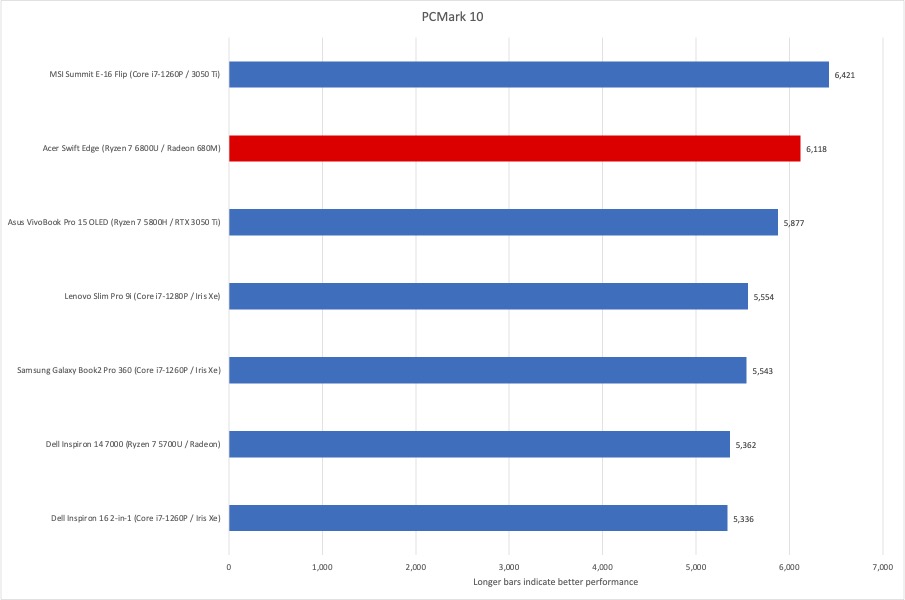
IDG / Matthew Elliott
IDG / Matthew Elliott
IDG / Matthew Elliott
Our HandBrake benchmark tests how a laptop is able to handle crushing CPU loads over a lengthy period—in this case, transcoding a 30GB MKV file to a format suitable for Android tablets using HandBrake, the free video encoding utility. The Swift Edge slipped to third on HandBrake behind the two laptops with RTX graphics but was first among the systems with integrated graphics.
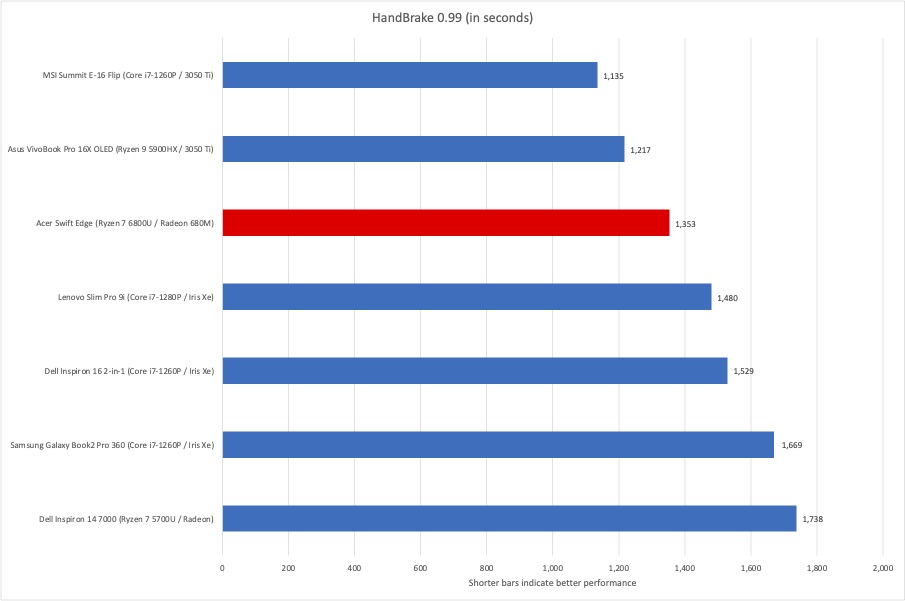
IDG / Matthew Elliott
IDG / Matthew Elliott
IDG / Matthew Elliott
Next up is Cinebench, another CPU-intensive test but one that renders a complex 2D scene over a short period of time. The Swift Edge posted a positive result on Cinebench, but the Lenovo Slim Pro 9i took top honors among the laptops with integrated graphics.
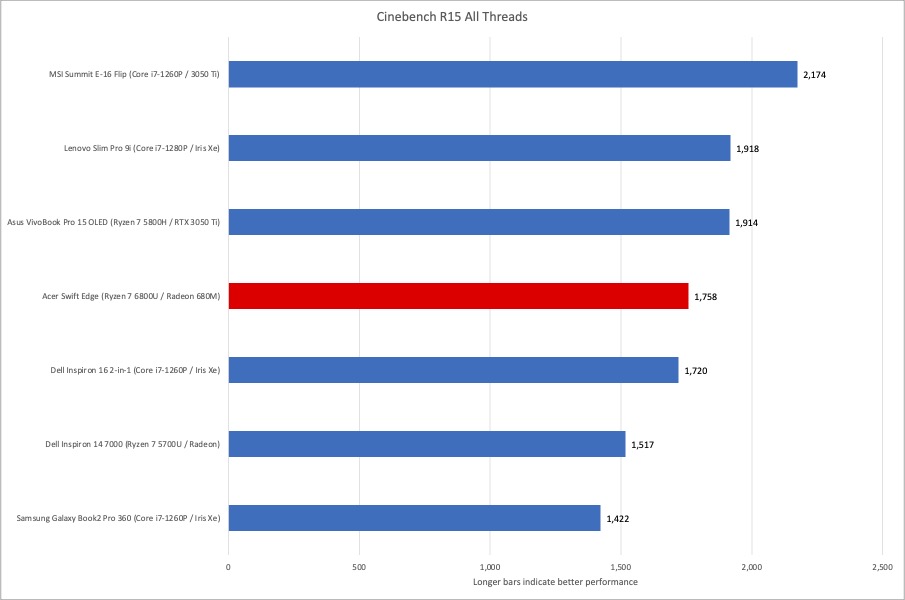
IDG / Matthew Elliott
IDG / Matthew Elliott
IDG / Matthew Elliott
Not surprisingly, the two RTX-based laptops finished first and second on our 3DMark benchmark, but the Swift Edge with its integrated Radeon 680M GPU has a clear advantage over the Intel Iris Xe machines as the Dell Inspiron 14 7000 with its previous-gen Radeon graphics.
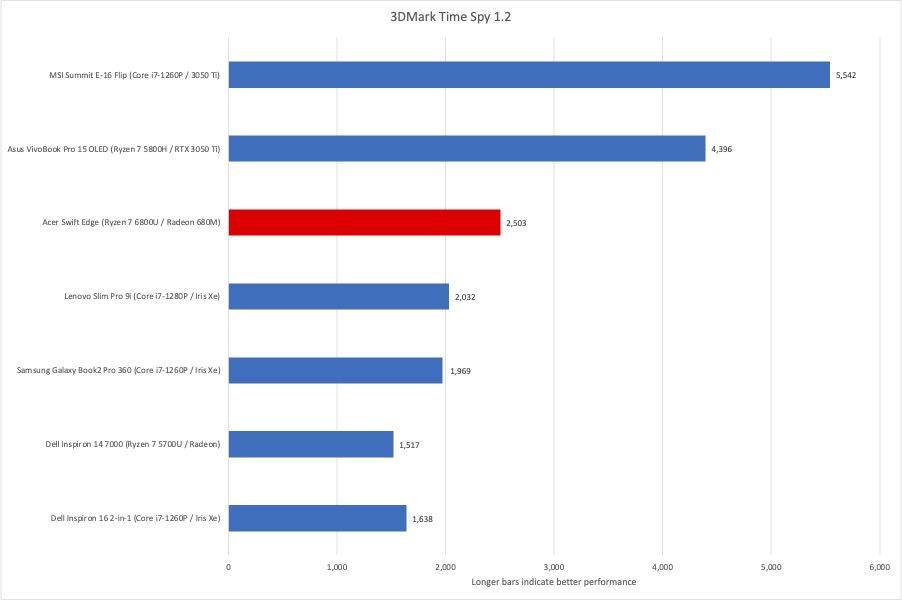
IDG / Matthew Elliott
IDG / Matthew Elliott
IDG / Matthew Elliott
To test a laptop’s battery life, we loop a 4K video using Windows 11’s Movies & TV app, with the laptop set to Airplane mode and earbuds plugged in. We set the screen brightness at a relatively bright 250 nits to 260 nits, which is a good brightness for watching a movie in an office with the lights on. We had hoped that with its efficient Ryzen 7 6000 U-series chip, the Swift Edge would run longer. A runtime of 10 hours will get you through most workdays, but the competing laptops here are able to run for hours longer. The Swift Edge’s high-resolution 4K OLED display is the likely culprit for the merely average runtime. Powering all of those pixels is the greatest drain on battery resources. A lower-resolution display would allow it to run longer, and we’ve also seen that OLED panels have a slight adverse effect on battery life.
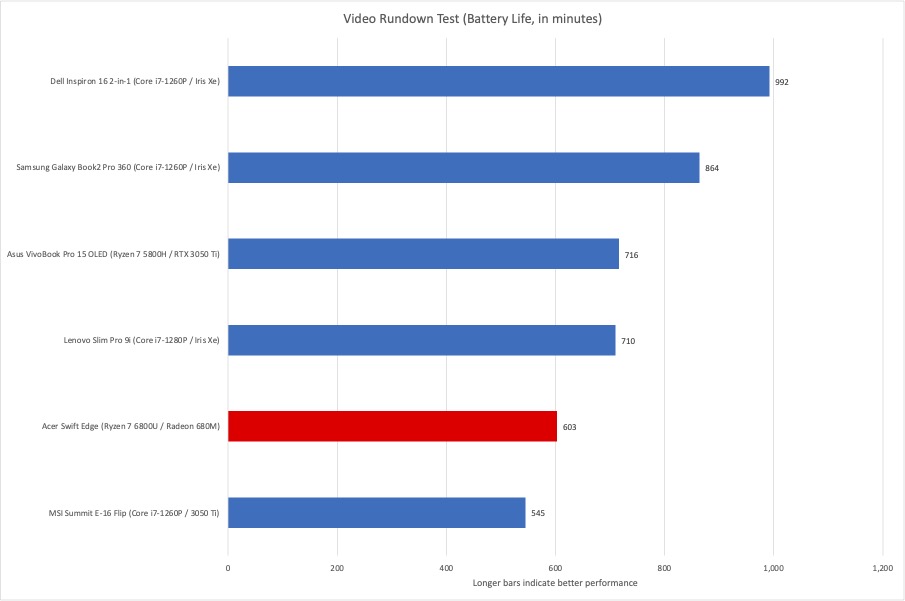
IDG / Matthew Elliott
IDG / Matthew Elliott
IDG / Matthew Elliott
Acer Swift Edge: Conclusion
Go ahead, find another 16-inch 16:10 laptop that’s thinner than 0.55 inches and lighter than 2.59 pounds. We have yet to encounter such a machine. The Acer Swift Edge makes for an easy commuting companion with a screen that’s large enough to work and multitask on all day. And better still, the display is a 4K OLED panel that delivers a gorgeous image. We’d argue for a slightly thicker and heavier chassis if it meant the lid behind the display was a bit more substantial and the keyboard deck allowed for keys with deeper travel and snappier feedback. As currently constructed, however, the Acer Swift Edge offers an unmatched combination of screen size and portability.
Best Prices Today: Acer Edge Swift (2022)
RetailerPrice

Author: Matt Elliott
Recent stories by Matt Elliott:
MSI Prestige 16 Studio review: A mini-LED laptop for lessDell XPS 17 9730 review: No OLED for content creatorsLenovo Legion Pro 7i review: Blazing performance, good price






