PDF24 Creator review: Capable but clunky
 Image: Michael Ansaldo/Foundry
Image: Michael Ansaldo/FoundryAt a glance
Expert’s Rating
Pros
Free for personal and business useIncludes most essential editing featuresEasy to use
Cons
Limited toolsets for many tasksEach task has a separate interface which makes workflows clunky
Our Verdict
PDF24 Creator is a capable free editor that’s best used for small or occasional edits. But the need to switch between interfaces for each task you perform complicates editing workflows. A more polished paid editor is a better choice for those instances.
PDF24 Creator is a Windows-only PDF editor that’s been in continuous development since 2006. Its offerings are as straightforward as they come. There are no premium packages, business versions, or tiered pricing to sort through, just a single download that’s free for personal and commercial use.
Further reading: See our roundup of the best pdf editors to learn about competing products.
PDF24 Creator design and features
As you might expect with a free editor, the emphasis is on functionality over form. Most PDF editors favor an Office-style ribbon interface, with everything organized in tabbed toolbars. But the PDF24 Creator home screen features a grid of 47 tiles, each one labeled with a specific task such as “Merge PDF” and “Sign PDF,” under a headline asking, “What do you want to do?”
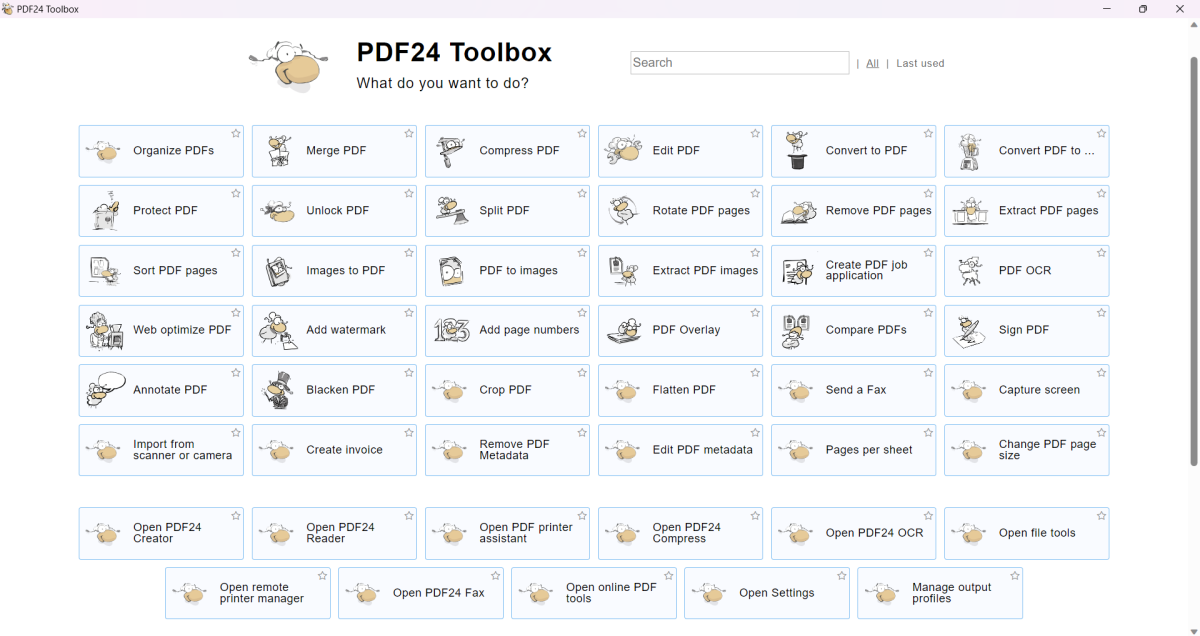
Each task in PDF24 Creator has its own separate interface which can make editing workflows clunky.
Each task in PDF24 Creator has its own separate interface which can make editing workflows clunky.
Michael Ansaldo/Foundry
Each task in PDF24 Creator has its own separate interface which can make editing workflows clunky.
Michael Ansaldo/Foundry
Michael Ansaldo/Foundry
Clicking on any tile opens a new separate interface to perform that particular task. That means if you want to, for example, edit a PDF, add a watermark, and protect it with a password, you have to open the file three separate times — once in each interface — to perform those tasks. This modular approach works alright if you just have one or two things you want to do with a document, but it quickly gets tiresome with more lengthy workflows or when working on multiple PDF files.
You only need to look at the home screen grid to get an idea of PDF24 Creator’s capabilities. Most of the tools you need to create, convert, edit, annotate, organize, and secure PDFs are represented. Curiously, associated tasks are separated in their own interfaces. For instance, the password protection and text redaction tools, which would be grouped in a single security toolbar in most other PDF editors, each get their own tile here. And they’re not even close to each other. In fact, the layout of the tiles in general feels a bit random.
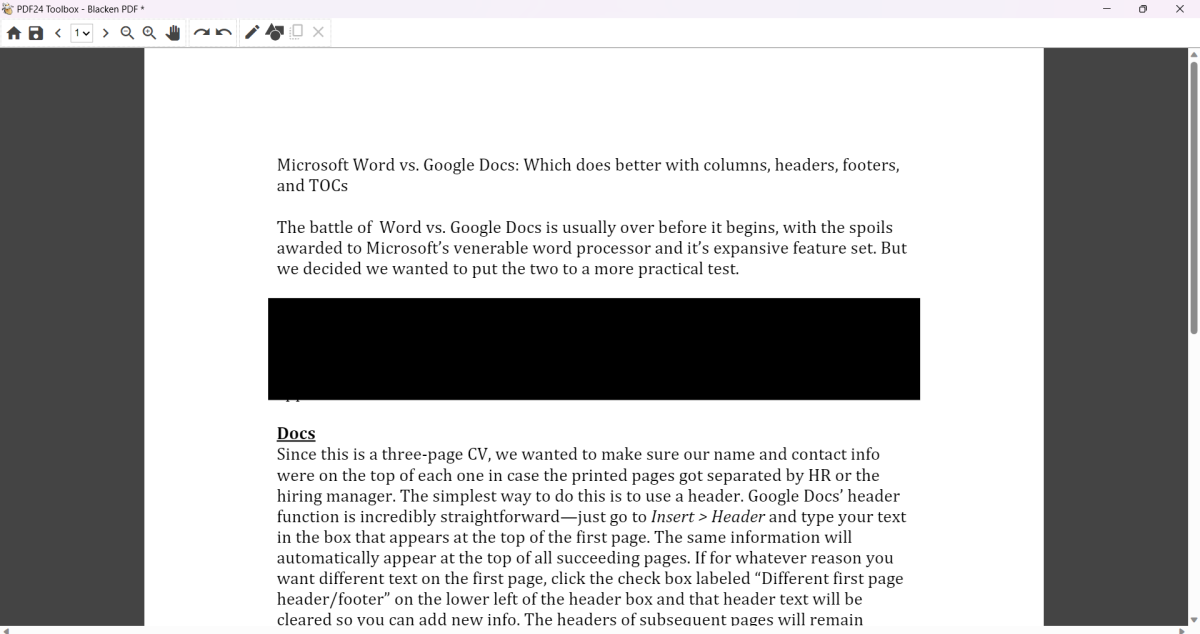
Michael Ansaldo/Foundry
Michael Ansaldo/Foundry
Michael Ansaldo/Foundry
The various interfaces are easy to use, though the toolsets are fairly limited. You have only text, shapes, and free-drawing tools to annotate a document; there are no sticky notes, callouts, highlighters, or stamps. There’s also no redaction tool, per se. Rather you have to use the shape tool to create a box around the text you want to hide and black it out with fill color. This was typical of my experience using PDF24 Creator. While it fulfills most PDF editing needs, nothing works quite the way it does in a paid editor.
PDF24 Creator doesn’t offer much in terms of customer support. There are some how-to articles in a Help Center and a Contact link where you can submit an email through the website. Fortunately, most potential sticking points are easy to work through on your own.
While it fulfills most PDF editing needs, nothing works quite the way it does in a paid editor.
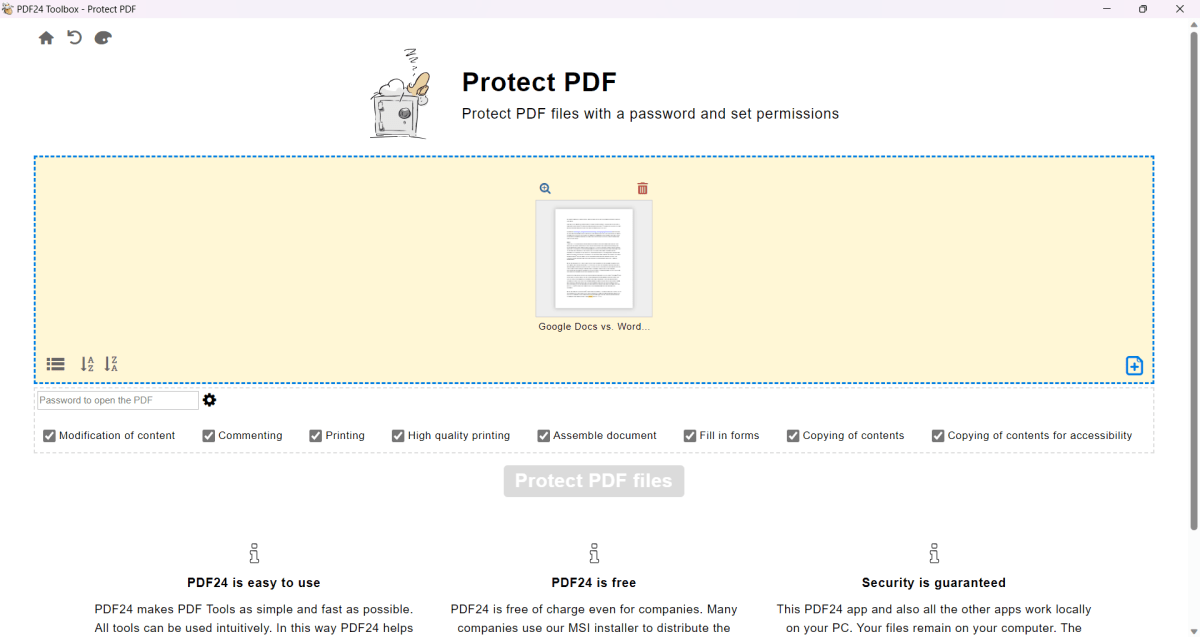
PDF24 Creator lets you set permissions for PDF files and protect them with a password.
PDF24 Creator lets you set permissions for PDF files and protect them with a password.
Michael Ansaldo/Foundry
PDF24 Creator lets you set permissions for PDF files and protect them with a password.
Michael Ansaldo/Foundry
Michael Ansaldo/Foundry
Is PDF24 Creator worth it?
Overall, PDF24 Creator is a capable editor but it’s best suited to small, on-the-fly edits. Its layout and modular approach make more extensive edits and longer workflows clunkier than they should be. In these cases, you’d be better served by one of the more advanced paid editors in our buying guide.
Author: Michael Ansaldo, Freelance contributor

Michael Ansaldo is veteran consumer and small-business technology journalist. He contributes regularly to TechHive and PCWorld.
Recent stories by Michael Ansaldo:
Best password managers 2024: Protect your online accountsBest free PDF editors 2024: Our top picksPDF-XChange Editor review: Edit, annotate, and secure PDF documents





