LG DualUp 28MQ780-B review: A solid monitor with a unique aspect ratio

 Image: Matt Smith
Image: Matt SmithAt a glance
Expert’s Rating
Pros
Unique aspect ratio is useful for photo, video editingMakes an awesome second monitor Highly adjustable stand Vivid, accurate color
Cons
Difficult to fit in a small home office USB-C port offers limited downstream connectivity Can lack immersion in some content
Our Verdict
Though it may not appeal to the masses, the LG DualUp 28MQ780-B offers something unique in an oversaturated display market. Its image quality may not turn heads, but it still provides excellent value for a second monitor and creators who work in different aspect ratios would do well to consider snapping one up while they last.
Price When Reviewed
699.99
Best Prices Today: LG DualUp 28MQ780-B
RetailerPrice
 $639.53View Deal
$639.53View Deal
The LG DualUp 28MQ780-B is a strange monitor that instantly generated controversy when it appeared at CES 2022. Some were left scratching their heads. Others swore it would perfectly fit their setup. I can see where both sides are coming from—but, ultimately, the monitor left me convinced it will find a loyal audience.
LG DualUp 28MQ780-B: The specs
The LG DualUp 28MQ780-B has just one unusual specification, but it’s a doozy: a 28-inch, 16:18 aspect ratio display with 2560×2880 resolution, similar to cramming two standard 2560×1440 monitors on top of each other. Odds are you’ve never used a monitor like it.
Display size: 28-inch, 16:18 aspect ratioNative resolution: 2560×2880Panel type: IPSRefresh rate: 60HzHDR: Yes, HDR10Adaptive sync: NoPorts: 2x HDMI, 1x DisplayPort, 1x USB-C with DisplayPort Alternate Mode and 90 watts Power DeliveryStand adjustment: Height, tilt, swivel, pivot, depthVESA mount: Yes, 100x100mmSpeakers: YesPrice: $699.99 MSRP
That aside, the monitor is similar to other high-end productivity monitors with USB-C. It has an IPS panel with a 60Hz refresh rate and supports HDR. The USB-C power supports up to 90 watts of power—enough to charge many prosumer Windows laptops, and all current MacBook Pro models, while in use.
LG DualUp 28MQ780-B: Aspect ratio
The DualUp 28MQ780-B is a 28-inch monitor but has a 16:18 aspect ratio. It’s barely wider than a typical 21-inch monitor, yet taller than a 32-inch monitor.
This is an odd fit for average day-to-day use. I’m in favor of taller monitors, such as a 16:10 aspect ratio, but the DualUp 28MQ780-B is so tall that the top of the screen falls out of my focus. That’s not especially useful for editing documents or browsing the web.

Matt Smith / Foundry
Matt Smith / Foundry
Matt Smith / Foundry
On the other hand, this monitor can be fantastic for photography. Most photos I edit are in a 3:2 or 1:1 aspect ratio, which is a better fit for the DualUp 28MQ780-B than a widescreen monitor. I can better enlarge the photo for careful editing.
I also create videos for YouTube and appreciate the wide range of workflow layout options this monitor can provide in video editing software. I found it easier to view the video timeline in detail. Some editors may not like that his monitor’s aspect ratio is a bad fit for previewing your content. Yet speaking for myself, as a small part-time YouTube creator, the ease of editing is more important than a pristine preview.
While this monitor is advertised as a 16:18 aspect ratio, it can easily pivot into a 18:16 aspect ratio. In this orientation, it’s almost exactly as wide as a 24-inch widescreen monitor, but much taller, offering over 50 percent more total display space. I enjoyed this mode for day-to-day use and document editing.
But, of course, there are use cases where the DualUp trips up. It’s not a good choice for viewing widescreen video because of the huge black bars forced above and below the video. It’s even worse if you work in an ultrawide aspect ratio for a cinematic look.
Gaming is a bust. Many games will accept the monitor’s unusual resolution, but this isn’t universal. Interface elements designed for a widescreen display may appear wide relative to the overall size of the display.
There’s one final use case to note: as a second monitor. A widescreen monitor turned 90 degrees can be a useful second display, but the aspect ratio is an odd fit—it often feels too tall and narrow. The DualUp, however, is an excellent size. It’s exactly as tall as a 24-inch monitor turned 90 degrees but provides enough width to tile four (or more) windows at once.
LG DualUp 28MQ780-B: Design
The LG DualUp 28MQ780-B’s design is dominated by the aspect ratio, but there is more to it than that.
This monitor clearly targets professional use with slim bezels, a small bottom chin, and a plain matte gray rear panel. There’s no flashy branding or LED backlighting.
LG leans into this by including a monitor arm instead of a stand. The arm is designed to clamp onto the rear of a desk or fit through the standard circular cutout found in many desktops. It offers height, tilt, swivel, and pivot adjustment. The arm can even move the monitor forward and backward or permanently hold it at an unusual angle.

The LG DualUp 28MQ780-B uses an arm as opposed to a stand. This combined with the unique dimensions requires careful consideration of available desk space.
The LG DualUp 28MQ780-B uses an arm as opposed to a stand. This combined with the unique dimensions requires careful consideration of available desk space.
Matt Smith
The LG DualUp 28MQ780-B uses an arm as opposed to a stand. This combined with the unique dimensions requires careful consideration of available desk space.
Matt Smith
Matt Smith
Though useful, the combination of a tall display with a large monitor arm makes the DualUp 28MQ780-B hard to fit in tight spaces. It was too tall to sit on my usual desk, which has shelves above it, and the arm holds the monitor a bit too close to the user when on a typical home office desk that’s 20 to 30 inches deep.
The DualUp 28MQ780-B seems designed for use on a floating desk that provides ample space and isn’t bordered by a wall or shelving. This is common in an office building, of course, but more difficult to achieve in a home setting.
LG DualUp 28MQ780-B: Features and menu
Unusual design aside, the LG DualUp 28MQ780-B has most of the features expected from a high-end USB-C monitor.
The most important is a single USB-C port with DisplayPort Alternate Mode and Power Delivery of up to 90 watts. This is enough to charge most modern laptops over a standard USB-C connection. It falls short of some high-end models, like a Dell XPS 17 with discrete graphics—but that’s true of all USB-C monitors currently sold.
Additional video inputs include two HDMI ports and one DisplayPort. That makes for a total of four video inputs. I’d prefer to see two DisplayPort and one HDMI, as I expect this monitor will be used with multiple PCs. Still, this is a good range of connectivity.
The monitor has a USB-B upstream port used to drive two USB-A 3.0 downstream ports for additional connectivity. Users can choose to use the USB-C or USB-B port to connect with the two USB-A ports, adding versatility.
mentioned in this article
Dell U3223QE

 Read our reviewPrice When Reviewed:$1,149.99Best Prices Today:$576.95 at B&H | $674 at Amazon | $849.99 at Best Buy
Read our reviewPrice When Reviewed:$1,149.99Best Prices Today:$576.95 at B&H | $674 at Amazon | $849.99 at Best Buy
There’s no ethernet and no video-out, which puts the DualUp 28MQ780-B behind similarly priced USB-C hub monitors like the Dell U3223QE. A headphone jack rounds things out.
On-screen menus are controlled with a simple, intuitive joystick on the monitor’s chin. The menus are snappy and clearly labeled. A variety of image-quality adjustments are available, including color temperature, color calibration, and gamma, though the temperature and gamma adjustments are limited to a few options. The monitor has sRGB and DCI-P3 color space modes—not something most people need to worry about but useful for professionals working on content that demands a specific color space.

LG DualUp 28MQ780-B menu.
LG DualUp 28MQ780-B menu.
Matt Smith
LG DualUp 28MQ780-B menu.
Matt Smith
Matt Smith
Speakers are included and, to my surprise, they’re fine. They offer a high maximum volume, clear presentation, and a bit of bass kick. The speakers are good for casually playing music in the background while working or previewing audio during a video edit.
LG DualUp 28MQ780-B: SDR image quality
Aspect ratio aside, the LG DualUp 28MQ780-B is a typical example of a quality IPS monitor meant for professional use. It has solid brightness and contrast, but it’s the monitor’s color performance that stands out.
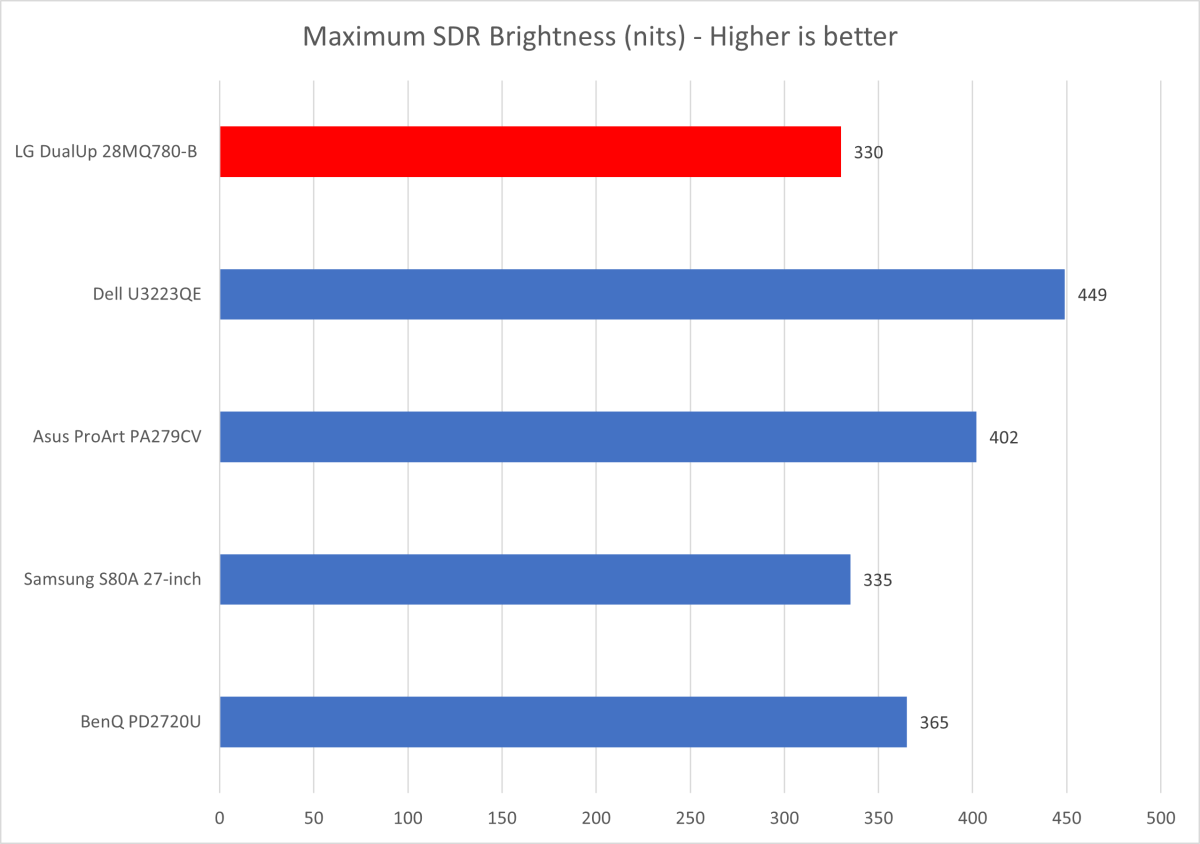
Matt Smith
Matt Smith
Matt Smith
Maximum brightness comes in at 330 nits. As obvious on the graph, this is a bit low for a monitor sold in 2022. It’s an acceptable level of brightness for most situations but can seem a tad dim if used in a bright, sunlit room with no light control.
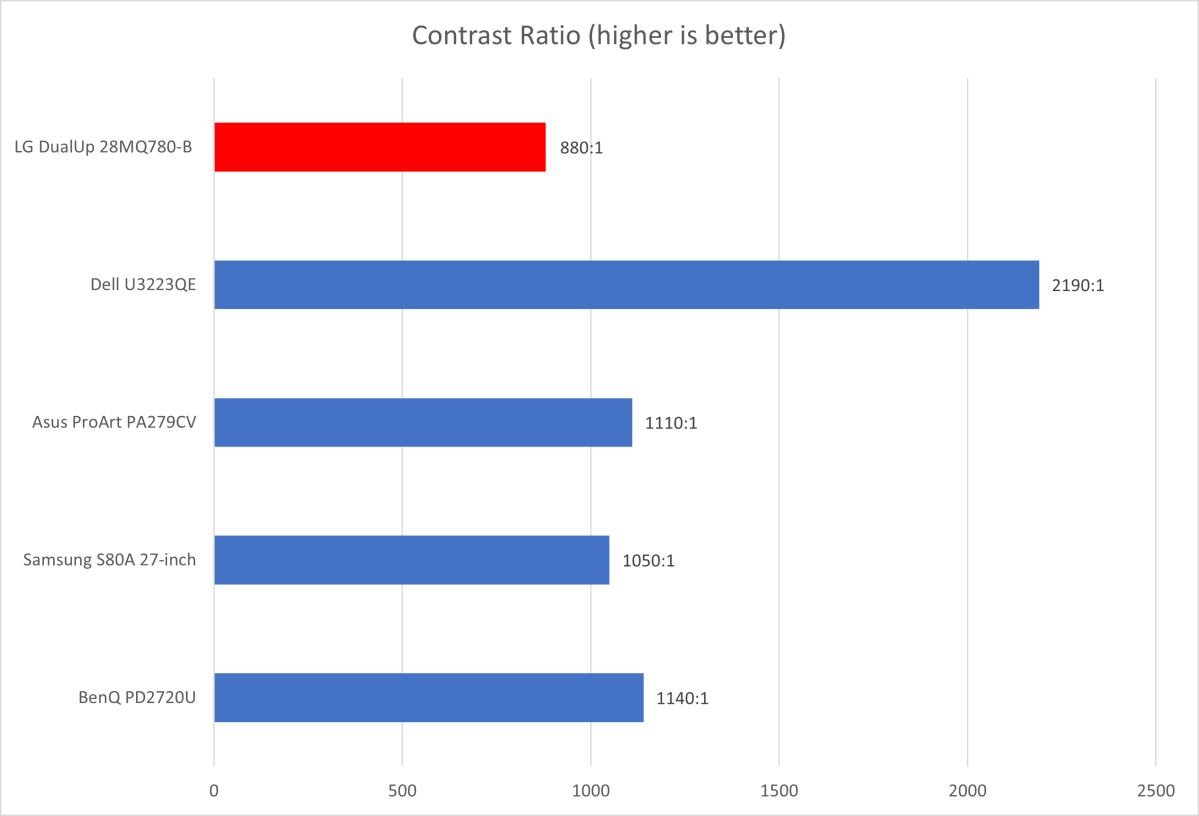
Matt Smith
Matt Smith
Matt Smith
The monitor’s maximum contrast ratio is 880:1. This is decent, but not exceptional, performance for a modern IPS monitor. It has enough contrast to add some depth and avoid a washed-out look, but dark scenes in movies and games can seem hazy and high-resolution movies look a bit flat.
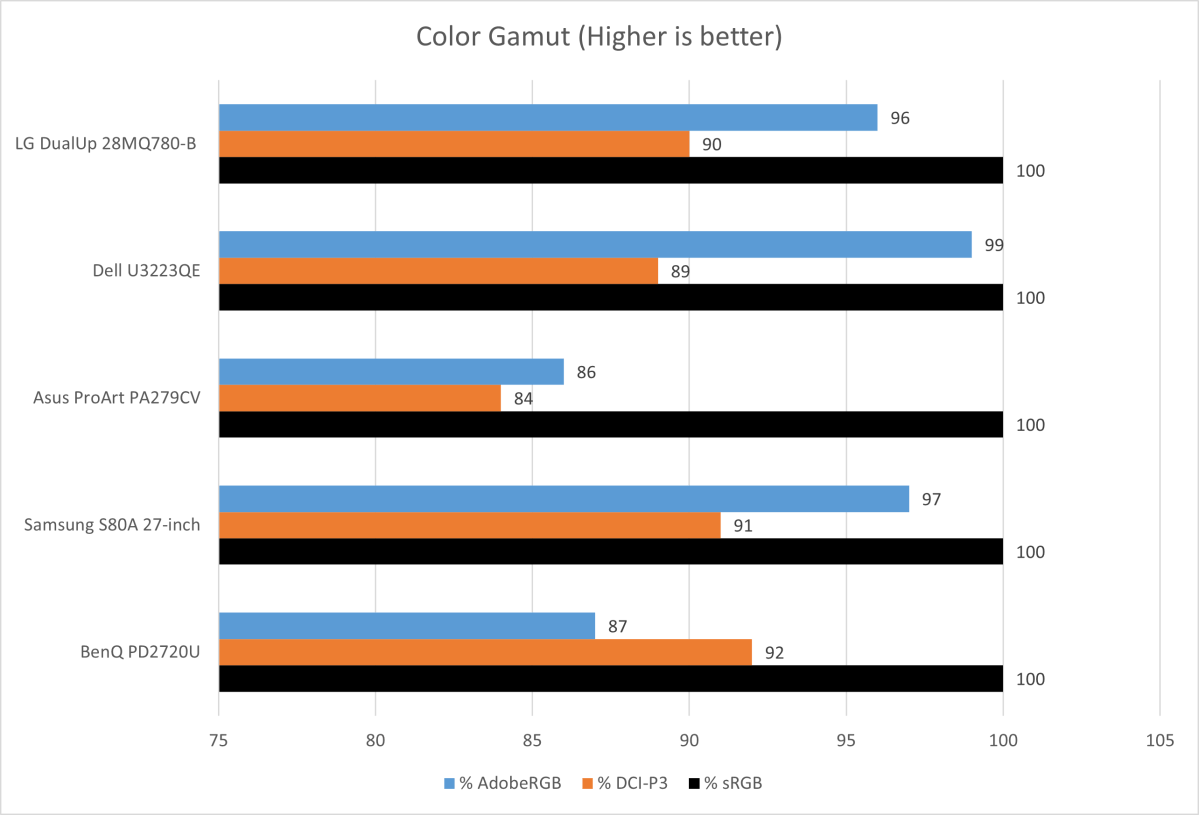
Matt Smith
Matt Smith
Matt Smith
The DualUp 28MQ780-B has a wide color gamut supporting all of sRGB and 96 percent of DCI-P3. This monitor can display an extremely wide range of colors, though it does fall a hair behind the best competitors, such as Dell’s U3223QE and Mini-LED monitors like the Viewsonic XG321UG. The DualUp’s color gamut is enough to satisfy most, though certainly not all, photo editors, video editors, digital artists, and other content creators.
This is an 8-bit panel and does not support native 10-bit color. Though a minor disappointment, I’m not surprised to see a lack of 10-bit color given the DualUp 28MQ780-B’s price tag, which, though expensive, is modest for a professional display.
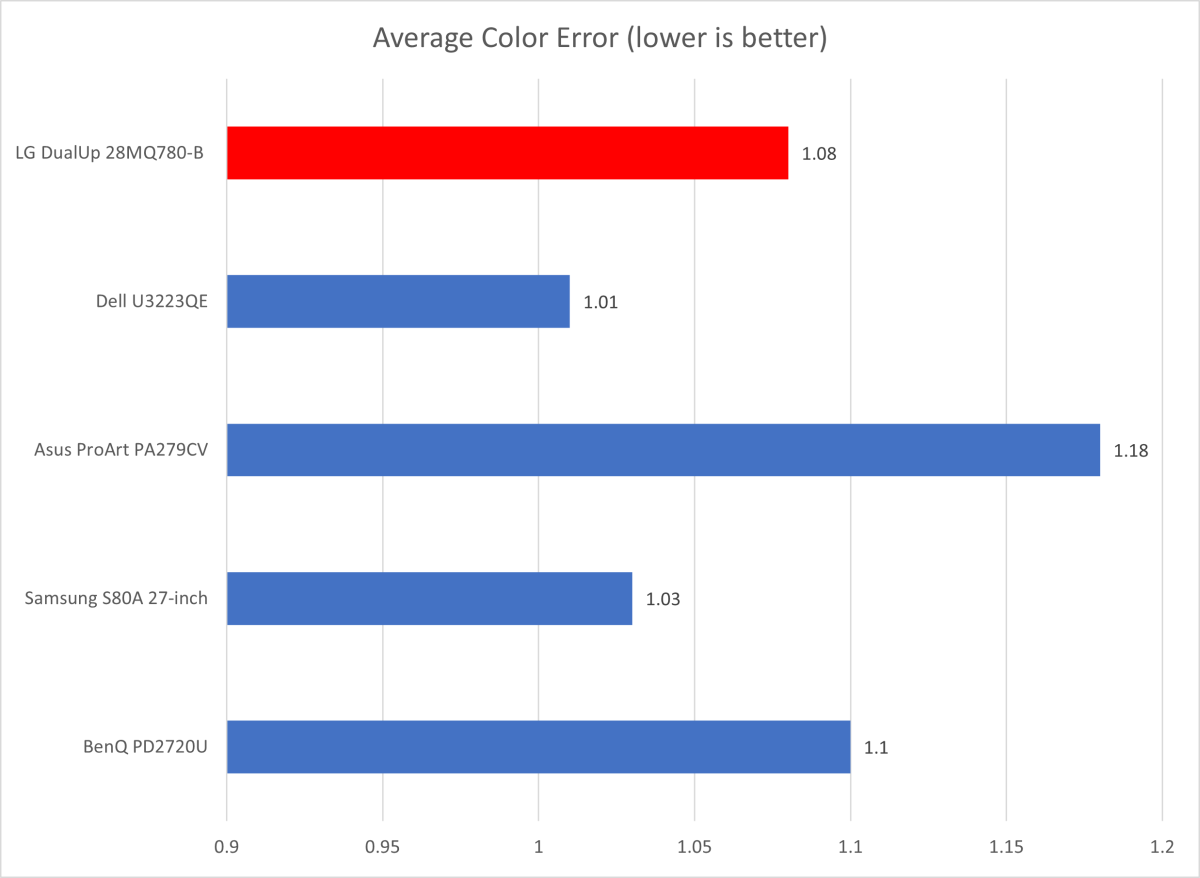
Matt Smith
Matt Smith
Matt Smith
Color accuracy is very good, competing well with other monitors in its price bracket. Some alternatives are more accurate, but the DualUp 28MQ780-B will not give most owners a reason to complain. Content appears lifelike, realistic, and vivid.
The monitor performed well in other metrics. It had a good out-of-box gamma curve of 2.3, barely off the target of 2.2, so images were just a hair darker than they should be. Color temperature was also solid at 6800K, which is a tad cooler than ideal. I doubt most people will notice anything amiss with either and the monitor offers adjustments for fine-tuning these aspects of image quality.
Sharpness is excellent. The monitor’s resolution of 2560×2880 works out to 137 pixels per inch, while a 28-inch 4K widescreen has 157 pixels per inch. Fonts appear crisp, images and videos look detailed, and 3D games show minimal shimmer along fine edges while in motion.
In summary, the LG DualUp 28MQ780-B offers competent, though not exceptional, SDR image quality. It leans heavily on color gamut and accuracy to deliver a vivid, realistic look, but it can struggle with dark, moody content.
LG DualUp 28MQ780-B: HDR image quality
The LG DualUp 28MQ780-B includes an HDR badge in its marketing but is not VESA DisplayHDR certified and makes no specific promises aside from the ability to accept an HDR10 signal.
An HDR signal is detected automatically and the monitor properly switches into HDR mode. Once there, I measured a maximum sustained brightness of only 348 nits. That is among the lower figures I’ve seen from an HDR monitor. Most HDR compatible monitors I test can achieve at least 400 nits.
This, along with the monitor’s modest contrast, makes for a disappointing experience. HDR content often looks washed-out, especially at high brightness, as bumping up brightness also increases the brightness of areas that should appear dark.
To be fair, the DualUp 28MQ780-B’s flaws are present in similarly priced competition. Shoppers looking for a great HDR experience will need to expand their budget to include Mini-LED and OLED monitors, such as the Viewsonic XG321UG and Alienware AW3432DW.
LG DualUp 28MQ780-B: Motion clarity
The LG DualUp 28MQ780-B makes little effort to improve motion clarity or deliver smooth motion in 3D games and apps. It has a standard 60Hz refresh rate and supports AMD FreeSync, though this is not on by default.
Motion clarity is typical of an average IPS display. Fast-moving objects have enough detail to be recognizable in most situations, but there’s significant blur around details. When viewing the classic UFO test, for example, I noticed the eyes of the alien appeared to blend together in motion.
A few response time modes are included, but any increase in clarity was offset by noticeable overshoot, which caused trailing artifacts behind moving objects.
Still, the monitor’s performance is fine for its intended use. It’s built for working with content that is either static or viewed at a low frame rate, not gaming or high-frame rate video.
Final thoughts
The LG DualUp 28MQ780-B is an intriguing option in a sea of monitors that often more or less do the same thing. Its image quality is merely good, and it won’t even fit on small desks, but it offers unique value for anyone who works with content that’s as tall as it is wide. It’s also a great secondary monitor that’s easy to position and offers ample display space.
Pricing also works to the DualUp’s advantage. Though not inexpensive, its pricing is similar to other professional displays. It doesn’t feel as if LG is using the monitor’s unique design as an excuse to inflate the price.
This monitor is not for everyone—but if you work in certain aspect ratios, or you want an amazing second monitor, snag this display while you can. There’s no guarantee it will receive a sequel.
Best Prices Today: LG DualUp 28MQ780-B
RetailerPrice
 $639.53View Deal
$639.53View Deal
Author: Matthew S. Smith
Matthew S. Smith is a freelance technology journalist with 15 years of experience reviewing consumer electronics. In addition to PCWorld, his work can be found on Wired, Ars Technica, Digital Trends, Reviewed, IGN, and Lifewire. Matthew also covers AI and the metaverse for IEEE Spectrum and runs Computer Gaming Yesterday, a YouTube channel devoted to PC gaming history.
Recent stories by Matthew S. Smith:
Best monitor arms 2024: The ultimate in flexibilityPixio PX248 Wave review: A monitor for fashion, flair, and clarity on a budgetBest portable monitors 2024: Displays that go with you







