Windows 11 2022 Update wreaks havoc with Nvidia GPUs but there's a fix

 Image: 8BitDo
Image: 8BitDoIf you’re the kind of PC owner who measures their peace of mind in frames per second, don’t be too quick to apply the latest update to Windows 11. The just-released Windows 11 2022 Update is causing a lot of bugs and performance issues, particularly in machines with Nvidia graphics cards. That’s according to a host of users on Reddit and other spots around the web. The complaints are now widespread enough that there’s definitely something behind them, even if it isn’t clear yet quite what it is.
Update: Nvidia has formally addresses the Windows 11 2H22 issues with a beta update to the GeForce Experience app, available for download now. An update to the release version and the full Nvidia GPU driver is expected soon. Our original coverage of the performance woes continues below
Early adopters on Reddit and elsewhere are complaining of higher-than-normal CPU usage, resulting in significant stuttering and a drop in frames per second in a variety of games. Others report audio glitches and the occasional full system crash, the dreaded Blue Screen of Death, according to Windows Latest.
Despite the vehement outcry, these problems might be affecting only a small percentage of users. However many Windows Insiders experienced the problem, it wasn’t enough to stop the sizeable update from heading out into the general population (or, to be fair, it’s possible that Microsoft’s engineers decided to kick the can down to Nvidia post-release). Of course, that would be little comfort to the users who are seeing the issue, and don’t have an easy way to fix it.
However widespread it is, Nvidia is aware of the problem, and presumably working on a driver-level fix via an update. In the meantime, some users are finding relief by killing the NVIDIA FrameView SDK service in the Task Manager and rebooting their system. If troubles persist, you can roll back the 2022 Update and wait for these wrinkles to be ironed out.
Update: Over the weekend Nvidia directly addressed the widespread performance issues, posting a new beta version of the GeForce Experience app that reportedly fixes the problem. While it’s an odd move to put the fix in Nvidia’s add-on application instead of the standard GPU driver package itself, gamers suffering from dramatic performance decreases aren’t about to look a gift horse in the mouth.
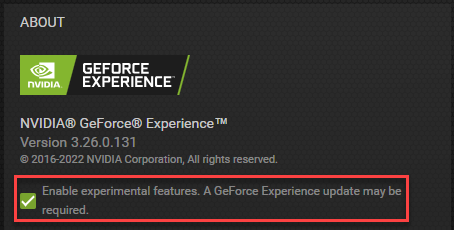
Nvidia
Nvidia
Nvidia
The download is also available within GeForce Experience itself, by opening the Settings menu and selecting “Enable Experimental Features.” If you don’t want to use GeForce Experience, Nvidia says that a new Game Ready Driver will be released “the week of September 26.”
Author: Michael Crider, Staff Writer

Michael is a former graphic designer who’s been building and tweaking desktop computers for longer than he cares to admit. His interests include folk music, football, science fiction, and salsa verde, in no particular order.
Recent stories by Michael Crider:
Microsoft made DOS 4.0 open-source, but not everyone is happyControversial Windows 11 Start menu ads begin rolling outGrab a copy of Windows 11 Pro for just $20








