New Windows PowerToys tool shows which files are in use

 Image: Microsoft
Image: MicrosoftHow often have you been in the middle of clearing off your desktop by deleting a bunch of unused files, only for Windows to tell you that it’s in use by another program? Except that Windows often doesn’t tell you which program is using it, so you shrug like John Travolta in that one Pulp Fiction scene. The latest addition to the immanently useful PowerToys collection can fix that problem. The File Locksmith tool is available in the latest version of the program, v0.64.0.
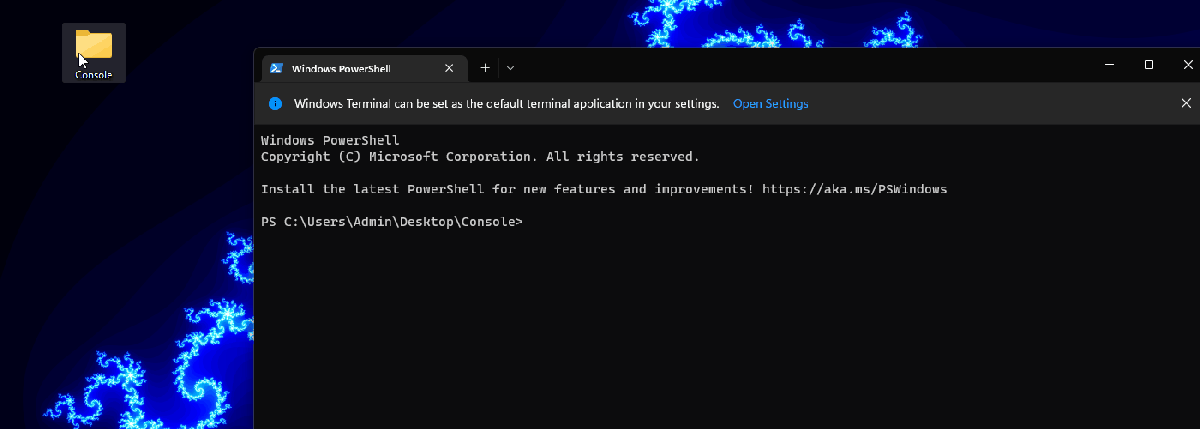
Microsoft
Microsoft
Microsoft
Using the tool is super easy. In Windows Explorer, right-click the file that’s obstinately refusing to be deleted (or in use in any other way), then click “What’s using this file?” The File Locksmith tool will then give you a list of executables that are actively accessing the file, including handy info on the process ID and user. You also get a quick “End task” button, so you don’t have to dive into the Task Manager to tell the program to buzz off.
Microsoft’s PowerToys is quickly becoming a must-have addition for just about any Windows user. The new addition was spotted by BleepingComputer, but it’s only the latest in a growing collection of super-small, super-useful little tools in the collection. It’s the seventh new addition to the collection just this year, including an optical character recognition tool, a quick way to add accented characters, and a quick way to capture GIFs.
Author: Michael Crider, Staff Writer

Michael is a former graphic designer who’s been building and tweaking desktop computers for longer than he cares to admit. His interests include folk music, football, science fiction, and salsa verde, in no particular order.
Recent stories by Michael Crider:
Google’s Bard AI officially becomes GeminiPCWorld deal: Get Windows 11 and PC transfer software for just $60Opera GX browser adds a ‘boss button’ for instantly hiding your games…or other stuff







