Windows 8.1 is on its deathbed. Prepare now
 Image: Mark Hachman / IDG
Image: Mark Hachman / IDGWindows 8 stunk. It might have helped cost chief executive Steve Ballmer his job. Windows 8.1 was a bit better — but if you love it, you have only a month or so left to enjoy it.
Microsoft will kill off Windows 8.1 support on January 10, 2023. There’s no out: Microsoft will not be offering an extended support package for Windows 8.1. At that point, you’ll have a choice: buy a new Windows PC, or officially pay to upgrade to either Windows 10 or Windows 11. (Here’s how to get Windows for cheap.)
the best windows av overall
Norton 360 Deluxe
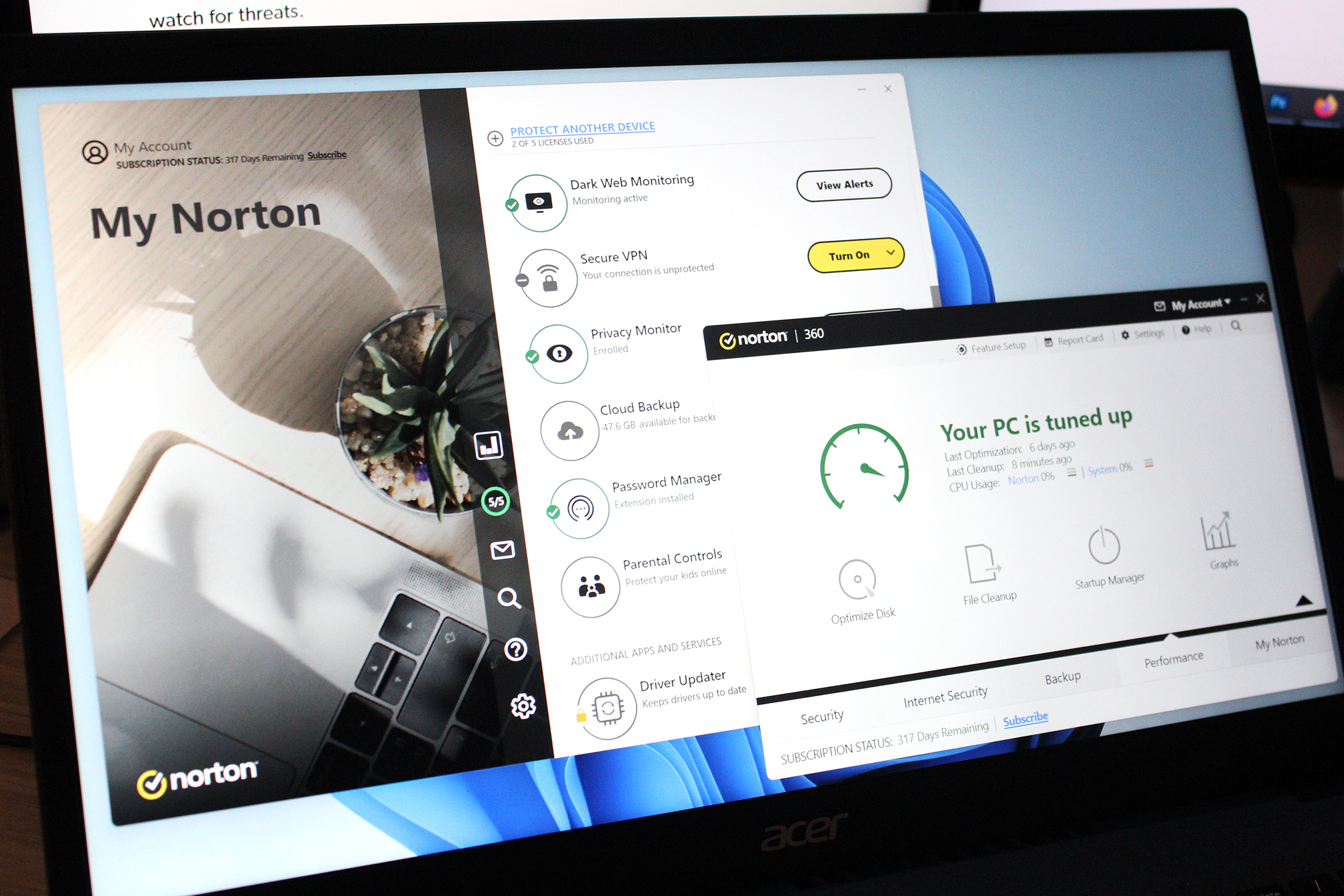 Read our reviewPrice When Reviewed:$49.99 for the first yearBest Prices Today:$19.99 at PCWorld Software Store | $49.99 at Norton
Read our reviewPrice When Reviewed:$49.99 for the first yearBest Prices Today:$19.99 at PCWorld Software Store | $49.99 at Norton
What does the end of support mean? Until January 10, Microsoft will offer security patches and other fixes for any security issues that crop up. Afterwards, you’re on your own. If any exploit or malware surfaces, you’ll have to depend on any antivirus software you have running — Microsoft won’t be issuing any more patches after Jan. 10, and your PC will absolutely be at risk.
“Microsoft will not be offering an Extended Security Update (ESU) program for Windows 8.1,” Microsoft says. “Continuing to use Windows 8.1 after January 10, 2023 may increase an organization’s exposure to security risks or impact its ability to meet compliance obligations.”
It’s not just Windows, either. Microsoft encourages users to subscribe to Microsoft 365 (aka Microsoft Office), which continually offers updates — patches and new features — as part of an ongoing subscription. But Microsoft will cease to offers both patches and new features for Microsoft 365 to Windows 8.1 users then, too, the company says.
Our 2013 review of Windows 8.1 notes its “great compromise,” offering an (albeit hidden) way to bypass the controversial tiled Start menu and boot to the desktop directly. Otherwise, the OS feels somewhat old and dated, compared to the more modern Windows 10 and Windows 11 OSes. Incidentally, Windows 8 support ended in 2016.
How to upgrade from Windows 8.1
If you’re currently running a Windows 8 PC, Microsoft acknowledges that the prospects may be bleak. “Most Windows 8.1 or Windows 8 devices will not meet the hardware requirements for upgrading to Windows 11,” the company says.
Instead, you have a choice: purchase a new Windows 11 PC, or alternatively upgrade to Windows 10. Officially, you’ll have to buy a copy. However, there may be still hope to upgrade to Windows 10 (and then 11) for free; you’ll need to start with our tutorial and then visit the Windows 10 download page to see if the new version installs. Otherwise, you’ll need to upgrade to Windows 10 by purchasing a full version of the software. It’s likely, given the strict hardware requirements of Windows 11, that a Windows 8 PC won’t qualify for an upgrade to that operating system.
Microsoft also notes that upgrading directly from Windows 8 to Windows 11, assuming it works, will overwrite your hard drive with the new OS, erasing its contents. An “in place” upgrade that preserves your data is possible when upgrading from Windows 8 to Windows 10, and then from Windows 10 to Windows 11. Before you upgrade to a new operating system, however, be sure to back up your data in case things to awry.
If you do manage to upgrade to Windows 10, you can relax, however: Windows 10 remains supported until Oct. 14, 2025.
Author: Mark Hachman, Senior Editor

As PCWorld’s senior editor, Mark focuses on Microsoft news and chip technology, among other beats. He has formerly written for PCMag, BYTE, Slashdot, eWEEK, and ReadWrite.
Recent stories by Mark Hachman:
Finland’s ‘Windows95man’ is taking Eurovision by stormMicrosoft’s Copilot AI is stealing one of Midjourney’s best featuresMore workers are using AI, but they’re ashamed to admit it







