Vantrue N5 review: This dash cam offers nearly 360 degree coverage

 Image: Jon L. Jacobi
Image: Jon L. Jacobi At a glance
At a glance
Expert’s Rating
Pros
4-channel, nearly surround coverageGood capturesEmbedded and watermarked GPSVoice control and phone connectivity
Cons
PriceyUses lots of storage
Our Verdict
Thanks to its front, rear, and dual cabin cameras, Vantrue’s Nexus 5 (N5) offers arguably the best coverage of any dash cam system out there. It’s also feature-laden and state of the art. The only thing it isn’t is inexpensive.
Price When Reviewed
$399.99
Best Prices Today: Vantrue N5 dash cam
RetailerPriceVantrue $399.99View DealPrice comparison from over 24,000 stores worldwideProductPricePrice comparison from Backmarket
The Vantrue N5 is a first for us, and as far as we know, the industry. It’s not a three-, but a four-channel system sporting front, rear, and two cabin cameras — one on the front camera facing aft, and one on the rear window camera facing forwards.
The dual cabin cameras not only cover the cabin more thoroughly, but will catch action out the side windows that the front and rear cameras will not. Blind spots might prevent true 360-degree coverage, but it’s darn close.
The only catch for some users might be the price, $400 (£370). That said, Garmin’s single-channel but elegant-and-then-some Dash Cam Live costs even more, and Cobra’s three-channel SC 400D — one of our all-time favorites — is just as expensive.
Further reading: See our roundup of the best dash cams to learn about competing products.
Vantrue N5 specs and design
The cylindrical front/cabin camera is 4.88 inches wide, and 2.7 inches tall (from the magnetic mount to bottom of camera). That’s on the large side, but also accommodates a crisp, easily readable 3.18-inch color display. The SD card is stored under a captive magnetic cap on the left end of the unit while the right side sports only a logo.
The provided auxiliary power cable attaches to the Type-C connector in the base of the mount. That means you cause the camera to lose power when you remove it, so you can’t get a closer look. On the other hand, it means you don’t have to disconnect the power cable every time you remove it. Yin, yang.
best 3-Channel dash cam
Cobra SC 400D

 Read our reviewPrice When Reviewed:$399.95Best Prices Today:$395.95 at Amazon | $399.95 at Cobra | $399.99 at Best Buy
Read our reviewPrice When Reviewed:$399.95Best Prices Today:$395.95 at Amazon | $399.95 at Cobra | $399.99 at Best Buy
The N5’s front camera maxes out at a non-standard 4:3, 2592×1944 but defaults to 16:9, 2560×1440. The rear and both cabin cameras are all 1080p.
The field of view for the front camera is 158 degrees, while the others are 160 degrees. Those are on the wide side and help cover as much area as possible. All use Sony STARVIS sensors: an IMX675 in the front and the IMX307 in the rest.

There are four buttons on the bottom of the front camera for navigating the menus, toggling Wi-Fi (for phone/app connection), start/stop video recording, start/stop audio capture, and other functions. The N5 also supports voice commands: “Lock the video,” “take photo,” etc.
The rear/rear cabin camera body features the same cylindrical design as the front — a nice break from the mismatched styles that are so common. It’s quite a bit smaller though, at only 3.34-inches wide and 1.5-inches tall. Both the rear and rear cabin camera rotate about 45 degrees so you can adjust the capture angle. One end is home to the Type-C connector for the connection cable, the other is bare.
Both the front and rear cabin cameras sport infrared lighting as you’ll see below in the capture quality section below.

Both the front and rear camera bodies use semi-permanent sticky mounts; but the front mount is adjustable on both the vertical and horizontal planes so you don’t have to be uber precise when mounting it.
The front camera body couples magnetically with its mount and is removable; the rear camera is fixed. The two are connected by a 20-foot, somewhat thick Type-C cable.
I’d prefer that the rear camera was removable as well, as I park in the city with a convertible that I leave unlocked (even that doesn’t always prevent slash and grab). But to be fair, despite various idiots rummaging the interior, I’ve never lost a rear camera. Don’t count on your luck being the same.
Tip: I’ve switched to standard razor blades to remove sticky mounts. Not only are they easier to get under the plate than a knife, they make quick work of scraping off the residue. Work the razor around the entirety before prying off by hand or other tool (the razors break easily).
You might like to peruse our treatise on how to install a dash cam if you’re new to the task. There are some pitfalls, such as blocking the front cabin camera with the rear view mirror as I partially did during my N5 testing. Doh.
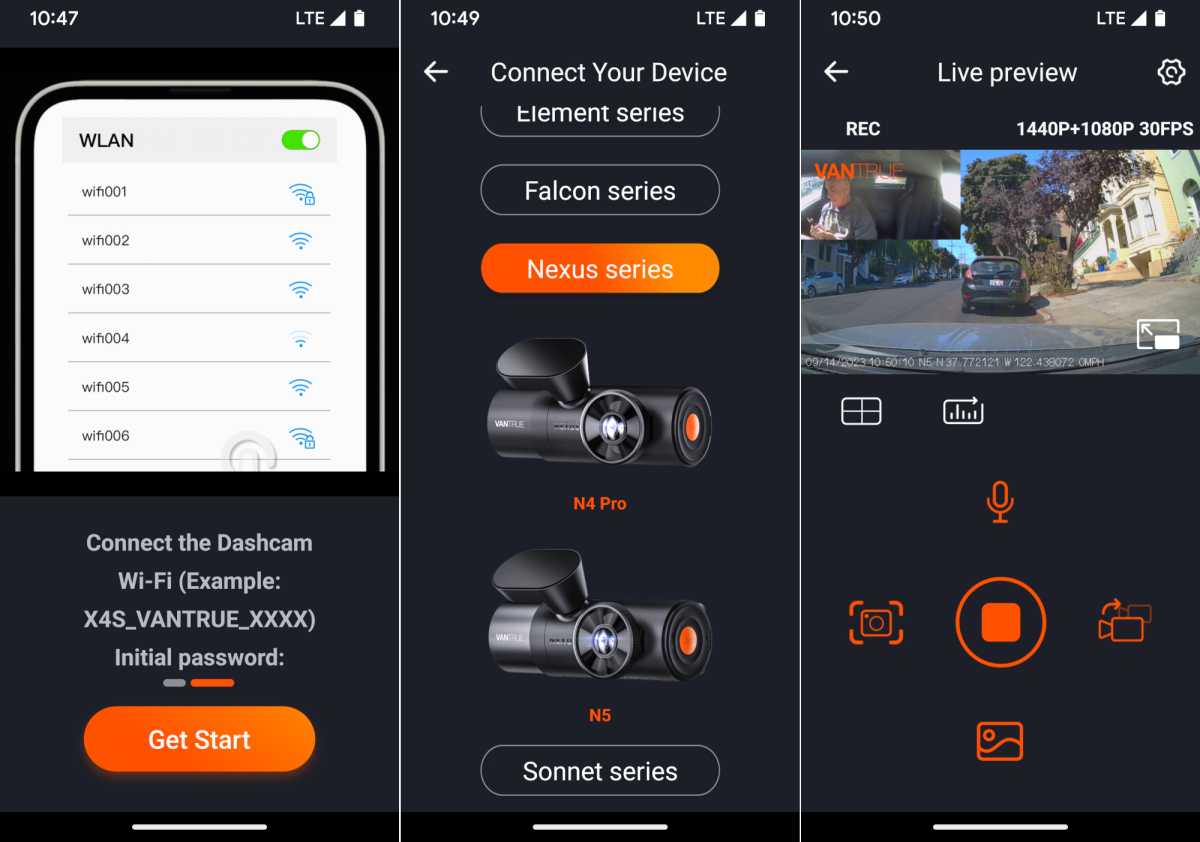
GPS is on board and is both watermarked and embedded into the video so that you can use the downloadable player to track where you’ve been. Nice.
If ever there was a dash cam you’d want to pair with a 512GB SD card (the limit), it’s the N5. Capturing four relatively high-resolution streams can eat up storage in a hurry.
The front camera defaulted to 1440p at about 110MB per minute, but you could reduce that to 1080p like the other cameras for around 80MB per minute. Still, add all four together and you’re eating up between 19GB and 24GB per hour. 720p is also available for all the cameras, but you will lose quite a bit of detail. Why buy a high-res cash cam to run it at 720?
The camera of course deletes older videos when it needs room, but if you’re documenting your travels, it’s nice to keep stuff around until you’re sure you don’t want it. Buy a high-capacity card.
The N5 of course offers a parking mode, though it requires a constant power source so you’ll need a hard-wire kit or OBDII cable. There are no “bad-driver” features, such as lane departure warnings, but to be completely honest, I don’t like them or use them as they can be distracting at the wrong time. If you feel you need them, improve your driving.
There’s no dash cam combo on the market that will do a better job capturing events in and around your car.
How is the N5’s capture quality and performance?
I found the N5’s captures more than serviceable, if not spectacular. I was hoping for a bit greater detail (less compression) from the front view given the default 1440p resolution. The first capture is at the max 1944p and basically just shows more sky and dashboard. If there’s actually an advantage in detail, it’s very hard to see. I understand why 1440p is the default.
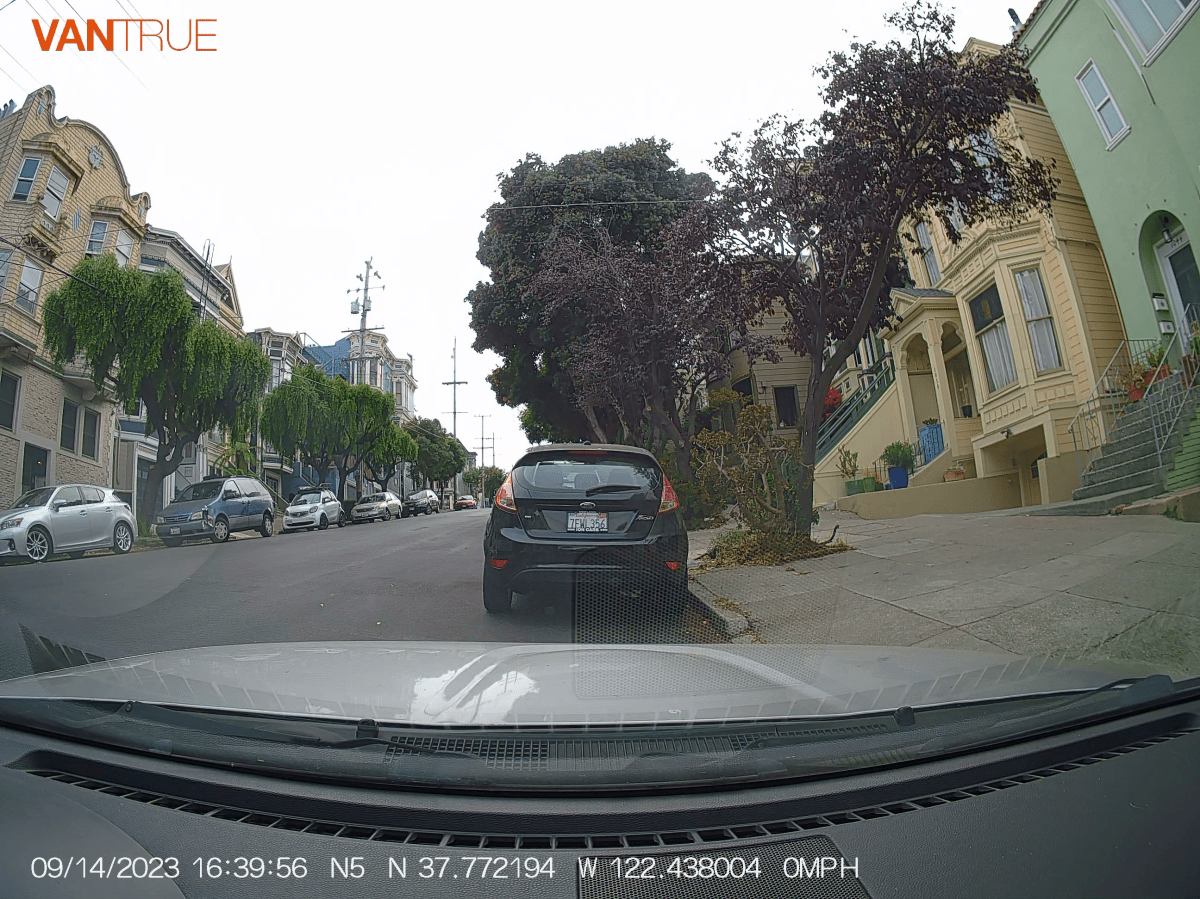
Regardless, front captures offer rich HDR color (all the cameras are HDR), which shows off a rainbow that I didn’t realize was there during the actual drive. Detail is good enough that you can read the license plate of the Fedex truck, although it wasn’t more than 10 feet away at this point.

Jon L. Jacobi
Jon L. Jacobi
Jon L. Jacobi
This early morning rear capture shows good detail and the color actually matches that of the moment.

The front cabin camera captures also show rich color and good detail, including the bags under my eyes. Hey, it was early!
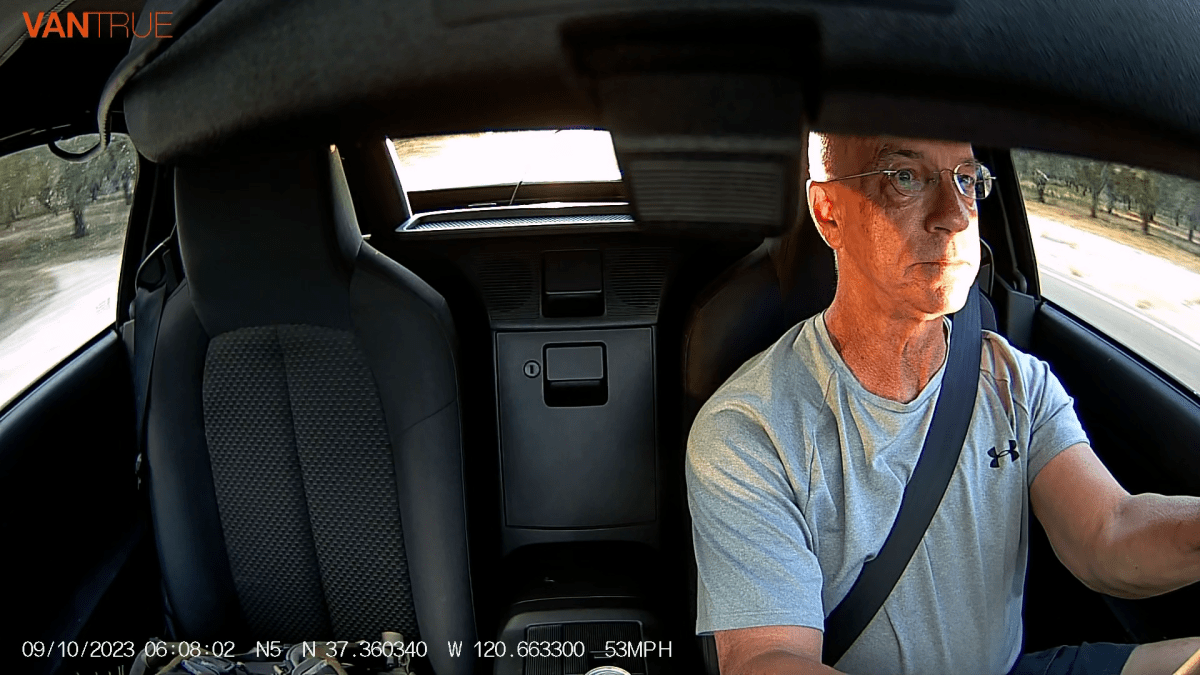
Color and detail from the rear cabin camera are quite good during the day as well. Note that not having rear seats in the MX-5 means that the camera doesn’t catch action to the side as it would in a four-seat vehicle. Sorry, Vantrue.
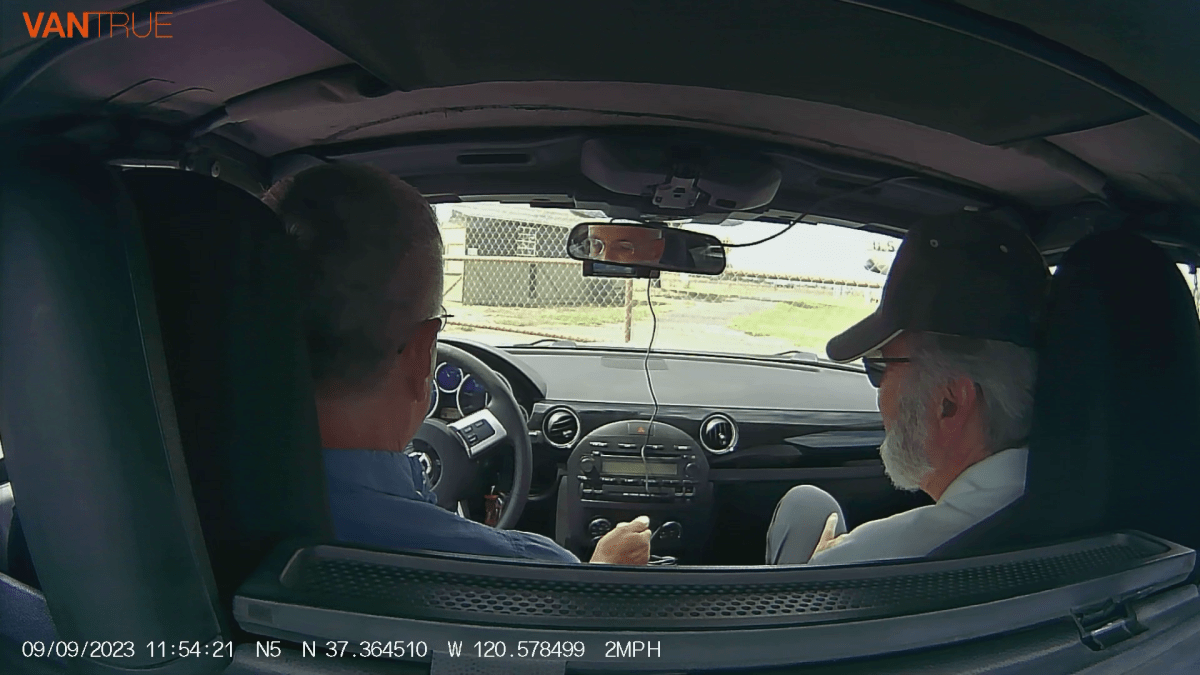
Color in the front night shot is good, but the details in the license plate you see were a bit blown out by my headlights. 20 feet closer and they show up. The Nexus 5 actually handles headlight flare very well; those halos and streetlight flare are due to a somewhat dirty windshield. Yes, I know.

The rear camera night capture shows good detail, partially thanks to a streetlight overhead helping out. But other shots without such help show similar qualities.

Vanture N5 rear night
Vanture N5 rear night
Jon L. Jacobi
Vanture N5 rear night
Jon L. Jacobi
Jon L. Jacobi
As I mentioned already, take the front cabin camera captures as a warning. I mounted the camera partially behind the rear view mirror, which is what is blocking off the top of the image. When you mount a front camera with a captive interior cabin camera, mount it lower to avoid this issue.
Infrared lighting helps illuminate the interior for the front cabin camera and keep it from over-reacting to the headlights outside. Obviously, the infrared renders the image as grayscale.
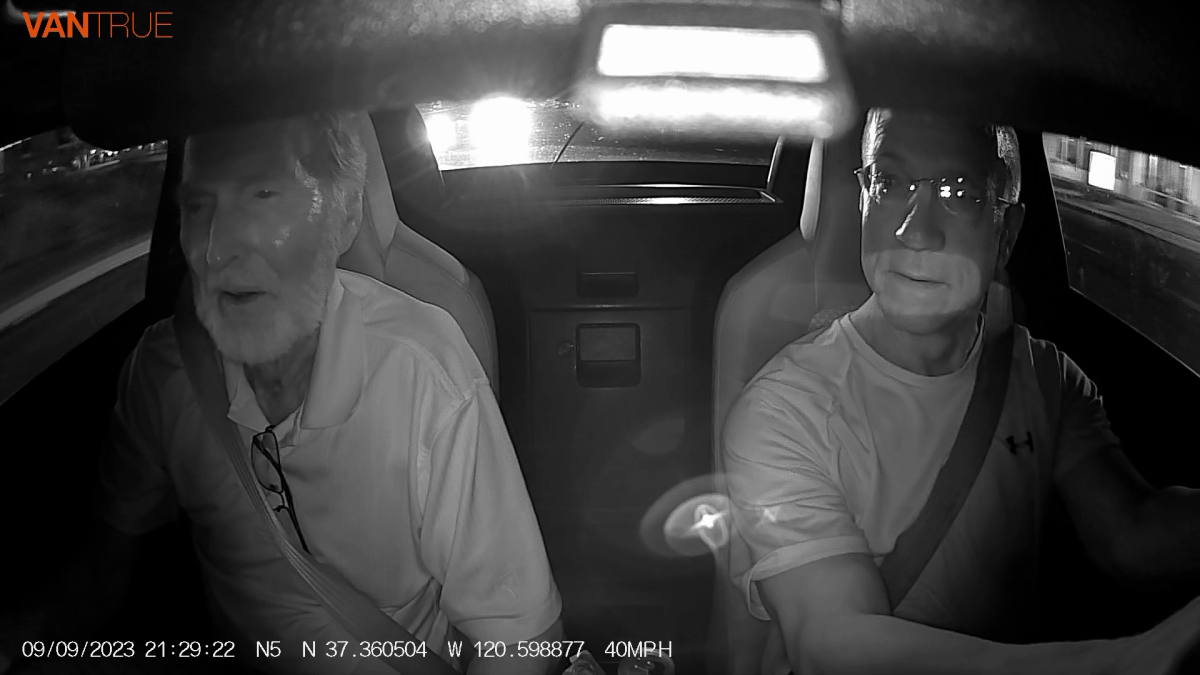
The rear cabin camera does a good job of capturing the interior. But again, the close proximity of the rear window in a two-seat car means it’s not capturing a lot of data to the sides.

The N5 employs a super capacitor to keep it running for a couple of seconds after power is removed, allowing it to save the current captures. The advantages of super capacitors are practically limitless cycles and a wider temperature operating range. The negative is that you only get a couple of seconds of juice while batteries can power a camera for up to half an hour.
The G-sensor was set a little too sensitive for my MX-5 and its track suspension, so I had to dial that down, but it was fine on the lower setting. I didn’t wreck my car, so I can’t say how well it does with severe impacts. You should stop your dash cam anyway shortly after any such incident to preserve the video.
Should you buy the Vantrue N5?
There’s no dash cam combo on the market that will do a better job capturing events in and around your car. I’m sure ride-givers will appreciate the rear cabin camera, which will catch back seat action that the front interior camera might not.
All in all, a very good dash cam system from Vantrue. A short-lister.
Best Prices Today: Vantrue N5 dash cam
RetailerPriceVantrue $399.99View DealPrice comparison from over 24,000 stores worldwideProductPricePrice comparison from Backmarket
Author: Jon L. Jacobi, Freelance contributor

Jon Jacobi is a musician, former x86/6800 programmer, and long-time computer enthusiast. He writes reviews on TVs, SSDs, dash cams, remote access software, Bluetooth speakers, and sundry other consumer-tech hardware and software.
Recent stories by Jon L. Jacobi:
Thinkware Q200 review: A great dash cam with ho-hum image qualityRove R2-4K dash cam review: Good captures, GPS, and an appOmbar 4K Dash Cam review: Detailed front captures for a great price





