4 eco-friendly ways to get rid of a laptop

 Image: Mark Hachman / IDG
Image: Mark Hachman / IDGWhen a laptop has finally outlived its usefulness, it can be tempting to discard it, both mentally and literally, and move on to your next laptop that’s better, faster, lighter. It’s an exciting time!
But before you do, hold on. Don’t just throw your old laptop in the trash. For starters, you’ll want to wipe it clean of all your personal data. After that, you might be able to recoup something from it. And even if you can’t—or simply don’t want to—reclaim value from your old laptop, you still shouldn’t just throw it away.
The U.S. produces almost 7 million tons of e-waste each year and you’d only be contributing to this growing problem. Fortunately, there are plenty of organizations out there that will be more than happy to help you get rid of it in a more greener way.
Here are several ways to dispose of your old laptop in an eco-friendlier way and help the world in reducing unnecessary e-waste.
First step: Wipe your data clean
Before you discard your laptop at all, you should really back up your important data and then wipe the laptop completely. That means securely erasing the SSD and/or hard drive to make sure your data doesn’t fall into anyone else’s hands.
Performing a factory reset might feel like adequate protection, but it isn’t enough. Someone who knows what they’re doing could potentially recover your seemingly deleted data, and that can leave you vulnerable to identity theft or hacking attempts.
And if you do end up trashing the laptop altogether, you can physically destroy all of the drives if you want to be absolutely sure. (Or you can save those drives and repurpose them in other ways.)
With that out of the way, here’s what you can do with the actual laptop that you no longer need or want.
Option #1: Trade it in


Bram Van Oost / Unsplash

Bram Van Oost / Unsplash
Bram Van Oost / Unsplash
If your plan is to simply replace your laptop with a new one, it’s worth seeing if you can trade it in to get a discount on your purchase.
Manufacturers like Dell, Apple, Lenovo, Microsoft, Acer and retailers like Best Buy, Walmart, Staples have various trade-in programs. Giving them your old laptop could save you hundreds of dollars off your next laptop. You don’t even need to trade in the same brand, although you will probably get a better deal if you do.
Regardless, be sure to shop around. Some places will give you just a few bucks for an especially old laptop, while others will offer a flat fee no matter what you’re trading in. The best laptop trade-in program for you will depend on your laptop model and intended replacement.
New laptops can be expensive, so this is a great way to kill two birds with one stone: get rid of your old laptop while saving on the next.
Option #2: Sell it


Karolina Kaboompics / Pexels

Karolina Kaboompics / Pexels
Karolina Kaboompics / Pexels
If you have no plans to replace your old laptop and a trade-in program is off the table, then consider selling it outright.
The easiest option would be to conduct a private local sale over Facebook Marketplace or Craigslist. If you’re comfortable with staging, photographing, and shipping, you could also list your laptop on eBay, Mercari, OfferUp, and other used marketplaces that allow electronics.
Or you can look into buy-your-gadget sites like Swappa, Decluttr, and ItsWorthMore, which all have programs for buying hardware and conveniently setting you up with a shipping label. They may not offer as much as you could get in a private sale, but the convenience factor and quick turnaround might be worth the lesser profit.
Either way, it’s a great way to make a little extra money from an unused laptop while making sure it doesn’t just end up in landfill somewhere.
More on this: How to sell your old electronics
Option #3: Donate it
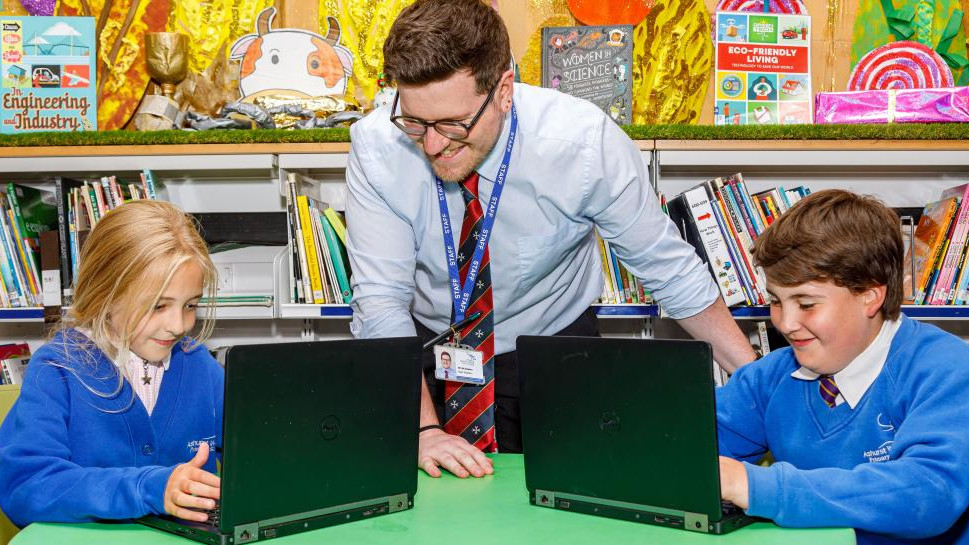

Computer Aid

Computer Aid
Computer Aid
If your old laptop still has a lot of life left in it but you want it to go towards a more noble cause than simply selling it for cash, you could always take the altruistic path and donate it.
Organizations like Computers With Causes, DigitUnity, and Computer Aid are always looking to receive gently used electronics. These donations go on to help students, teachers, foster homes, shelters, military veterans, the elderly, plus other outreach groups and organizations. If you want to make the biggest impact with your old laptop, this is the way.
It doesn’t have to be an entirely selfless move, either. By donating your old laptops and other electronics, you can deduct the current market values of each donated device from your taxes.
If you’d rather focus your donation efforts locally, speak to your local school board, library, or local government organizations, as they may be interested in receiving donations of specific hardware types.
Option #4: Recycle it


Patrickewastenz / Wikimedia Commons

Patrickewastenz / Wikimedia Commons
Patrickewastenz / Wikimedia Commons
If you have no other use for your laptop, you can’t be hassled to sell it, and you don’t think anyone will want it even as a gift or donation, please don’t just throw it in a dumpster where it’ll end up at a landfill.
Like many modern electronics, laptops are composed of both precious materials that can still be reused and toxic materials that can be hazardous to the environment. Recycling is important because it helps reclaim the good stuff while properly disposing of the bad stuff.
By recycling, you reduce the burden on landfills, you reduce the amount of hazardous waste in the environment, and you reduce the need to extract precious more metals and materials from the earth to produce new devices (much of which comes from global conflict zones).
Many laptop manufacturers have their own recycling programs that make it easy to send in your laptops. Alternatively, retailers like Best Buy and Staples have in-house recycling and e-waste programs that let you drop off old hardware, no questions asked.
Furthermore, many states and local municipalities have state-wide or city-wide e-waste recycling programs you can take advantage of.
Further reading: Clever ways to repurpose an old laptop
Author: Jon Martindale

Jon Martindale is a voracious writer and technology fanboy who loves nothing more than digging into the specs of the latest graphics cards, processors, and displays. He’s passionate about everything PC, but also enjoys experimenting with AIs, and covering new standing desks that can help avoid his worst posture habits.
Recent stories by Jon Martindale:
The Energy Star rating for laptops, explainedWhat makes a laptop eco-friendly? 5 key factors to consider8 gorgeous laptops dripping with ultimate luxury





